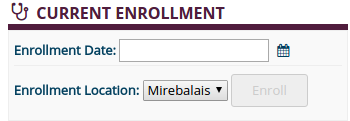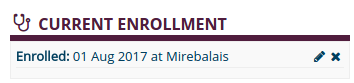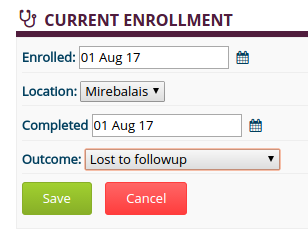Featured add: 2.6
This page provides documentation of widgets that can be added to the patient dashboard
...
| key | required | default | values | description | minimum version |
|---|---|---|---|---|---|
| concepts | required | Comma delimited list of Concept numeric id, uuid, or mapping | * Provides the concepts whose most recent obs or group observations are returned are returned. * If the concept has no value it is returned with no value * Text showing how recent the obs is, today, yesterday, n days/months/years ago in smaller italic text whose title is the actual obs date | ||
| conceptNameType | optional |
| Specifes the preferred format for displaying both the concept and any value-coded concepts. The values correspond to "FULLY_SPECIFIED", "SHORT", and locale_preferred = true, respectively. | ||
| maxAge | optional | Numeric integer with a suffix for example: *1d – 1 day *2w – 2 weeks *4m – 4 months from the current date | The maximum age of most recent obs for each of the items in the concept list | ||
| obsGroupLabels | optional | none |
| May be used when obs grouping concept uuid(s) are used in the concept key. | |
| nLatestObs | optional | 1 | Numeric integer | Specifies the number of latest non voided observations for a/each concept specified in the concepts key. |
...
| key | required | default | description | minimum version |
|---|---|---|---|---|
| program | required | Program UUID (ie. uuid of a program in OpenMRS Program table) | ||
| dateFormat | optional | yyyy-MM-dd | Date format to use when displaying dates | |
| locationTag | optional | null | UUID of a location tag. If specified, the options in the "program enrollment location" drop-down will be limited to locations with tag. |
...
| markPatientDeadOutcome | Privilegeoptional | Description |
|---|---|---|
Task: enrollInProgram | Whether the user has the ability to enroll a patient in a program | |
| Task: editPatientProgram | Whether the user has the ability to edit an existing patient program | |
| Task: deletePatientProgram | Whether the user has the ability to delete an existing patient program |
...
| language | java |
|---|---|
| firstline | 1 |
| title | Example Visits By Encounter Type widget app configuration |
| linenumbers | true |
| null | UUID of a concept. If that concept is selected as the "Program Outcome", user will be redirected to "Mark Patient Deceased" page (assuming the user has the "Task: coreapps.markPatientDead" privilege). For example, if you have an outcome of "Patient Died" this allows you to config the widget to redirect to the "Mark Patient Deceased" page if that outcome is selected. | since Core Apps 1.31.0 | ||
| dashboard | optional | null | ID of a patient dashboard. Used so that the widget can know the context it is rendered in. Currently, this is used in conjunction with the "markPatientDead" functionality: this dashboard id is passed on to the Mark Patient Dead controller so it can properly generate a return URL to the appropriate dashboard. | since Core Apps 1.31.0 |
Privileges
| Privilege | Description |
|---|---|
Task: enrollInProgram | Whether the user has the ability to enroll a patient in a program |
| Task: editPatientProgram | Whether the user has the ability to edit an existing patient program |
| Task: deletePatientProgram | Whether the user has the ability to delete an existing patient program |
| Code Block | ||||||||
|---|---|---|---|---|---|---|---|---|
| ||||||||
{
"id": "coreapps.programStatus",
"instanceOf": "coreapps.template.dashboardWidget",
"description": "List of Programs",
"order": 10,
"config": {
"widget": "programstatus",
"icon": "icon-stethoscope",
"label": "Program Status",
"dateFormat": "dd MMM yyyy",
"program": "7b6a71b1-742d-4d39-ac53-8ae6d4db960c",
"locationTag": "ef54a24a-dd76-4636-b94d-f7b486107369"
},
"extensions": [
{
"id": "org.openmrs.module.coreapps.mostRecentVitals.clinicianDashboardSecondColumn",
"appId": "coreapps.programStatus",
"extensionPointId": "7b6a71b1-742d-4d39-ac53-8ae6d4db960c.firstColumnFragments",
"extensionParams": {
"provider": "coreapps",
"fragment": "dashboardwidgets/dashboardWidget"
}
}
]
} |
Image Samples
Prior to enrollment:
After enrollment:
Editing enrollment:
...
Given a program, shows all of a patient's enrollments in that program by rendering a Program Status widget (see above) for each program, ordered from most recent to oldest.
Configuration Parameters
...
yyyy-MM-dd...
UUID of a location tag. If specified, the options in the "program enrollment location" drop-down will be limited to locations with tag.
...
Prior to enrollment:
After enrollment:
Editing enrollment:
| Anchor | ||||
|---|---|---|---|---|
|
Given a program, shows all of a patient's enrollments in that program by rendering a Program Status widget (see above) for each program, ordered from most recent to oldest.
Configuration Parameters
| key | required | default | description | minimum version |
|---|---|---|---|---|
| program | required | Program UUID (ie. uuid of a program in OpenMRS Program table) | ||
| dateFormat | optional | yyyy-MM-dd | Date format to use when displaying dates | |
| locationTag | optional | null | UUID of a location tag. If specified, the options in the "program enrollment location" drop-down will be limited to locations with tag. | |
| includeActive | optional | true | If set to false, excludes the active program enrollment (if any) from the list | |
| markPatientDeadOutcome | optional | null | UUID of a concept. If that concept is selected as the "Program Outcome", user will be redirected to "Mark Patient Deceased" page (assuming the user has the "Task: coreapps.markPatientDead" privilege). For example, if you have an outcome of "Patient Died" this allows you to config the widget to redirect to the "Mark Patient Deceased" page if that outcome is selected. | since Core Apps 1.31.0 |
| dashboard | optional | null | ID of a patient dashboard. Used so that the widget can know the context it is rendered in. Currently, this is used in conjunction with the "markPatientDead" functionality: this dashboard id is passed on to the Mark Patient Dead controller so it can properly generate a return URL to the appropriate dashboard. | since Core Apps 1.31.0 |
| Code Block | ||||||||
|---|---|---|---|---|---|---|---|---|
| ||||||||
{
"id": "coreapps.programHistory",
"order": 10,
"config": {
"icon": "icon-stethoscope",
"label": "Previous Enrollment",
"dateFormat": "dd MMM yyyy",
"program": "7b6a71b1-742d-4d39-ac53-8ae6d4db960c",
"locationTag": "ef54a24a-dd76-4636-b94d-f7b486107369",
"includeActive": "false"
},
"extensions": [
{
"id": "org.openmrs.module.coreapps.mostRecentVitals.clinicianDashboardSecondColumn",
"appId": "coreapps.programHistory",
"extensionPointId": "7b6a71b1-742d-4d39-ac53-8ae6d4db960c.secondColumnFragments",
"extensionParams": {
"provider": "coreapps",
"fragment": "program/programHistory"
}
}
]
} |
...
| key | required | default | description | minimum version |
|---|---|---|---|---|
| displayActivationDate | optional | false | Specifies whether to display date of medication dispensation. | |
| detailsUrl | optional | null | URL to redirect the user to the user to a drug orders management page. NB. {{patientUuid}} in the url is replaced by the patient's uuid. To use the Order Entry OWA for drug order management, the url in the example below can be used to access the app. The Order Entry OWA can be installed as detailed in the installation guide. | |
| returnUrl | optional | /openmrs/coreapps/clinicianfacing/patient.page?patientId={{patientUuid}} | Specifies the return url when leaving the order entry ui. NB. {{patientUuid}} in the url is replaced by the patient's uuid. |
...
- obsgroup table
- Similar to the obsaccrossencounters but for obsgroups. Should allow for multiple obs within an obsgroup.
- Use case: A list of medications dispensed with encounter date, medication name, and frequency
- Graphs
- Graphs with log scale
- Use case: Viral load scale could vary from non-detectable to 10,000. It would be helpful to graph.
- Multiple variable graphs
- Use case: Graph 2 or more variables (concepts) on the same graph. Use for weight and height.
- BMI graph
- Use case: Based on weight and height, graph weight and calculated BMI on a single graph.
- Graphs with log scale