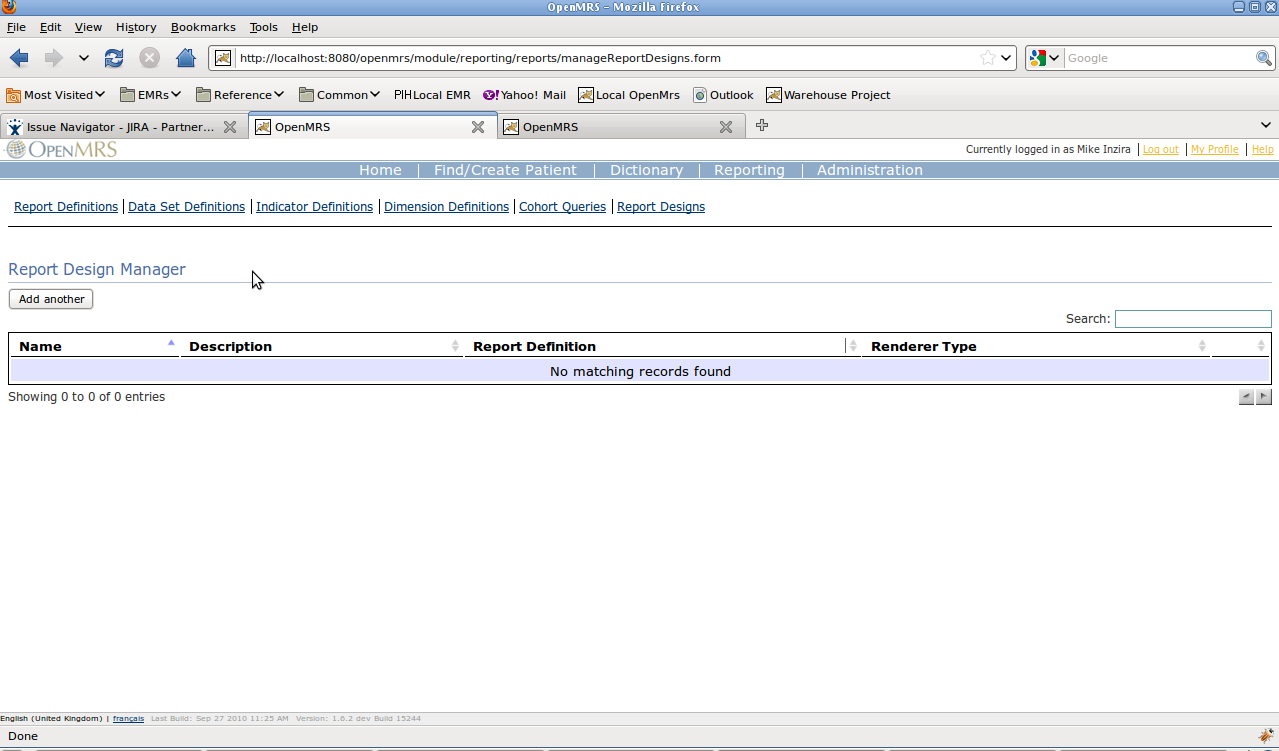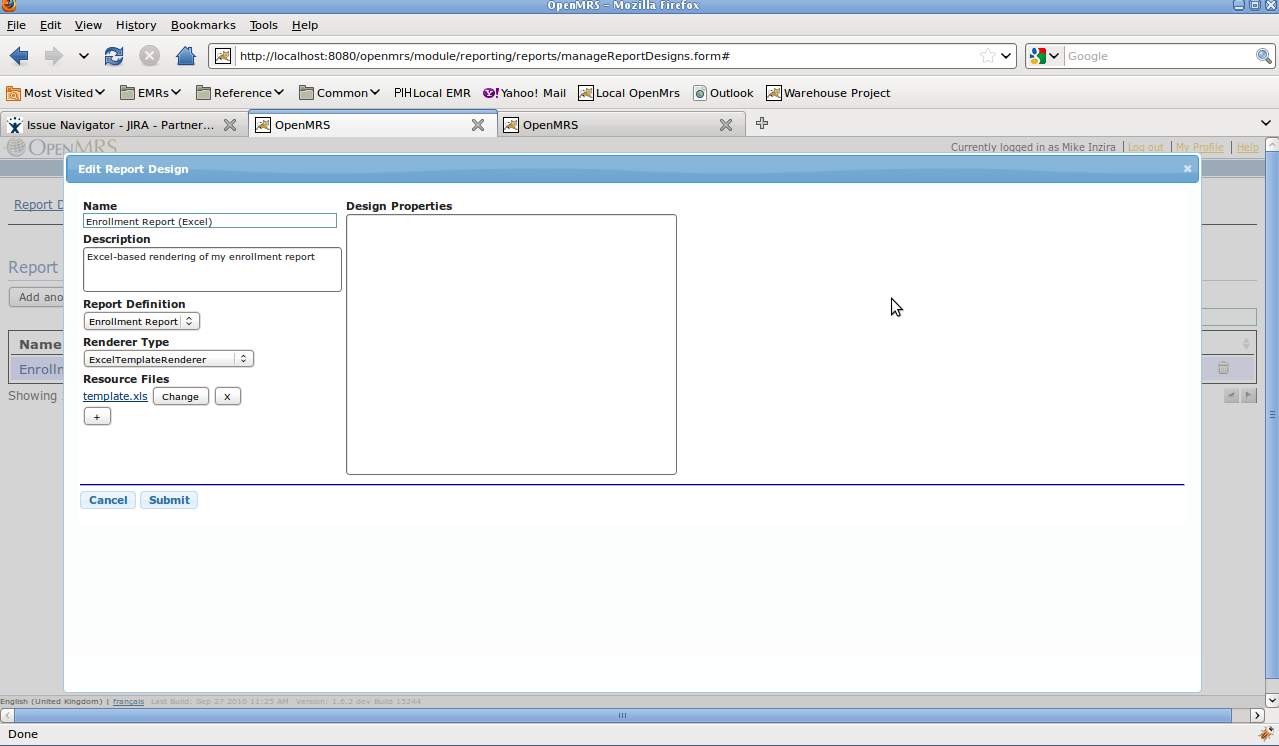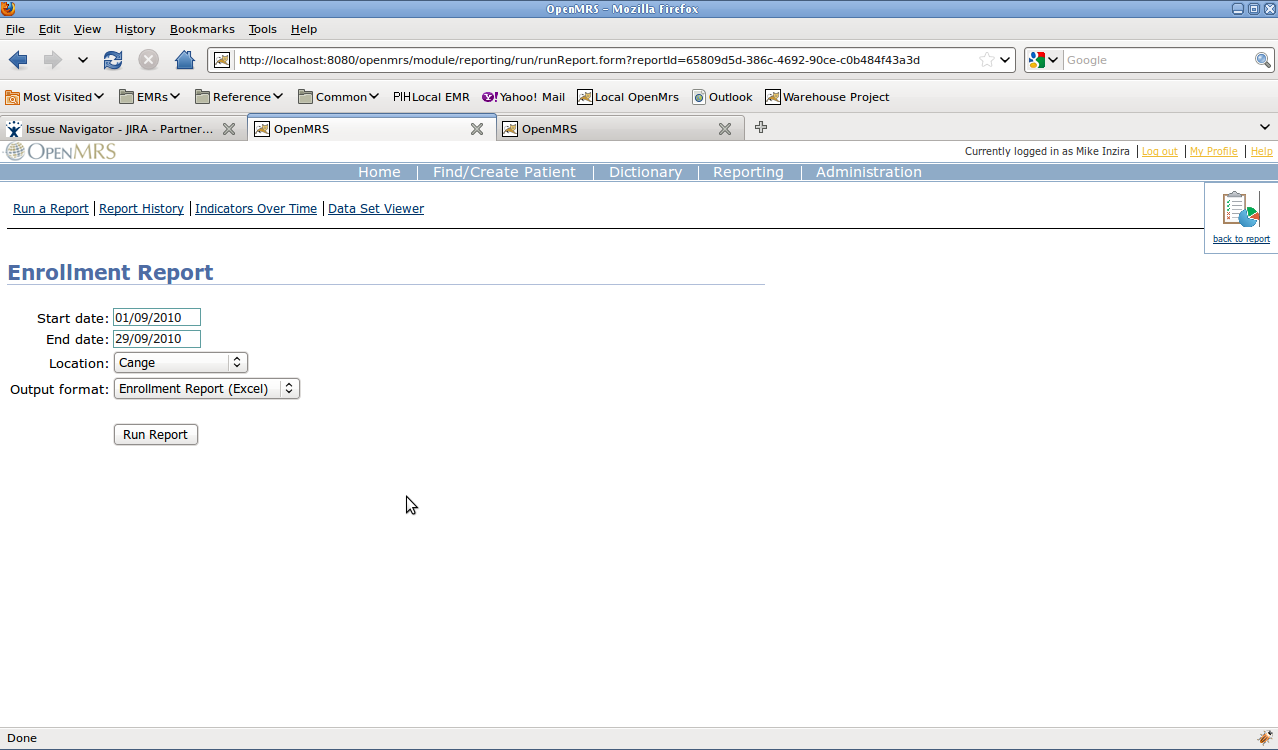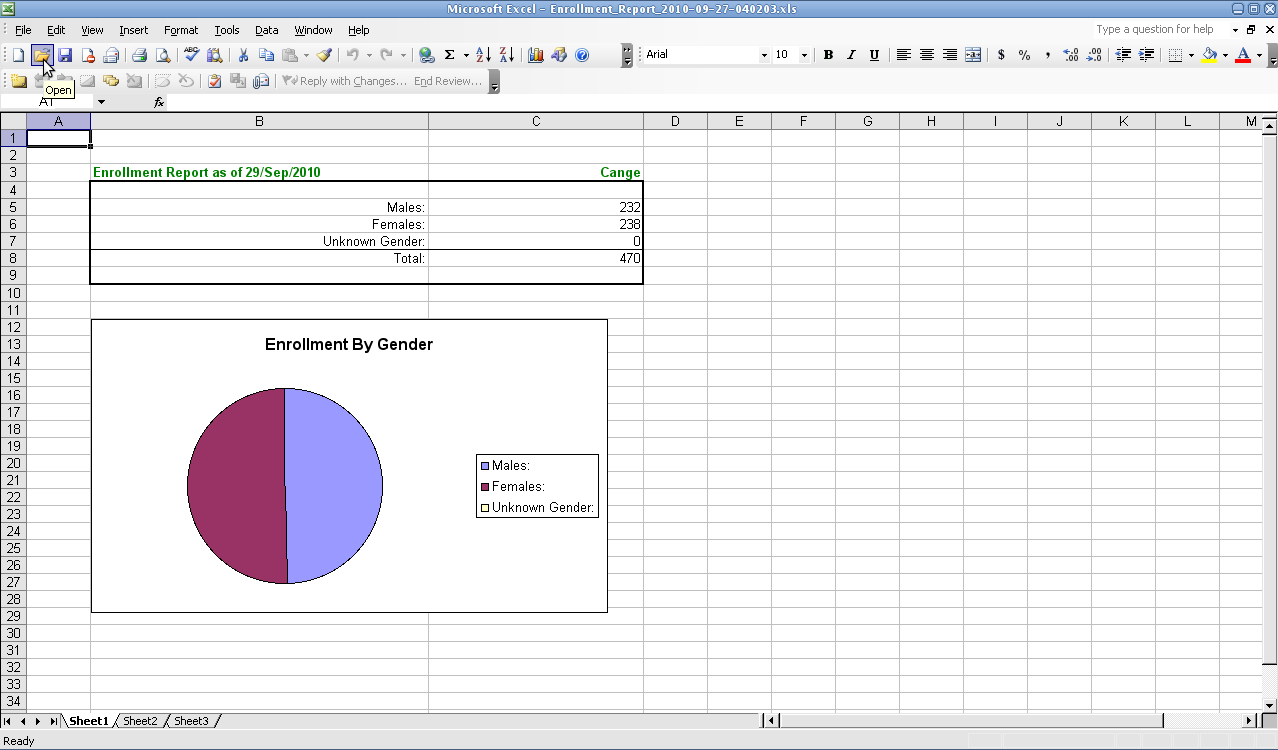...
4. In the Report Designs page, click on "Add Another" and you will get a dialog pop-up which will enable you to upload your design as seen in the first image to the right. The fields should be completed as follows:
|
|
5. Return to the "Run a Report" page, and choose the report that you just created. You should now see the Excel template that you just uploaded available in the list of "Output Formats". Running the report and choosing this format should produce an Excel Report output like the one shown to the right. |
| |
...