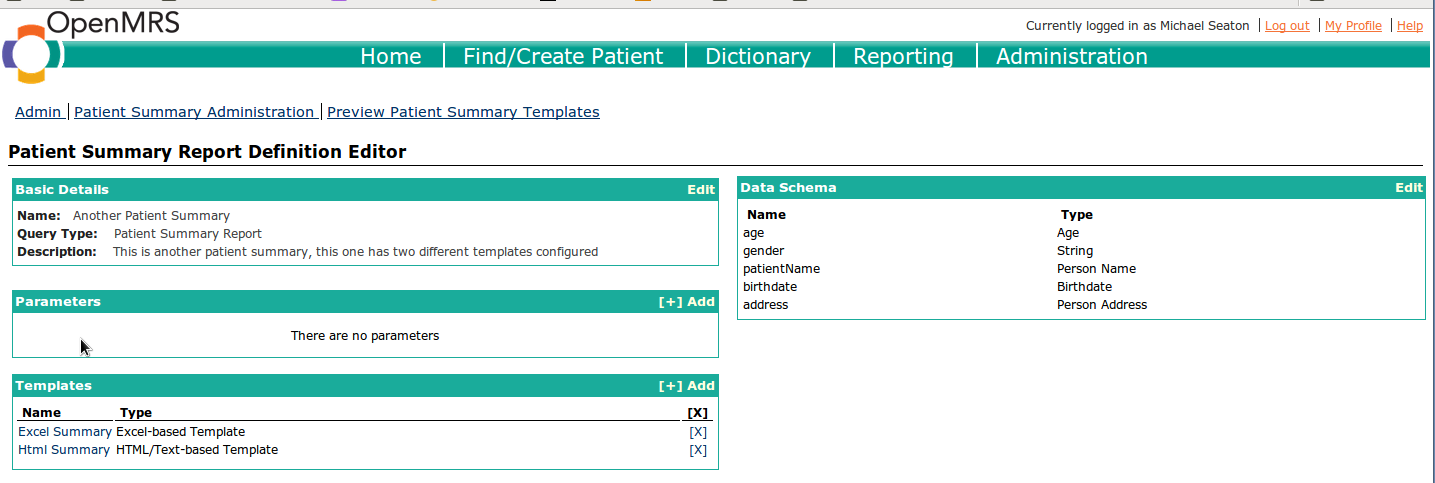...
How to create a Patient Summary Report Definition
List existing patient summaries, and creating a new, empty report definition:
From the Administration section, click on the "Patient Summary Administration" link.
This will take you into the page where you can view existing patient summary report definitions and their associated templates, and a button to create a new one.
You would click on the button to "Define a new Patient Summary" here. This will take you into a dialog where you would specify the name and optional
description for your Patient Summary, and subsequently take you into the page to view and edit your Patient Summary Definition. |  Image Added Image Added |
View your patient summary report definition, and edit the various components:
Once you have created a new Patient Summary Report Definition (or clicked on an existing one to edit it), you will be taking into a page that displays the current
configuration, and gives you capabilities to edit the existing components. These are displayed in various sections, including name/description, parameters,
templates, and the data defined within the report definition. Adding or editing a template will take you into the Patient Summary Template Editor / Preview page.
Editing the data schema will take you into the editor for this (currently provided by the reporting module UI). The data available to add within this interface must
first have been created also using the reporting module UI.  Image Removed See references for creating Person Data Definitions and Patient Data Definitions Image Removed See references for creating Person Data Definitions and Patient Data Definitions | 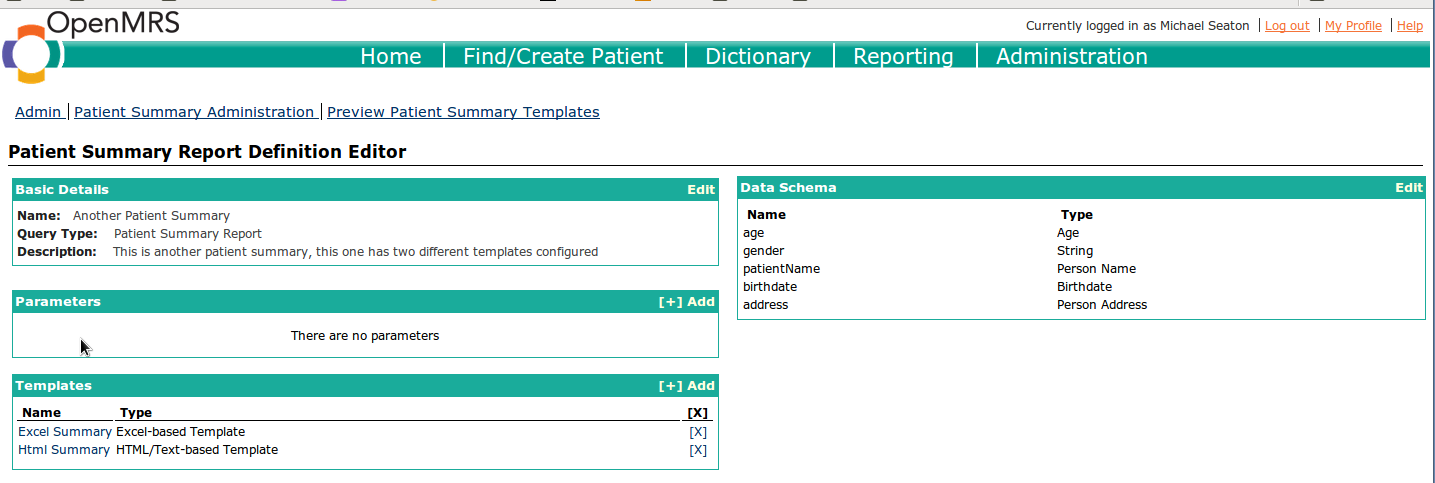 Image Added Image Added
|
While the UI for the patient summary is in development, sample patient summaries can be developed as follows:
...