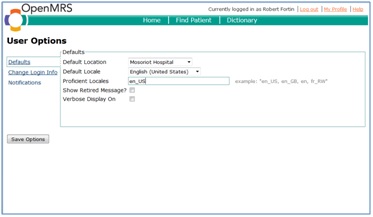...
- Log into OpenMRS
- Click on the “My Profile” link in the upper right corner of the page.
- On the left side of the screen there are three links
- Defaults
- Set default location
- Set default speaking languag
- Languages able to speak
- Change Login Info
- Change username
- Personal information
- Change password
- Change secret question
- Change username
- Notification
- Change how to be notified by the system
- Defaults
- Click on the “Save Options” button.