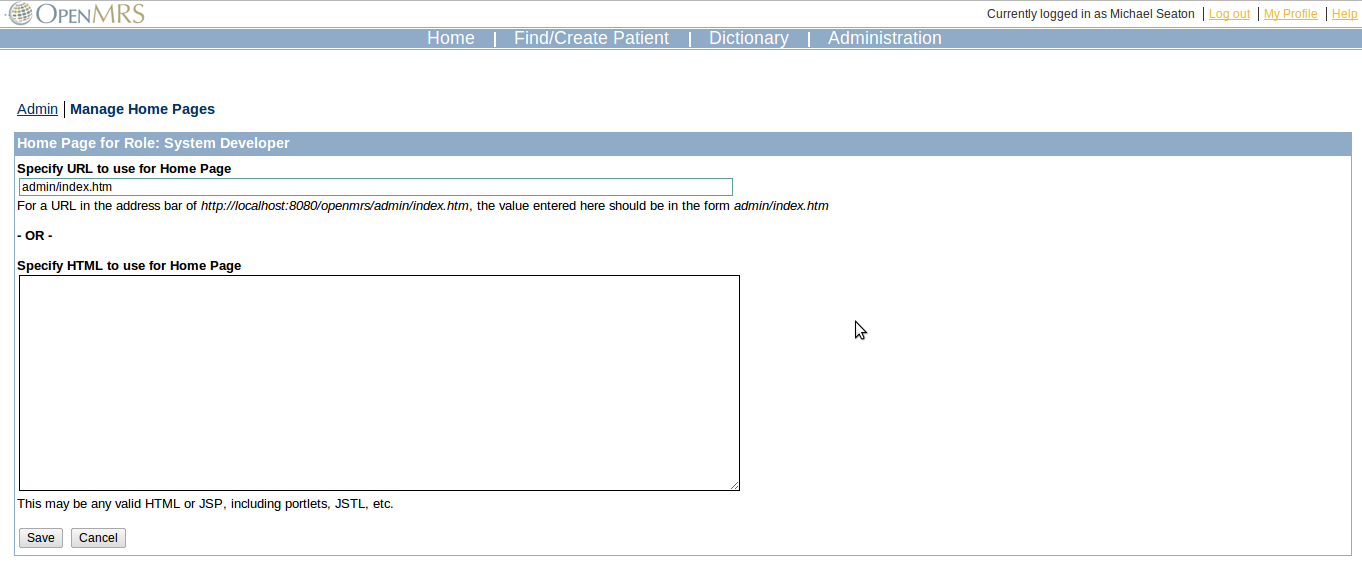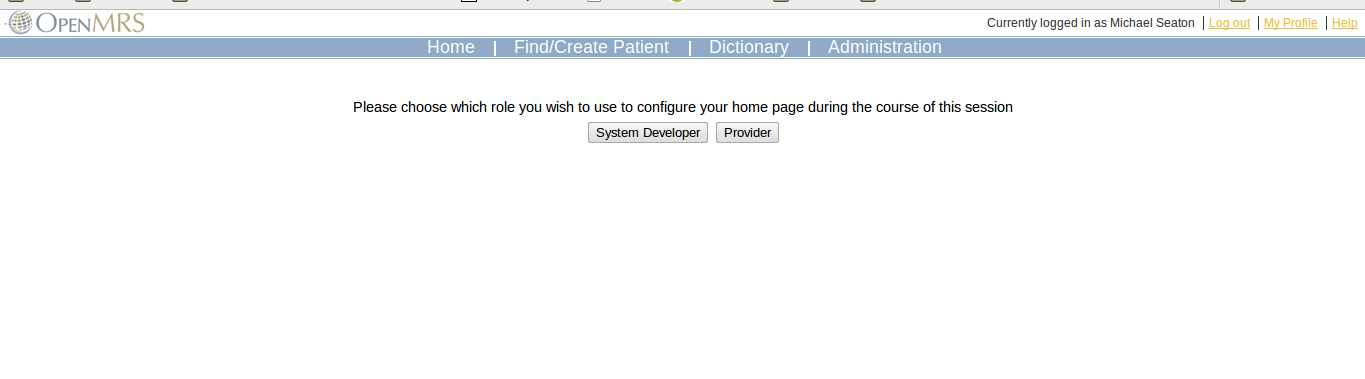...
The first manner in which a Home Page can be defined is by referencing a URL within the system you wish to use. This can be any page supplied by core or by a module. To determine the valid configuration setting, you should first navigate to the page you are interested in within your system, and find the URL of this page in the browser. The page you navigate to will have a URL in the form of: __.
http://localhost:8080/openmrs/admin/index.htmIn such as case, the home page configuration for this page should be "admin/index.htm" (i.e. you would omit the __ the
http://localhost:8080/openmrs/part of the URL from the specification). An example of this is shown below.
Custom HTML/JSP-based Homepages
...
Once configured, users will see their custom homepage any time they initially log into the system, navigate to __, to
http://server_name_here/index.htmor click the "Home" link within the OpenMRS Navigation Header. If a particular user belongs only to a single Role that has a custom homepage configured for them, they will always be taken into the homepage for that Role. If, however, a user belongs to multiple Roles, more than one of which has a custom homepage assigned to it, then upon first access each time they log in, the user will need to choose which Role they wish to assume for the course of that session. The system will "remember" this decision for each subsequent access to the home page during the course of the user's session. To reset this, the user can log out and log back in, and they will be prompted to answer this question once again. See below:
Release Notes
- 2.0: Initial release (NOTE: THIS IS NOT BACKWARDS COMPATIBLE WITH THE 1.0 RELEASE)
- 1.0: Initial alpha (never released)
...