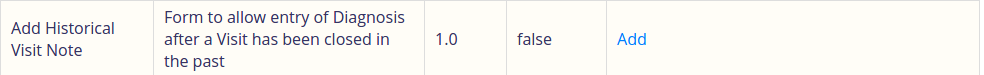| Table of Contents |
|---|
...
Solution: Create a HTML form that'll allow the user to add a visit note in the case of a closed visit:
With the HTML Form Entry Module installed, go to:
System Administration -> Advanced Administration -> HTML Form Entry -> Manage Forms -> New HTML Form:
...
After saving, go to:
DashBoard -> Configure Metadata -> Manage Forms and from UI, click Add:
Then Enter as explained above and as explained by Darius Jazayeri enter the below:
for the "UI" bit you want to add it as a visit action (not an overall/general action), and set:
label: "referenceapplication.visitNote.title"
icon: "icon-stethoscope",
order: 30,
requiredPrivilege: "Task: referenceapplication.simpleVisitNote",
require: "!visit.active"
This will now look like this and you can click then click on save:
Now when you want to add a visit note on a closed visit, you'll see the option as per the below, click on Visit Note and Enter Diagnosis as required:
...