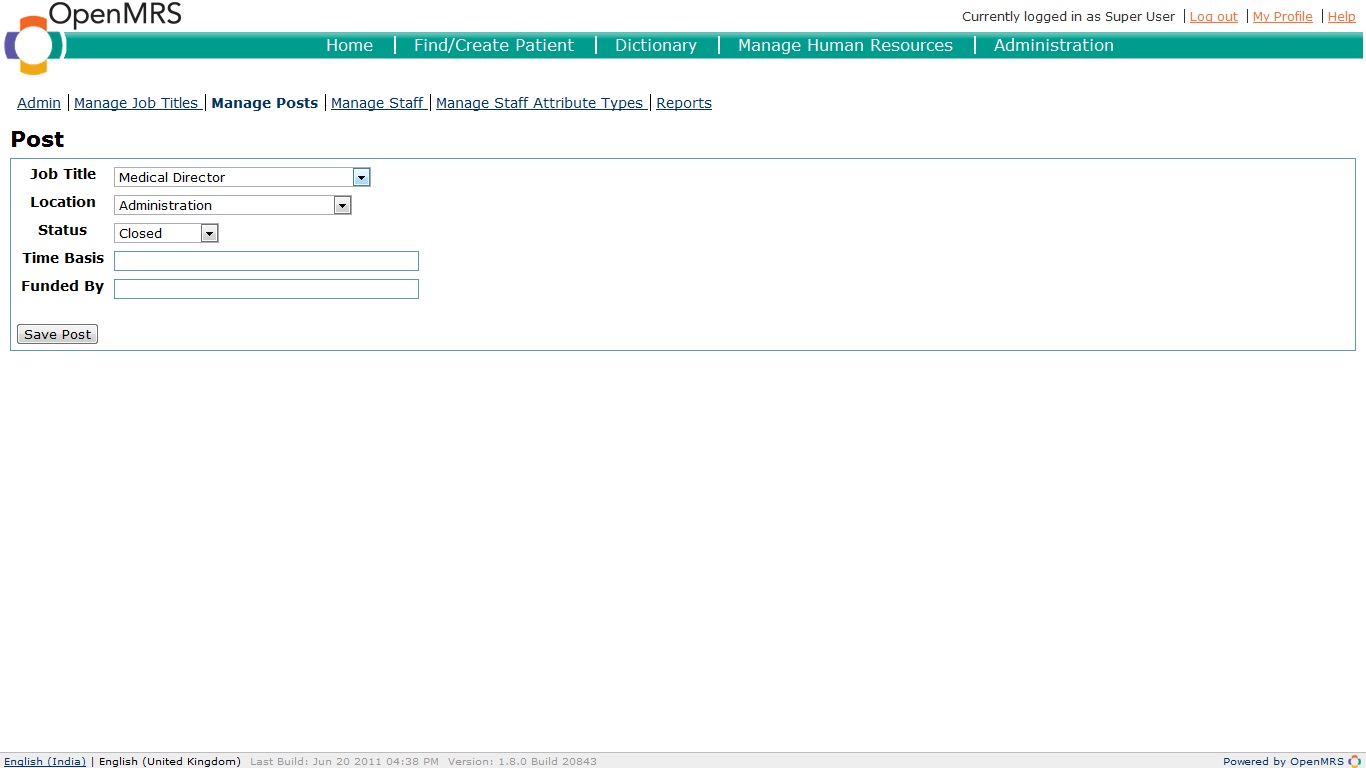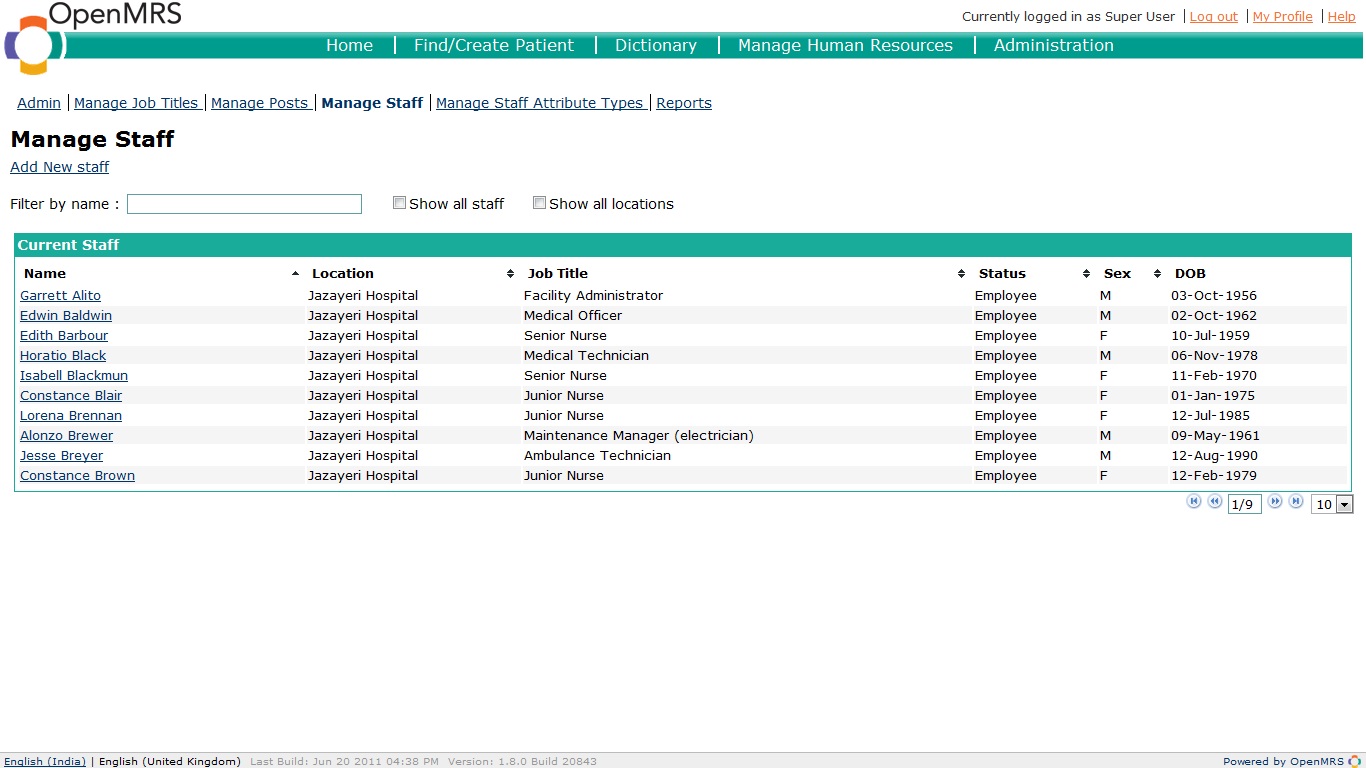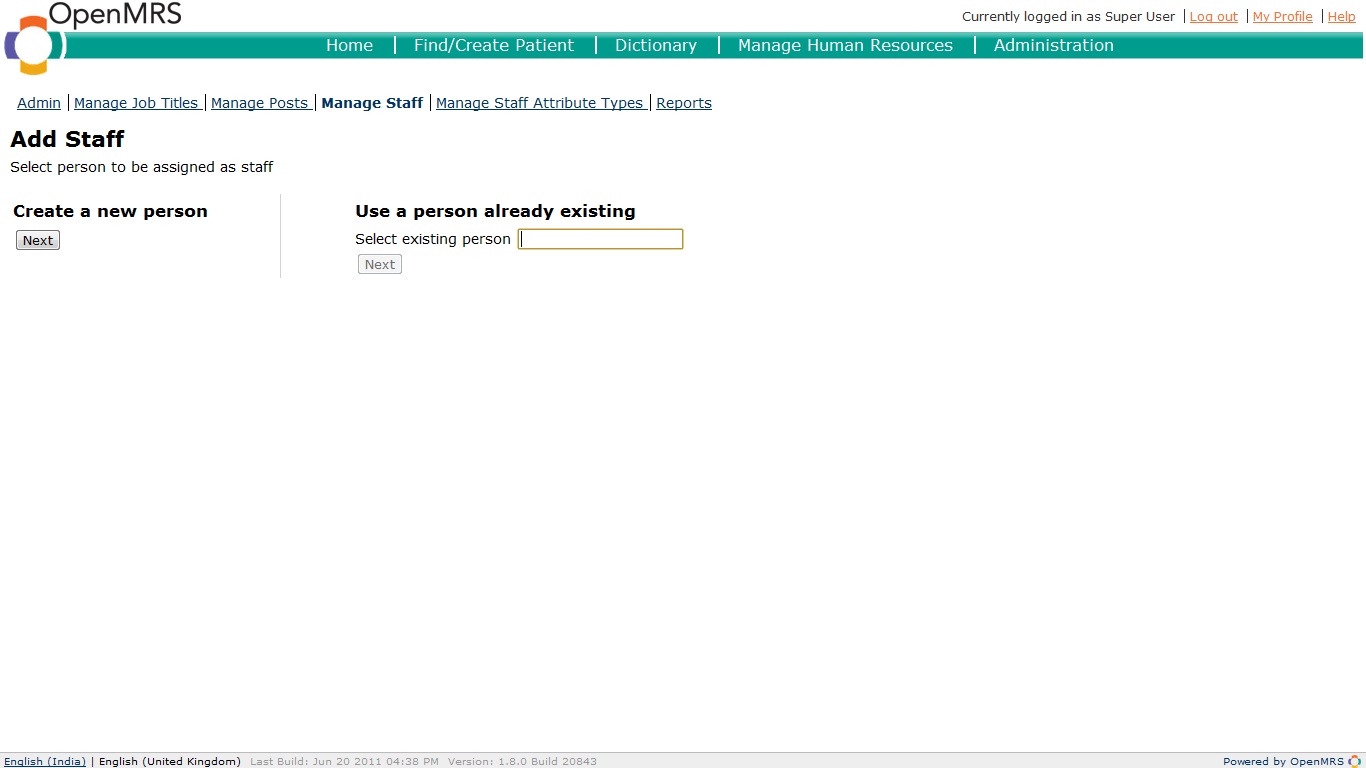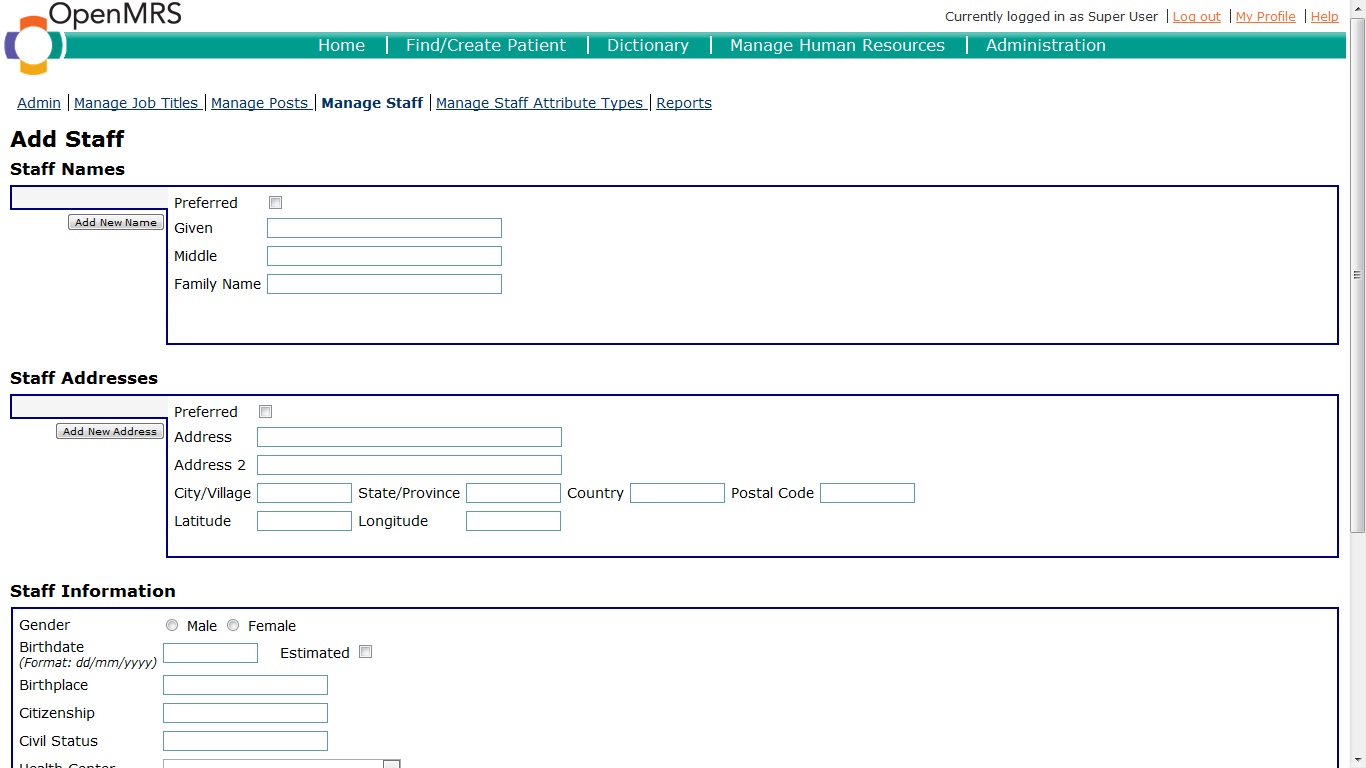...
In order to create a new post click on Add New Post
select the job title,location and the status of the post to add a new post.
...
Go to Administration->Manage Staff
It is a list of existing staff in the system.The list of staff is paginated with a an option to customize the number of records per page.The list can be filtered based on the name of the staff.The two checkboxes show all staff and show all locations enable the user to include non-current staff (former,applicant, volunteer) and include all the locations apart from the HR managed locations.
In order to a new staff to the system click on Add New Staff
A staff can be created from an existing person in the system or a new person can be created and assigned as staff.Click on next under the create new person to create a new person and assign him/her as staff or choose an existing person and click next.
Add in the names,addresses and other information about the staff and click save staff to assign the person as staff.
...
This module was developer by ___ _ for _ ___.