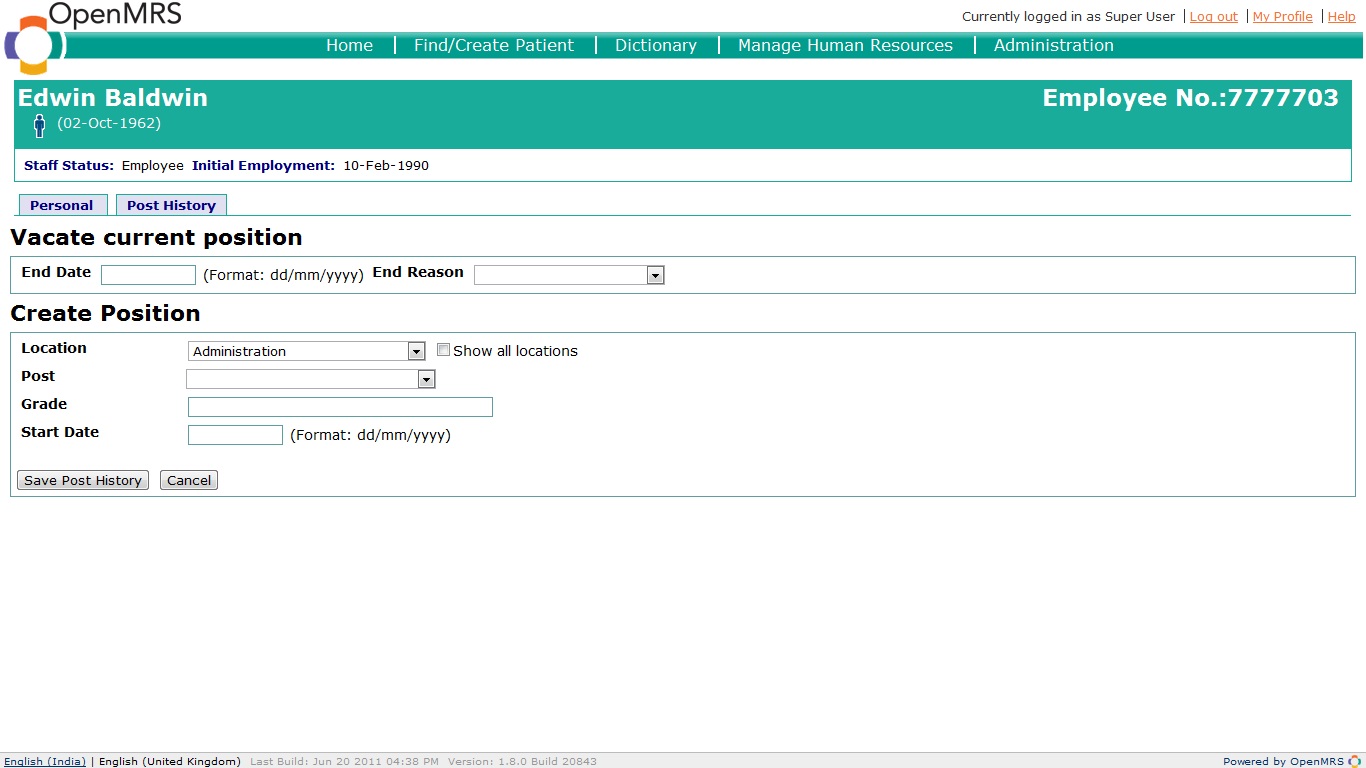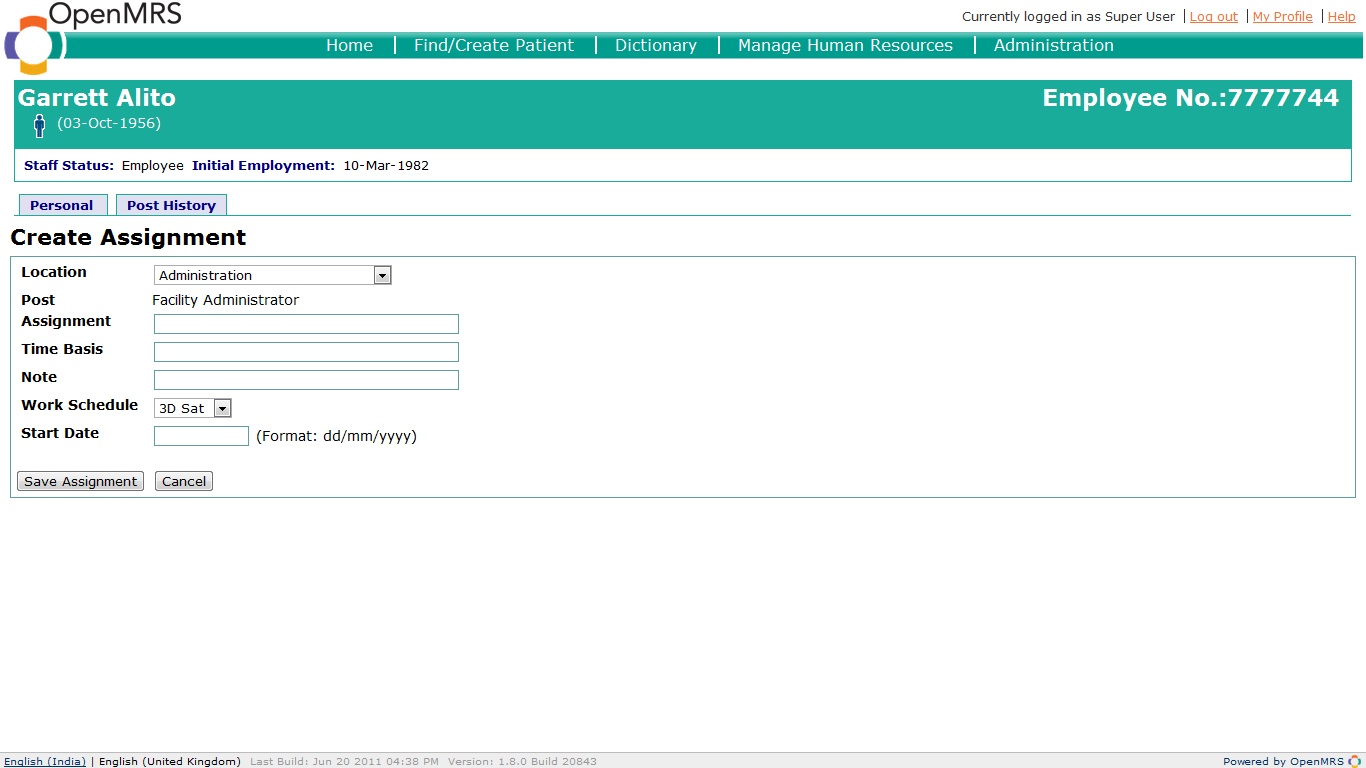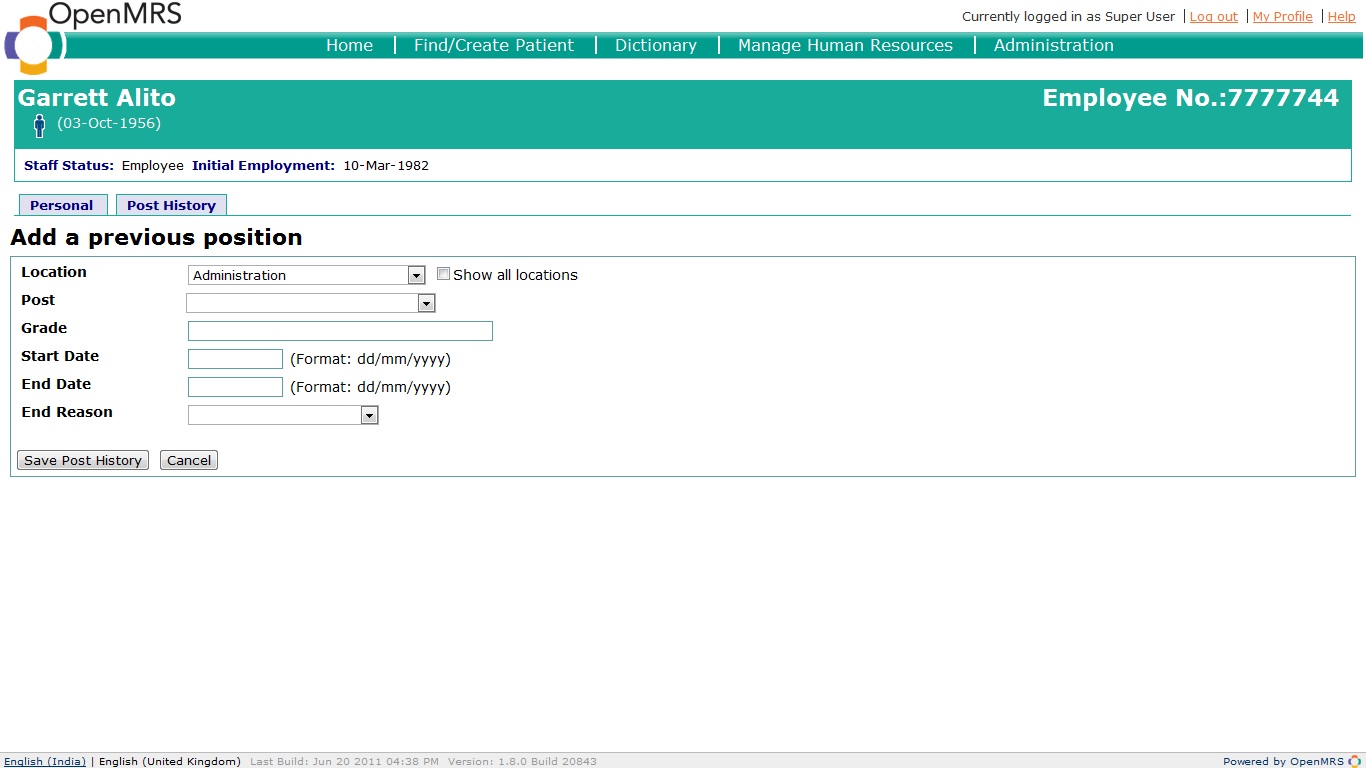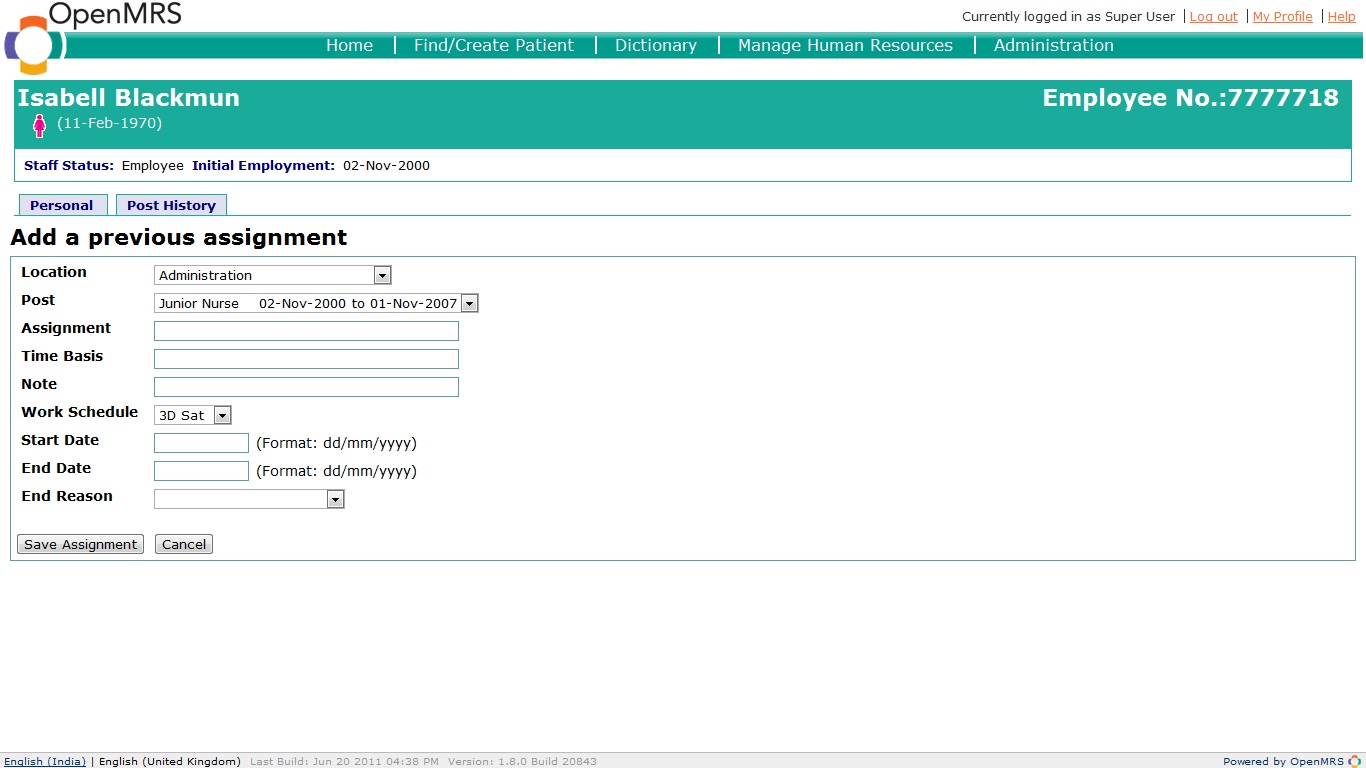...
Click on move to new position button to end the current position and move this staff to a new position.
Provide a valid date and reason for vacating the current position.
Creating a new position:In a post centric system,in order to create a position we select a post from the list open posts available,in a person centric system a new post is created upon selection of the location and the job title(post field).To include all locations enable the check box "show all locations".The location drop down acts as a filter to the posts available in a post centric system.Select a valid start date which doesnt overlap with the existing posts for this staff.Click save to save to move to new position.
Adding a current Assignment:
Click on Add a current assignment button on the personnel actions page.
Select a location of the assignment,its start and end date(make sure they are within the range of the posts start and end date,otherwise it flashes an error) and other fields.
Adding a previous position:
Click on the Add a previous position button on the personnel actions page.
A previous position of this staff can be added provided there exists an open post during the period specified by the start and end date(in post-centric) and the start and end date do not overlap with the other positions he has been in - before and current.
Add a previous assignment:
If there are previous posts for this staff,one can add assignments to the previous posts by clicking the Add a previous assignment button.
select the post you want to add an assignment to and provide a valid start date,end date and end reason and click save assignment.
Downloads
http://modules.openmrs.org/modules/view.jsp?module=...
...
This module was developer by ____ for ____.