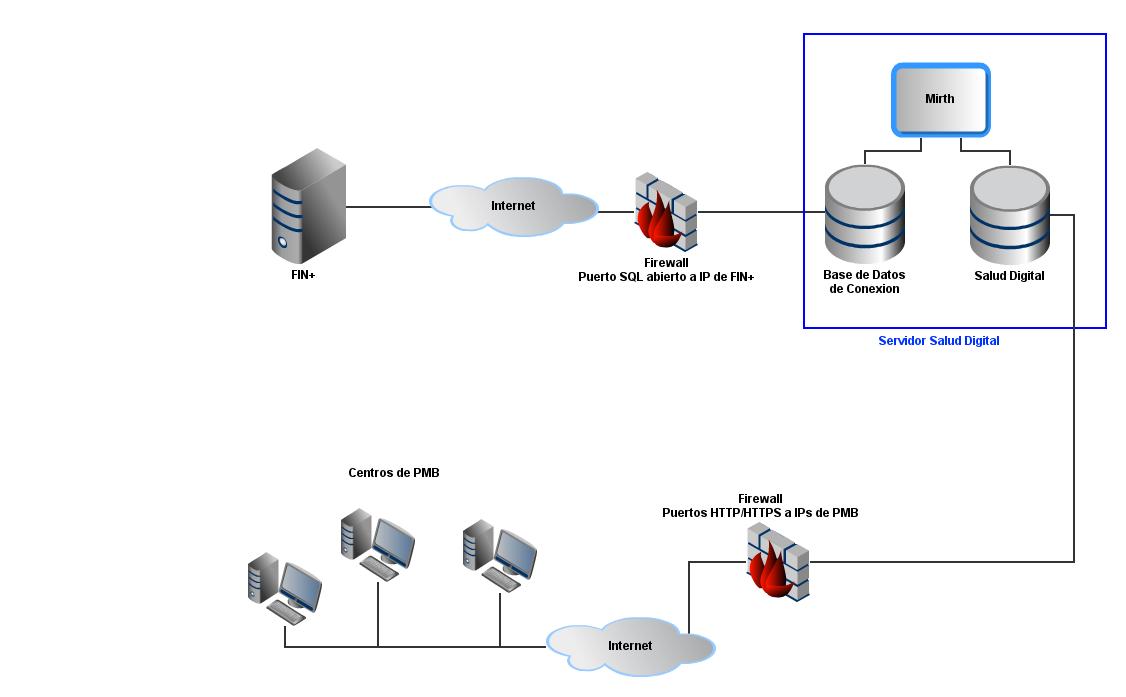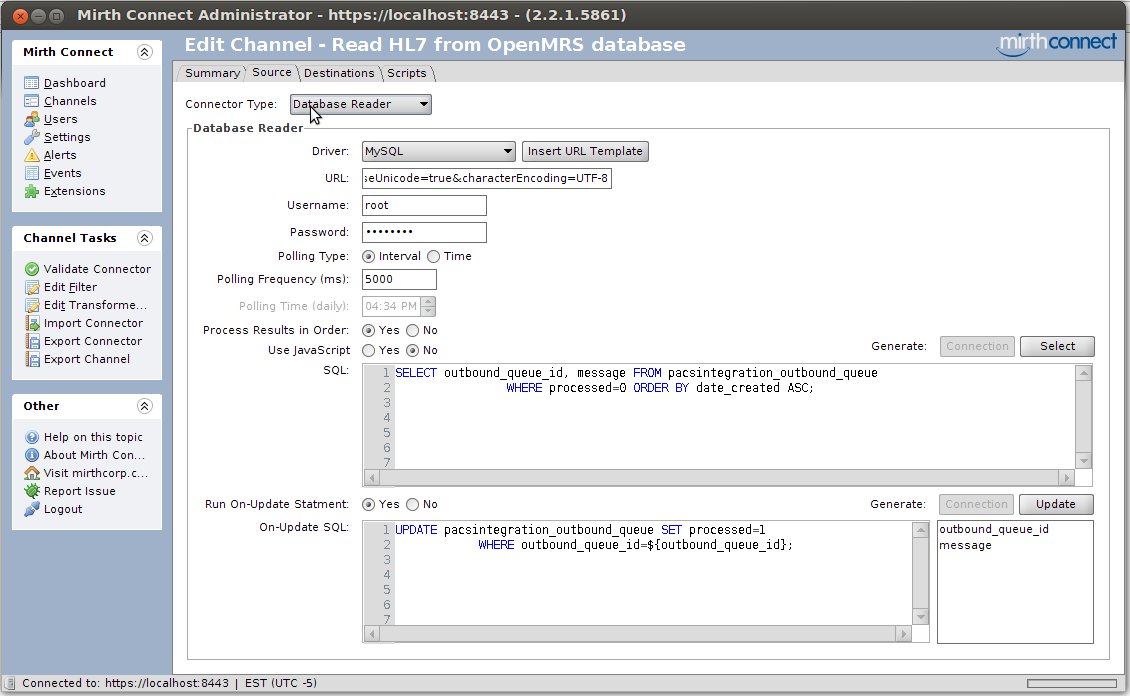| Note |
|---|
This page is outdated and no longer receives updates! |
This page describes how to use Mirth to connect OpenMRS to other systems.
(at JoachimJoaquin's request, some I-TECH Mirth links added below)
Before the REST web services module, OpenMRS had a Mirth Messaging Module which probably shouldn't be used anymore.
Our specific case is connecting OpenMRS for importing and exporting data to another database in the same MySQL instance. Below is a diagram.
Questions
How to connect Mirth using the REST web services module
Should the REST web services work for both incoming and outgoing messages? The comment at the end of the page describes that it would only work for outgoing messages.
How to trigger a channel for outgoing messages?
In our case we are going to export data from OpenMRS to a MySQL database table. So my guess is that we should be able to either schedule this every so many minutes or hours. Can we also trigger than on an update of a patient it sends the data via OpenMRS REST to Mirth?
How to trigger a channel for incoming messages?
We are going to import the data from a table in a separate MySQL database. Again, our idea is based on a schedule, but could we trigger Mirth on an update of that table?
Below is an initial explanation (translated via google from spanish to english)
...
GSOC project using Mirth to import/export CDA as part of OpenEMRConnect (OEC). click here...
The OEC documentation site is not especially active (or pretty), but a lot of stuff is linked off here: https://sites.google.com/site/oeckenya/ This page has references to much of the Mirth work, which was done in late 2011, early 2012.
...
Here's a screenshot of our channel configuration:
OpenMRS drops HL7 messages into this table, and then this channel reads the messages from the database. This channel passes on the HL7 message to another channel that sends the HL7 message off to the PACS system via LLP. We use the following preprocessing script on the second channel to convert the xml format that the Mirth database reader returns into a format Mirth recognizes at HL7:
| Code Block |
|---|
// Strip off the leading and trailing <result> and <message> tags
message = message.replace(/&/g,"&");
message = message.replace(/ /g,"\x0D");
message = message.replace("<result><message>","");
message = message.replace("</message></result>","");
return message;
|
Other Mirth comments that could be useful
Mirth to OpenMRS REST User Authentication Problem that was resolved https://groups.google.com/a/openmrs.org/forum/#!topic/dev/g_LANqdHiDU