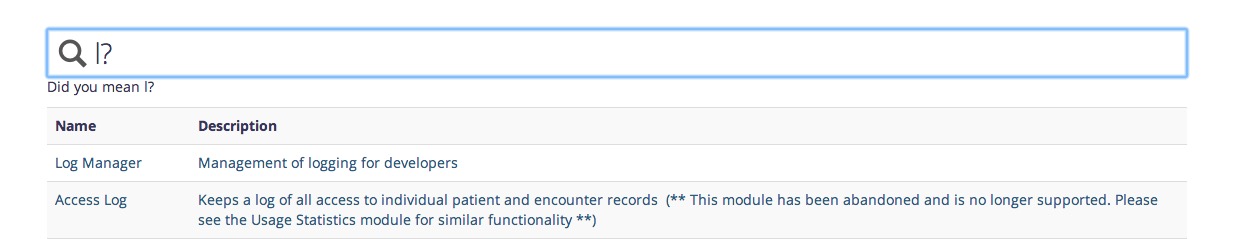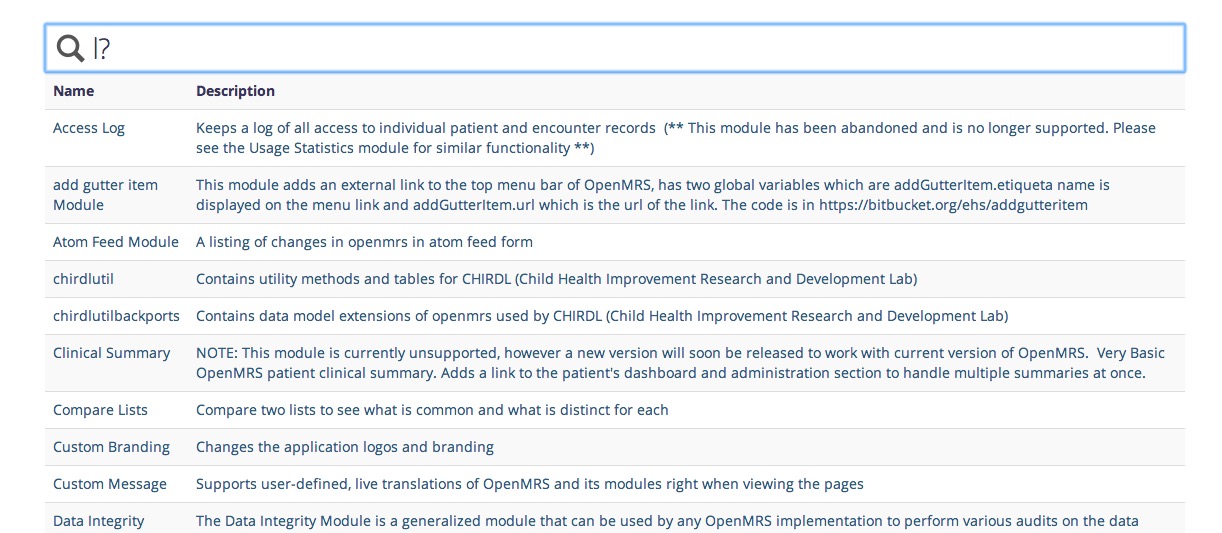[GCI-27] ixWDE4eR
- First customization I'd like to propose is Richard Szczerba's, essentially, but rather than completely turning off description indexing, I've just given name more weight.
- I tried sorting solely by date updated, which - expectedly - did not work that great. Having it sort results with an equal score by some other parameter seems like a good idea, but I was unable to figure out how to do it.
- Sort by revelance works fine, but (1) is better, I believe.
[GCI-27] cshah
As seen in other locations on this page, modulus orders results alphabetically initially. To customize this, I first prioritized description rather than name. This made the search go through and find results more comprehensively. Rather than only showing a few results, it showed many more, relevant results. The wildcard '?' also helped when searching for a group of things. The second customization was removing both name and desc from the array. This resulted in an equal priority for both, and the results were listed alphabetically. Finally, I decided to test sorting by date updated and created, and these results were not as effective as when I used name/description. The search with description prioritized proved to yield the most results in an organized order – the screenshots are shown below.
[GCI-27] Parker Erway
Initially, Modulus seems to order results alphabetically:
First, I tried sorting by relevance:
Second, I tried placing the boost on the description (leaving the relevance sort):
Third, I tried ordering by date updated:
In my opinion, the first option gives the best result.
[GCI-27] SquidDev
Editing the searchable property
...
Some elements of Lucene do not work as expected because Modulus changes some strings, to include wildcards. Forcing complex: true in Modulus-UI enables you to use these features.
Fuzzy searching: Lucene's fuzzy searching allows you to to match strings similar to the specified one. forms~ matches matches forms and form.
Specifying fields and wildwards: name:s*tion shows any module whose name starts with s and ends with tion (serialization, syncronization).
[GCI-27] Richard Szczerba
Initial: When searching for "report" we recive the Reporting module as the last one:
- Firstly, I sorted by the amount of downloads each module had:
2. The Reporting Module still apperead at the end because the deafult sorting order is "asc" (smallest -> largest) and I changed it to "desc" (largest -> smallest):
The Module bubbled right up to the top. However when using wildcards, like ?, XForms was number one:
3. This was because we were searching the description as well. By disabling the description we got: