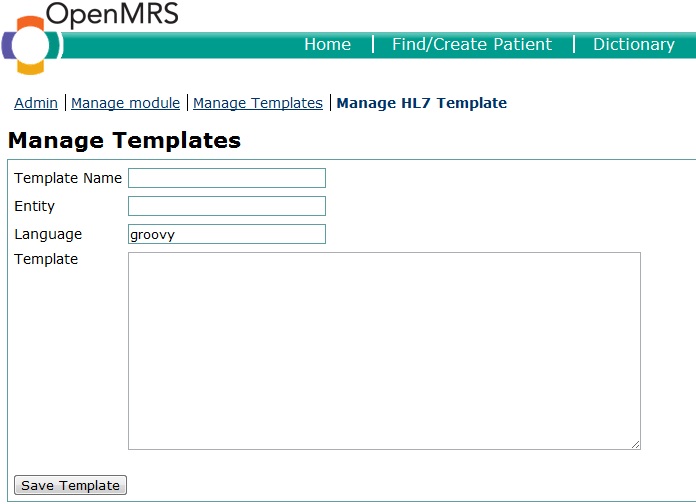...
- What types of messages are currently supported by the hl7query module
- How may users extend on the hl7query module
- An introduction to the hl7query segments currently used in the module
- A technical overview of how the module is built
- Installation and configuration of the hl7query module
- Making requests
What types of messages are currently supported by the hl7query module?
...
However, this requires a strong knowledge of groovyscript.
Adding a new template can be done as follows -
1) Creating a new template from scratch
2) Editing an existing template
If a user wishes to edit an existing template, simply click on an existing template, edit it, and save as new.
To create a new template navigate to the 'Manage Templates' page, and add the new template
Understanding the 'Manage templates' Page
Following is an explanation of what each segment of the 'Manage templates' Page represents.
Template name : The name by whih the template will be identified. Examples : Generic PV1, FullPV1 or AMPATHPV1
...
Note: If the new template represents an combined hl7 message type (ORUR01, ADT etc.), and the use wishes to export data in that particular message type, then he / she must also edit the 'Template' global property to point to the given template.
...
The above request contains the patient id and the UUID of the identifier type. Other additional url parameters (specified above) can also be added to the URL as per the users wishes.
Note: please set an Implementation ID on OpenMRS for this requests to work.
Potential Improvements
Users may document potential improvements / fixes to the module in the following document -
Downloads
httphttps://modulesaddons.openmrs.org/#/modulesshow/vieworg.openmrs.jsp?module=.hl7query
Source code: https://github.com/OpenMRS/openmrs-module-hl7query
...