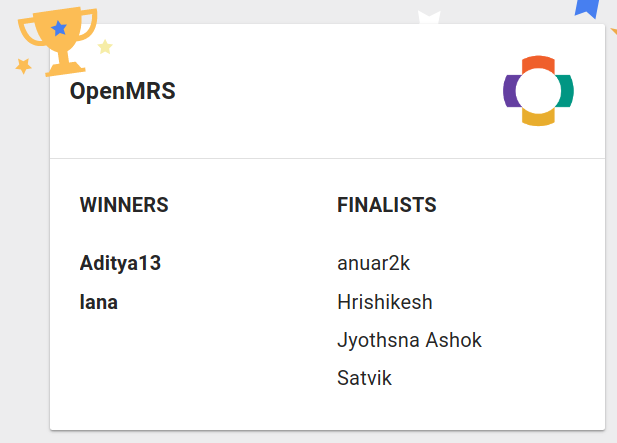Google Code-in Tasks
As a GCI participant, there are many technical and non-technical tasks that you can work on. A full list of these issues will be posted in the Google Code-in dashboard site when tasks open for the contest. Please note that each task contains multiple labels denoting their,
- Time Available (usually between 3 and 5 days),
- Type (Coding, Documentation/Training, Outreach/Research, Qualitative Assurance, and Design),
- Repeat-ability (One ticket can be completed once per student, or multiple times per student).
The list of the tasks for the contestants will be grown quick and changed up until the end of the GCI-2018 content. So each contestant should keep the eye on the tasks to claim for the work.
Instructions for the Students
Welcome to all participants in Google Code-in at OpenMRS. Please follow these instructions to start your works,
- Please register in the Google Code-in dashboard.
- Create a post in the OpenMRS Talk thread - Google Code-in 2018 Student and Mentor meet and greet (DON'T POST YOUR PERSONAL INFORMATION HERE)
- Join to the Telegram channel or IRC
- Start your works and enjoy
- Please submit your works and make comments there before click the submission button. Do not make any unnecessary comments after submitting your work, it will change your last modified time. So we may not provide much priority to review your task since it seems submitted recently.
DON’T POST ANY OF YOUR PERSONAL INFORMATION
- Don’t include your personal information like names, age, date of birth, address, school information, etc
- Don’t share your personal emails or passwords in any of this place
- Don’t post your personal ideas, future plans in the public forums
- If you need any helps, please contact any of us before posting any of your information.
Disclaimer : We already have dedicated IRC, Telegram channels for the immediate help from the mentors. So we will not encourage students to create talk threads to request for the task reviews. It may reduce the impact on other important treads on OpenMRS talk.
Expectations of Participants & Mentors
What we expect of participants:
You are now part of the OpenMRS community! We want you to feel like part of the team, so we hope you will do you best to integrate yourself into the community.
- Become familiar with OpenMRS by the start of GCI 2018 (Good time will be September - October).
- Sign onto OpenMRS Talk
- To ask questions and interact with other participants and mentors, join our OpenMRS GCI Chat group on the open source Telegram platform (a mobile phone number is required) or #openmrs-irc on irc.freenode.net.
- Get the access to the OpenMRS JIRA which will be used for some coding tasks.
What participants should expect of OpenMRS during the competition period:
- You will have fun!
- You can find the contacts around the world and best chance to land into a open source community.
- You will learn how to work within an open source project – one that's helping people save lives around the world.
- If you do your best to ask a question the smart way, our community will do its best to help you.
What we expect of mentors:
- Check in frequently on the Google Code-in category on OpenMRS Talk and help respond to open questions.
- Be available in the Telegram group or IRC channel (The links are provided in the above section).
- Frequently check on the GCI Dashboard for the reviews and the tasks status.
- Have fun!
Helpful OpenMRS Community Resources
- We use JIRA as a tool for issue tracking and project management.
- Tips for using e-mail:
- If you have a highly specific question, contact your mentor.
- Technical discussions, ideas, and requests for feedback should be posted publicly to the entire community on the OpenMRS Talk.
- The GCI category on OpenMRS Talk is for participants to discuss the questions and issues about the GCI program. Other categories should probably be used for technical discussions.
- Our OpenMRS GCI Chat group on Telegram is your first stop to ask questions and interact with other participants & mentors. If you don't get an answer there, you can also try our IRC discussions in the #OpenMRS channel on Freenode. Chat is useful for shorter discussions, or for large group discussions.
- Use the OpenMRS Wiki often! Be sure to make a user profile page.
- Google Docs is an excellent tool for sharing and collaborating in real time on documents or spreadsheets, when the OpenMRS Wiki is not appropriate.
Etiquette
The OpenMRS community comprises of a large number of experts, students, and professionals from around the world. We come from varied backgrounds, fields, and countries, and are all tied together by our desire to do good. Because the community is so diverse and spread across the globe, please remember to be courteous and considerate to other community members at all times. Always remember that people may be based in other timezones, and may have other jobs that they prioritize. For more information, please refer to our community code of conduct. For best practices in using our GitHub repos, please refer to these guidelines.
Communication
There are two main ways that you can communicate with GCI participants and mentors from our community:
- OpenMRS Talk: https://talk.openmrs.org/
- OpenMRS GCI Chat (both of these rooms are synchronized)
- On Telegram: OpenMRS - GCI 2018
- On IRC: irc://chat.freenode.net/openmrs-gci
- OpenMRS Chat (both of these rooms are synchronized)
- On Telegram: https://telegram.me/openmrs
- On IRC: irc://chat.freenode.net/openmrs
Questions, anyone?
If you are interested in participating in GCI 2018 and have further questions that aren't answered here, please post them in the Google Code-in category on OpenMRS Talk.