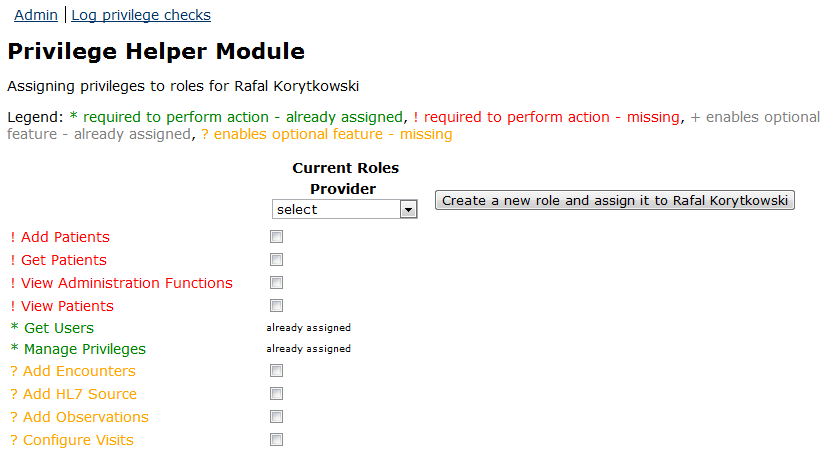| Table of Contents | ||||||||||
|---|---|---|---|---|---|---|---|---|---|---|
|
Overview
This module helps you figure out what privileges are required to perform a particular task, and then assists you with assigning those privileges to roles.
...
- Recording privilege checks while performing a particular task by the given user
- Assigning privileges to roles of the chosen user
Download
- https://addons.openmrs.org/#/show/org.openmrs.module.privilegehelper
- Code: openmrs-module-privilegehelper @ github
Installation
The module requires PrivilegeListener to be in core (currently available in 1.10 rev:27765, in 1.9.1 rev:27768 and in 1.8.4 rev:27769). You can also apply a simple patch to your version of OpenMRS to have the functionality. You can read more about PrivilegeListener here and in the related ticket TRUNK-3365.
If your version of OpenMRS supports PrivilegeListener you can download and install the module from our module repository.
User's guide
On the OpenMRS Administration screen, under "Privilege Helper Module", select the "Log privilege checks" link.
1. First you need to enter a user whose actions you want to observer. Typically you will choose a super user and perform a particular task so that you will not be denied access to any page. Later it will be possible to assign recorder privileges to a user of your choice. We recommend to use a different account for using a module and a different one for performing a task so that privileges required by the module are not logged.
...
6. Next you will see a table with logged privileges in rows and user's roles in columns. From this page you can assign privileges to an existing role or create a new role and assign it to the selected user. To assign a privilege to a role you need to select a checkbox in the proper row and column. When you are done you need to cick Save changes.
Other resources
...