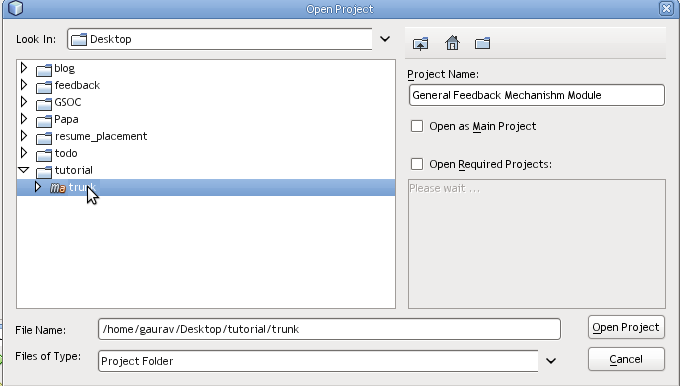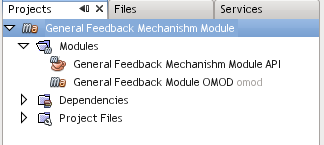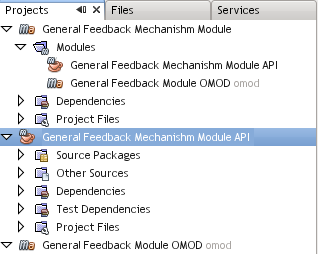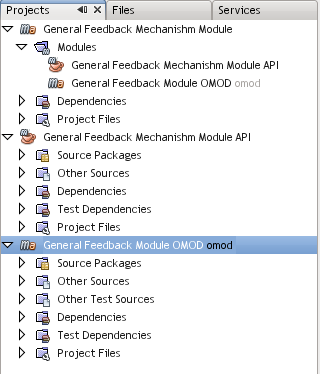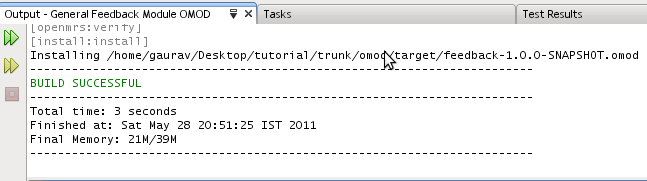How to setup development environment for mavenized OpenMRS module development ( Feedback Module as Example )
1. Download the Netbeans IDE from the download section (1) of the Netbeans website (2) according to choice of your platform.
2. Follow the installation instruction (3) on the Netbeans releases notes page to install the Netbeans in the OS of your choice.
3. Then do a SVN checkout of the module for which you want to do the development.
For example if you want to do a checkout for the General Feedback Mechanism Module execute the following command :
svn checkout http://svn.openmrs.org/openmrs-modules/feedback/trunk ;
4. Now Open the Netbeans IDE.
5. Go to the File → Open Project and select the file where you have done the checkout of the trunk in step 3.
6. Now select the trunk and then click on the Open Project.
7. After opening the project the project explorer will look somehow like following depending upon which module you have downloaded.
8. After that expand the Modules in the project explorer and then select the corresponding API and OMOD file and then right click on one by one and then select Open Project. After that the project explorer will look like following :
9. Now , edit the
10. Now right click on the Module's API and then click built with dependencies.
11. Now right click on the Module's OMOD and then click built with dependencies.
12. Now you can get the generated OMOD file in the the target folder.
1 : http://netbeans.org/0
2 : http://netbeans.org/downloads/
3 : http://netbeans.org/community/releases/index.html