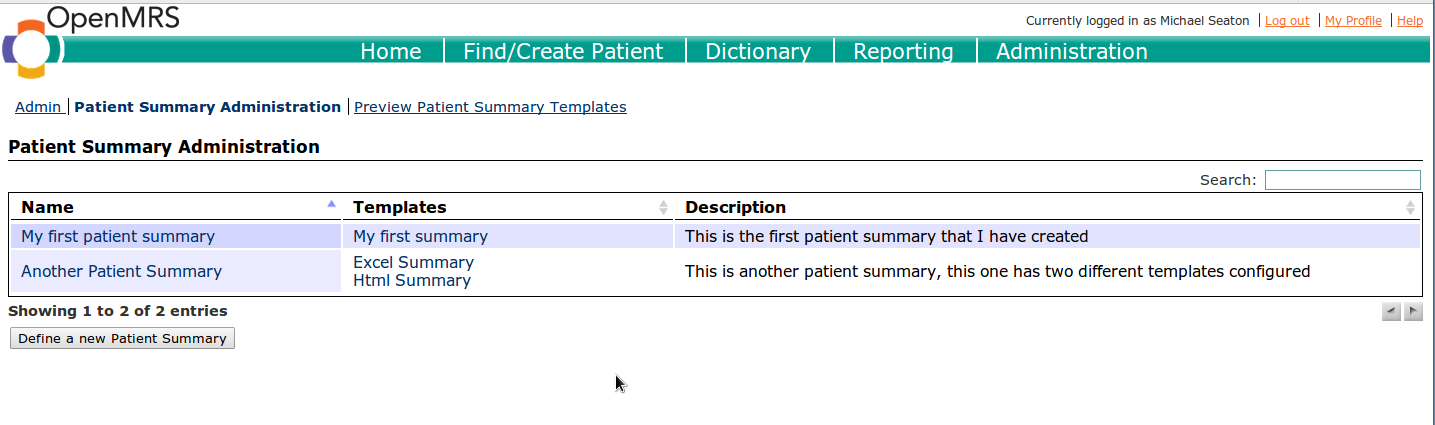What is a Patient Summary Report Definition
When building patient summaries, just like when building forms, it is helpful to separate out the data from how it is displayed. The Patient Summary Report Definition is where you will define all of the patient-data elements that you wish to output in your rendered summary. You would then create one or more Patient Summary Templates to output this into whatever format(s) you choose.
How to create a Patient Summary Report Definition
From the Administration section, click on the "Patient Summary Administration" link. |
|
While the UI for the patient summary is in development, sample patient summaries can be developed as follows:
- Create a new PatientSummaryReportDefinition by going to: http://localhost:8080/openmrs/module/patientsummary/patientSummaryReportDefinitionEditor.form, entering a Name and clicking "Save"
- Go over to the reporting module UI, and from here, click on "Data Set Definitions". You will see a Row-per-patient data set definitions called "Patient Dataset for <Name you chose above>". Add one or more person or patient data definitions to this