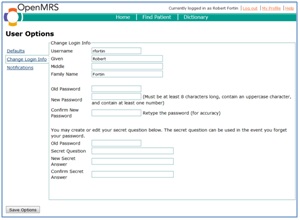How to step by step guide to:
Set up a secret question and answer
- Log into OpenMRS.
- Click on the “My Profile” link in the upper right corner of the page.
- Click on the “Change Login Info” link on the left side of the page.
- Set up your Secret Question and Answer. (to be used if password is forgotten)
- Old Password = Current password for system
- Secret Question = Question to prompt for Secret Answer
- New Secret Answer = type in the secret answer
- Confirm Secret Answer = type in secret answer again
- Click on the “Save Options” button.
Example:
Secret Question = My favorite city?
Secret Answer = Rome