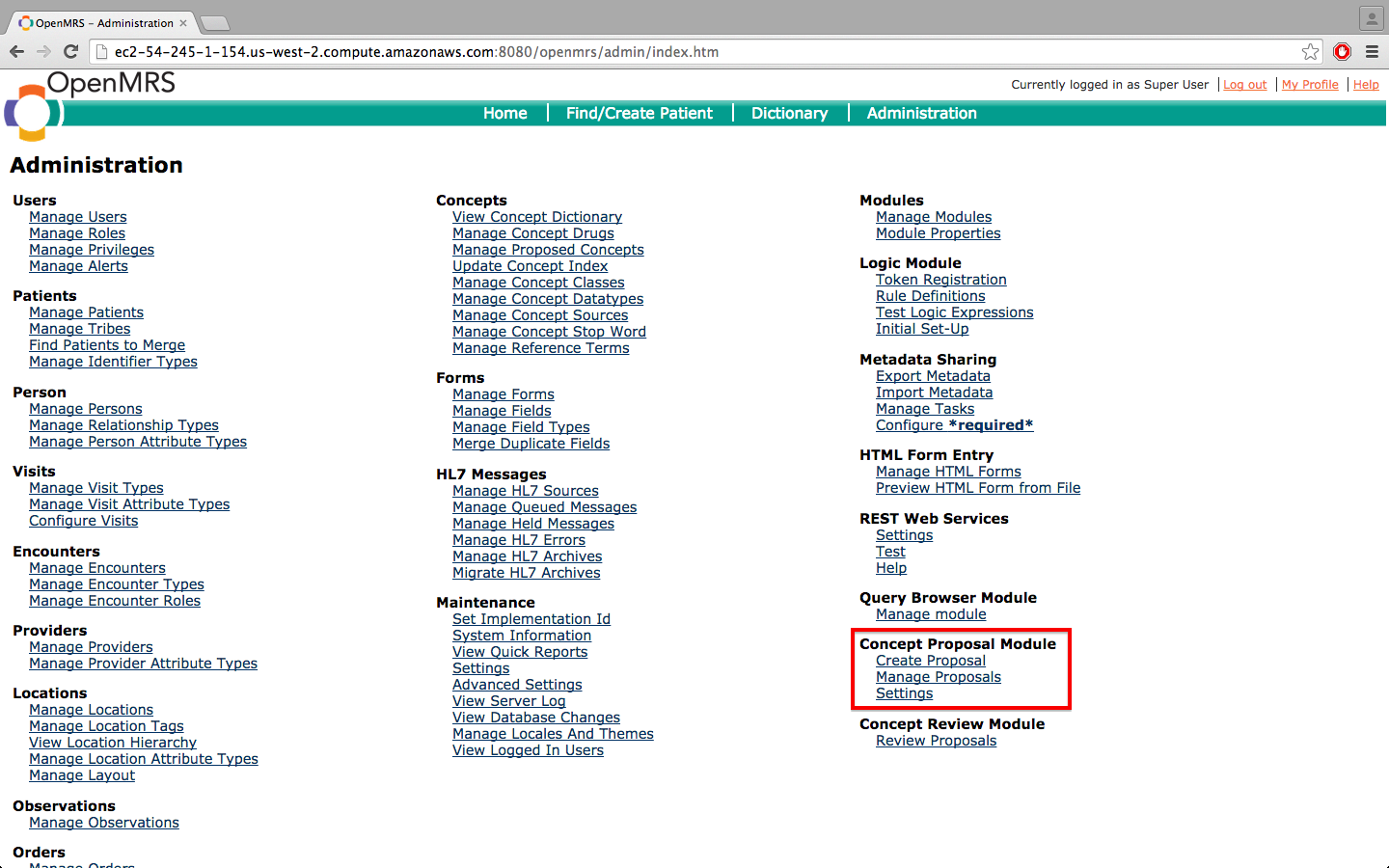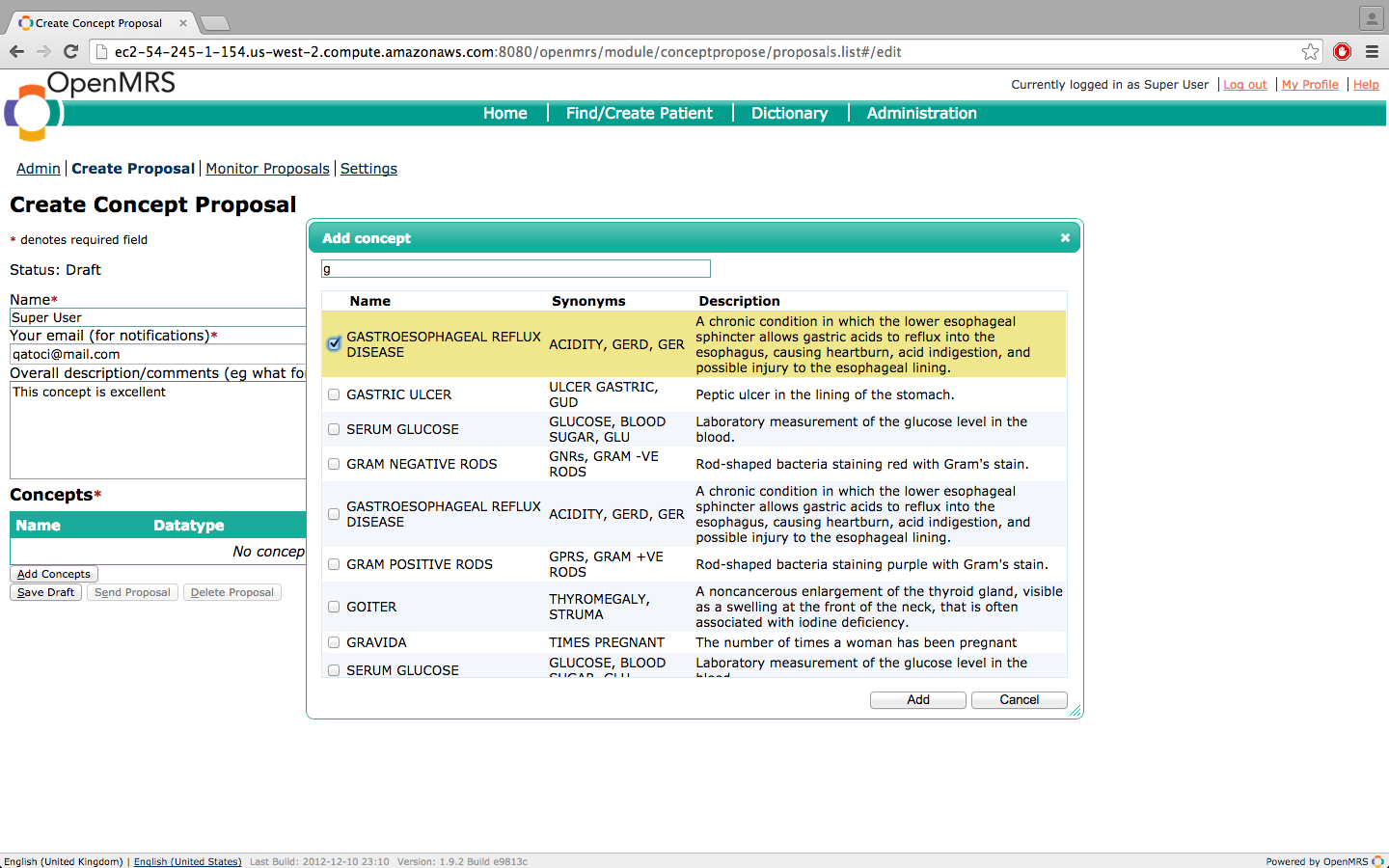About
When to use this module
The Concept Proposal Module (CPM) is for OpenMRS users that have created 1 or more new concepts in their local install of the concept dictionary, and believe that others would find it useful.
This module allows the user to submit their concept/s for review by the central dictionary administrator (Andrew Kanter at time of writing). If the administrator thinks the proposed concept/s are in fact useful and new, they can merge them into the central MVP-CIEL Concept Dictionary (recommended option).
The CPM also allows a user to send their new concept/s directly to another user, for example if they think only a few people would benefit from it. This option is not recommended, but there are instructions for doing that down the bottom of this page.
Installation
The CPM module is actually made up of two modules - Proposal and reviewer.
To submit concept/s for review: install the Proposal module.
To review concepts: install the Proposal and Review modules.
Use
Submitting a concept proposal
These instructions assume that you have already created 1 or more concepts in your local dictionary.
Log in > Administration on top RHS >Create concept. Your name and email address will be filled in already.
Add the concepts you have created.
Description field: it is useful to include why you created these concepts, and when and how to use them. Also include information about any dependencies, including on concepts already in the dictionary. If you have questions or thoughts about how these fit into existing or new workflows, add those too. Basically, add anything you think the dictionary manager might want to know.
At this stage you can either: cancel, which will lose your work; save your draft to edit later; or submit.
If you save or submit, you will be able to see the status of your proposal under the 'Monitor proposal' tab - the latest proposal is down the bottom.
<screenshot>
Once you've clicked 'Submit', your proposal is sent to the dictionary manager for review. The status of your proposal will change once the reviewer has examined it. Unfortunately, as the proposer, you will not be notified when your proposal status has changed - please just keep checking when convenient.
The CPM allows the proposer and reviewer to maintain a conversation via comments within the CPM.
Reviewing a concept proposal
New proposals will appear under the 'Review proposals' tab.
The reviewer can:
- comment on individual concepts within a proposal
- accept an individual concept (for inclusion into the dictionary) - this asks the reviewer to link it to the newly created concept
- link a proposed concept within a proposal to an existing concept in the dictionary
- reject a concept within a proposal
- delete an entire proposal
Status
A proposal can be:
- Open / Submitted
- Closed
- Deleted (by reviewer)
- Does not exist in reviewer database (a bug)
Individual concepts within a proposal can be:
- Open
- New: <concept link>
- Existing: <concept link>
- Rejected
Submitting a proposal directly to another user (not recommended)
In the Settings tab, there's an option to enter the IP address of the target reviewer. By default this is set to XXXXXX. If you would like to submit your concept/s directly to another OpenMRS user, you will need to enter their IP address here.