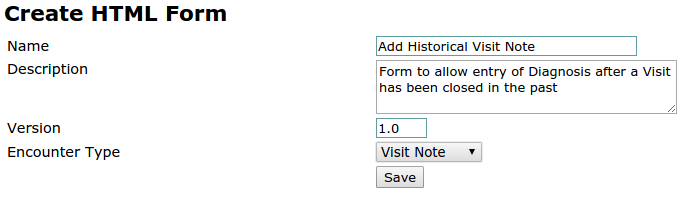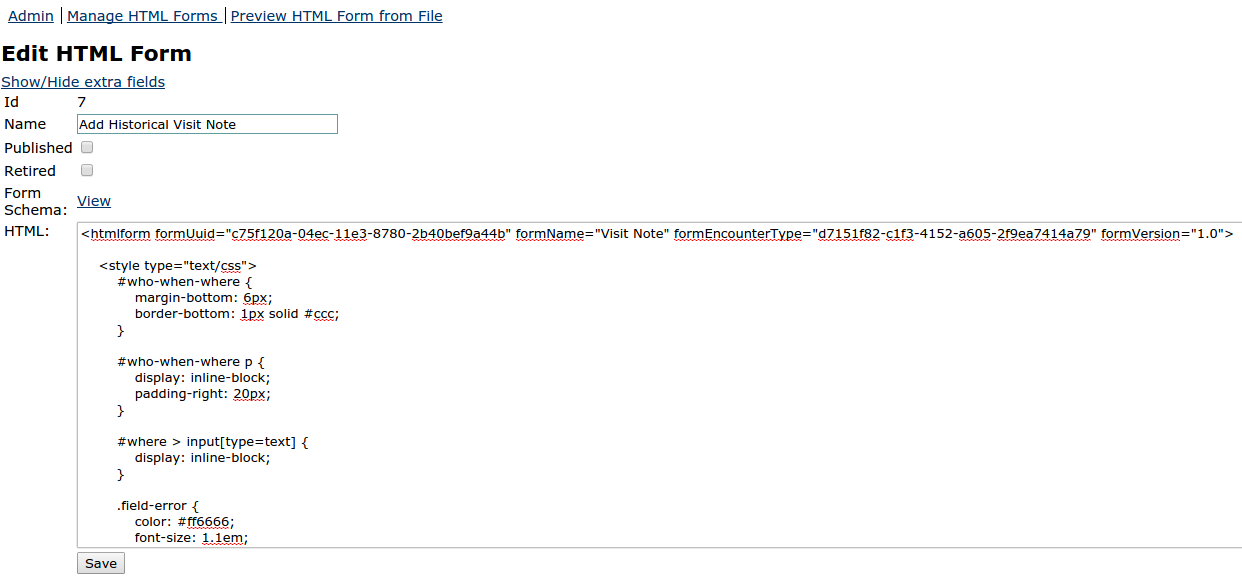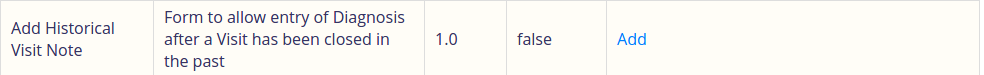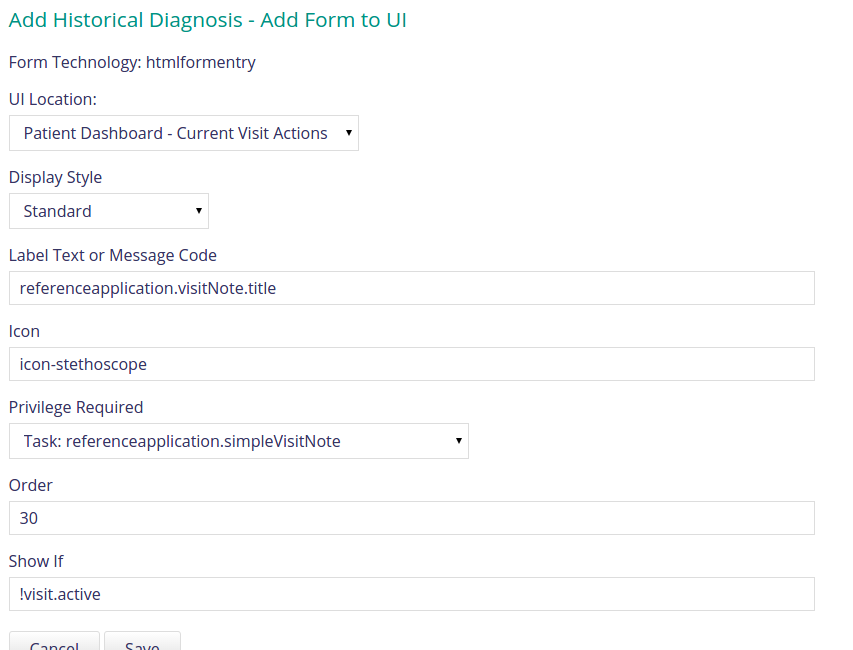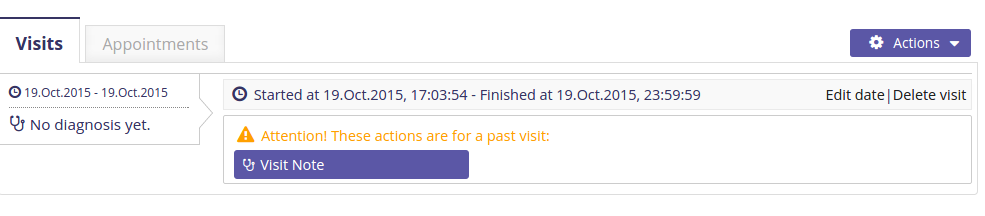How to do a custom login and/or home page?
A newer approach for overriding a page using a PageRequestMapper can be found here Overriding Requests to Pages and Fragments#OverridingAPage
How to change the logo in the header?
A newer approach for overriding a page using a FragmentRequestMapper can be found here https://wiki.openmrs.org/display/docs/Overriding+Requests+to+Pages+and+Fragments#OverridingRequeststoPagesandFragments-OverridingAFragmentt
How to add an app to the home page with a link to a page in the legacy application from a module
For Example, lets add an app to the home page that has url to the find patient page in the legacy application, below are the steps:
1- Create an app descriptor file for the app with the contents below
[
{
"id": "legacy.findPatient",
"extensionPointId": "org.openmrs.referenceapplication.homepageLink",
"type": "link",
"label": "referenceapplication.app.legacy.findPatient.label",
"url": "findPatient.htm",
"icon": "icon-search",
"order": 100,
"requiredPrivilege": "App: legacy.findPatient"
}
]
2- Add the file to the apps directory under the omod sub project of your module
How to define suggested names for registration?
Registration Core comes with 2 algorithms for the auto suggest name feature. You can specify which one to use by setting a global property. Go to the Legacy Administration app, then choose Advanced Settings and set registrationcore.patientNameSearch to one of the following:
- registrationcore.ExistingPatientNameSearch - (default) suggests names which have previously been entered more than 5 times
- registrationcore.BasicPatientNameSearch - suggests names which are listed as global properties. In order to configure click the Legacy Administration app, then choose Advanced Settings and set a comma separated list of names for these global properties. "registrationcore.familyNameAutoSuggestList" and "registrationcore.givenNameAutoSuggestList". Those will be the ones available for auto select.
How to Add Visit Note(Diagnosis) To Closed Visit?
Problem: When a visit ends there wasn't an easy way for a user to reopen the visit X days later and add a visit note.
Solution: Create a HTML form that'll allow the user to add a visit note in the case of a closed visit:
With the HTML Form Entry Module installed, go to:
System Administration -> Advanced Administration -> HTML Form Entry -> Manage Forms -> New HTML Form:
After Clicking save you'll see the below, copy simpleVisitNote.xml contents into the HTML part e.g:
After saving, go to:
DashBoard -> Configure Metadata -> Manage Forms and from UI, click Add:
Then as explained by Darius Jazayeri enter the below:
for the "UI" bit you want to add it as a visit action (not an overall/general action), and set:
label: "referenceapplication.visitNote.title"
icon: "icon-stethoscope",
order: 30,
requiredPrivilege: "Task: referenceapplication.simpleVisitNote",
require: "!visit.active"
This will now look like this and you can click then click on save:
Now when you want to add a visit note on a closed visit, you'll see the option as per the below, click on Visit Note and Enter Diagnosis as required:
This was Tested on Platform Version 1.11.4