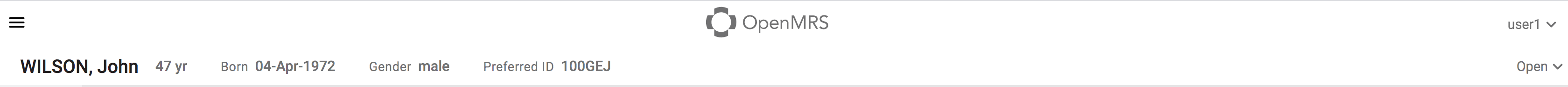What is this?
openmrs-esm-patient-chart is a patient dashboard microfrontend for the OpenMRS SPA. It provides a simple dashboard with cards detailing the patient's information, such as vitals, demographic and relationships.
How do I install this?
Requirements: Java 8, Latest NodeJS & NPM, Latest Git, Latest OpenMRS Platform with the Latest SPA Module installed
Currently, there are no compiled releases for openmrs-esm-patient-chart. To obtain this module, use the following steps:
git clone https://github.com/openmrs/openmrs-esm-patient-chart
- cd openmrs-esm-patient-chart
- npm install
- npm run build
- Serve the built dist/openmrs-esm-patient-chart.js and configure it in your SPA Module's root-config
Then, have a look at the Frontend Implementer Documentation for installing microfrontends for the SPA Module.
How do I use this?
openmrs-esm-patient-chart is registered as a core application inside of openmrs-esm-root-config. This means that it will automatically activate whenever you are on one of the frontend routes that it controls. The openmrs-esm-patient-chart module serves the route "(spa root)/patient/:uuid/chart".
openmrs-esm-patient-chart consists of four parts: patient banner, primary navigation, chart review and a workspace.
Patient banner: This is always displayed at the top of the screen. It displays the patients name, age, birthdate, gender and the preferred OpenMRS identifier for that patient. Additional demographic data may be displayed by clicking on more. Presently, there are no configuration options for this component.
Primary navigation: This component is presently rendered underneath the patient banner and renders items horizontally. The default setting displays the following items: Summary, Results, Orders, Encounters, Conditions, Programs, Allergies, Appointments. This is a rapidly changing area of the module and the preceding items are frequently changing. The primary nav bar is 100% configurable. An implementation can utilize any of the core widgets (please see openmrs-esm-patient-chart-widgets to learn more) or utilize widgets from an external es6 module.