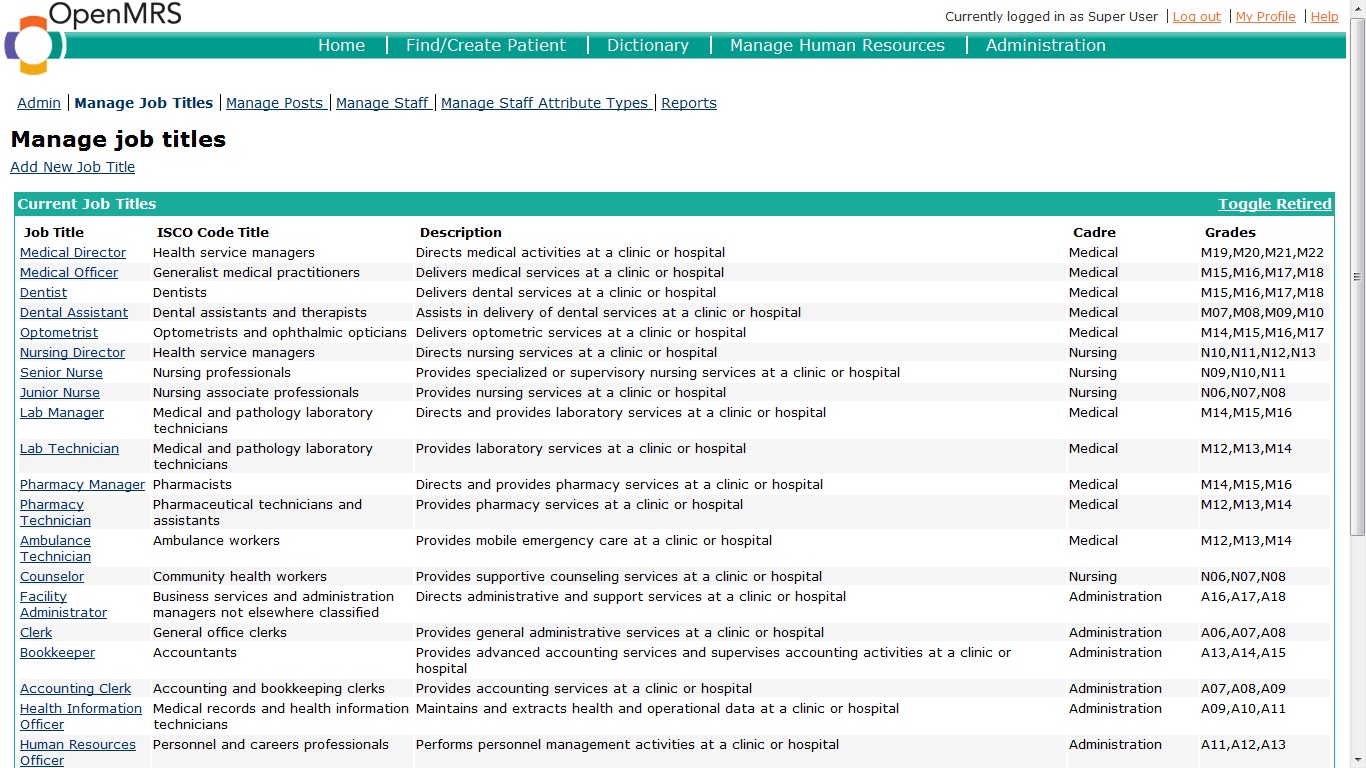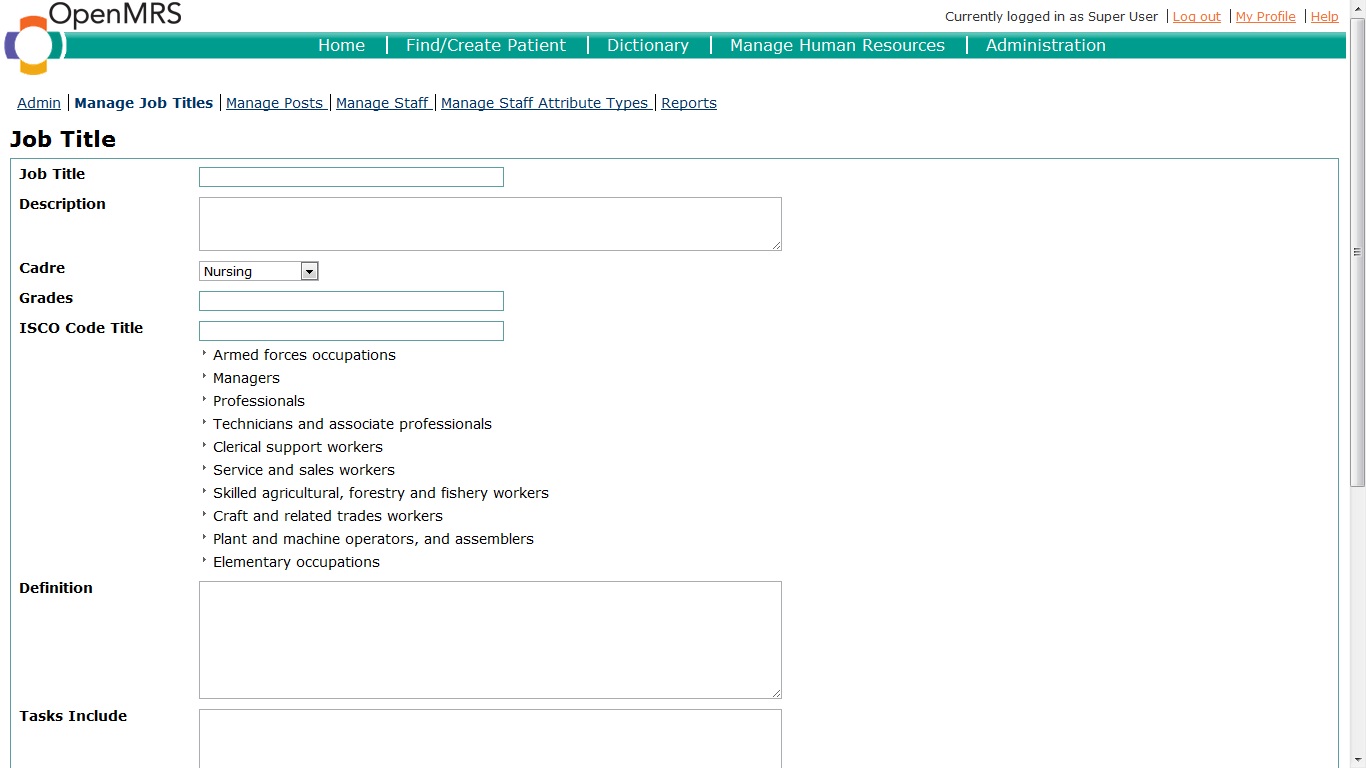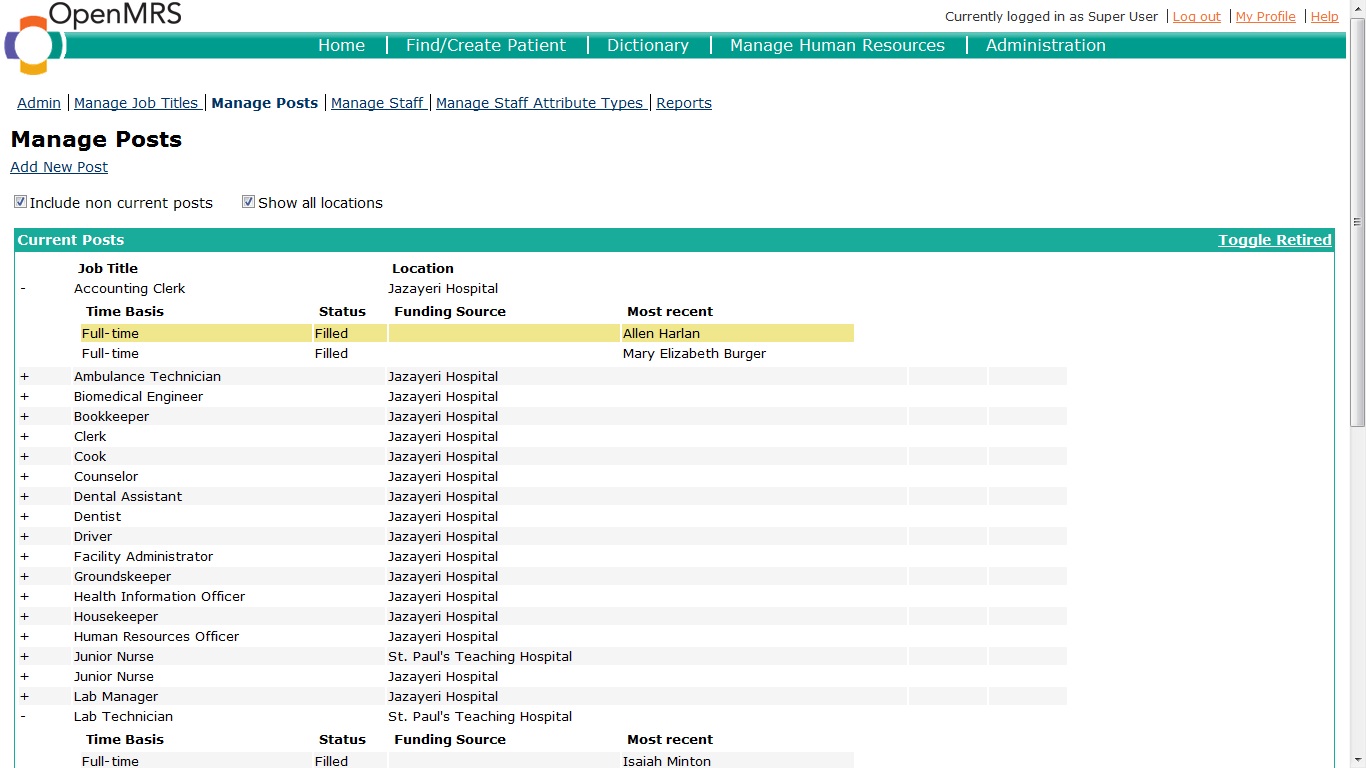What this module does
This module provides basic Human Resources (HR) functionality necessary to maintain records of staff members and personnel actions. It uses internationally-accepted design practices. It produces basic reports relating to staff.
Installation
- Download the latest version of the module from the OpenMRS module repository and add it to your OpenMRS application using the Administration->Manage Modules page
- Go to Administration->Manage Global Properties and configure the hr.Centric property to be "post" if the module has to follow post-centric approach or "person" if it has to follow a person-centric approach.Default value is set to "post".
- You are done!
User Guide
Configuration
Go to Administration->Manage Global Properties
Person-Centric/Post-Centric System:
Posts are jobs which higher authority assigns to the facility (location). Posts can exist in any of the following states: open (authorized but no incumbent), filled (incumbent exists), and closed (no longer authorized and no incumbent). In a post-centric system,posts are not edited; when a person's job changes in regard to any post, s/he either changes to a different post leaving the old post available for a new incumbent.In person-centric ststem, the old post is closed and a new one created.
Manage Job Titles
Go to Administration->Manage Job Titles
It is a list available job titles in the system.A job title describes a role; includes education and skill requirements, describes job functions, pay grades
In order to create a new job title click on Add New Job Title
Select a name for the new job title and add the cadre and description along with the isco code for the job title.Isco codes are International Classification Of Occupations.
Manage Posts
Go to Administration->Manage Posts
It is a list of available posts.A post is an authorization to employ someone with a specified job title at a specified location,can be open, filled or closed (no longer authorized)
Downloads
http://modules.openmrs.org/modules/view.jsp?module=...
Screenshots
Release Notes
About
This module was developer by ____ for __.