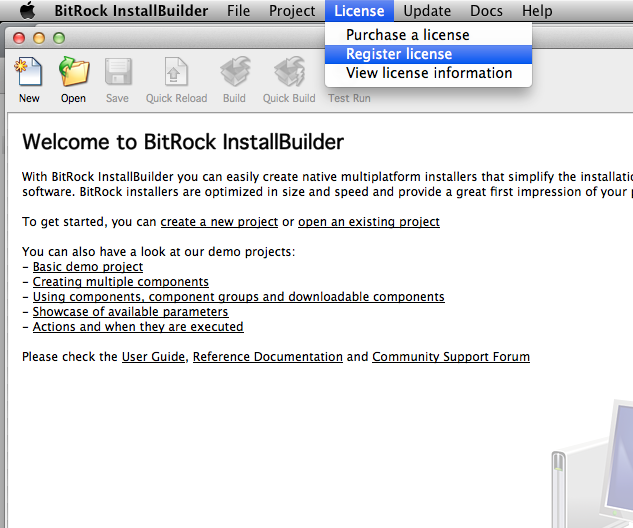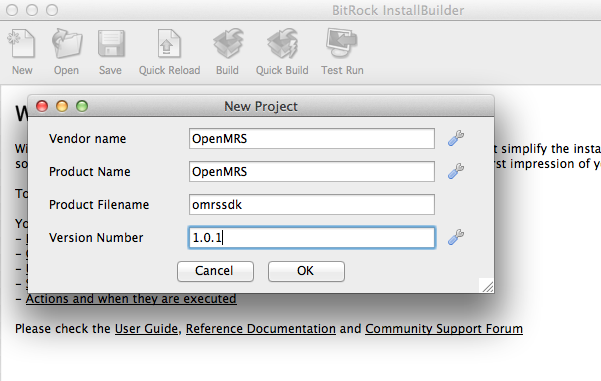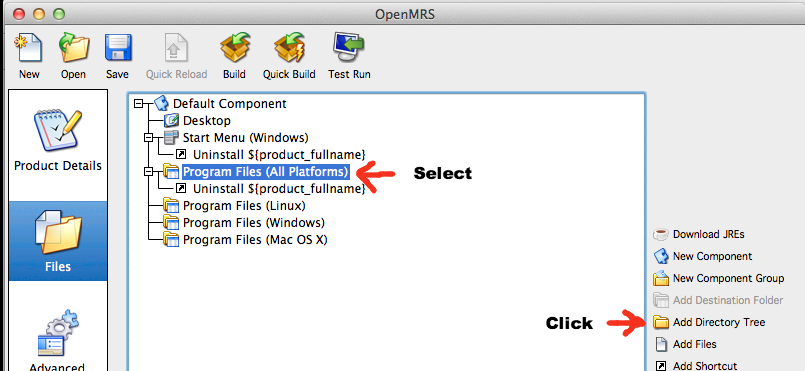Step 1. Install Bitrock InstallBuilder (from here)
Step 2. Acquire license file, see below for details.
| License | Contact ITSM |
| Reference | ITSM-3514 |
Step 3. Authorize the InstallBuilder with the license file.
Step 4. Create a new Project, by clicking New.
Step 5. Fill out the prompt like displayed below.
Step 6. Add the appropriate directory containing the SDK files.
Step 7. Add sdk bin directory to system path using Postinstall Actions.