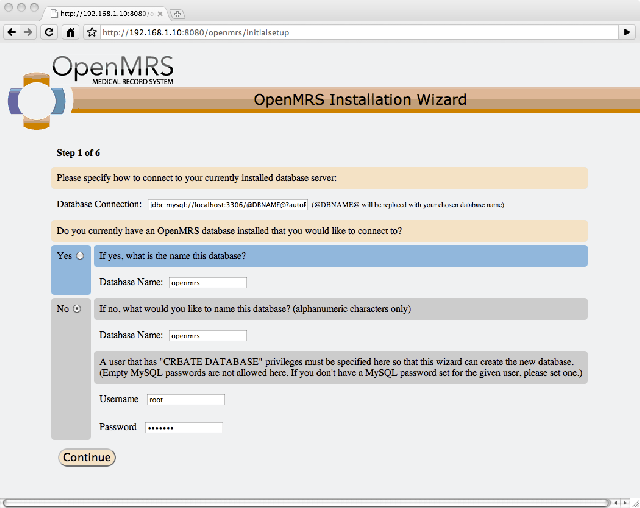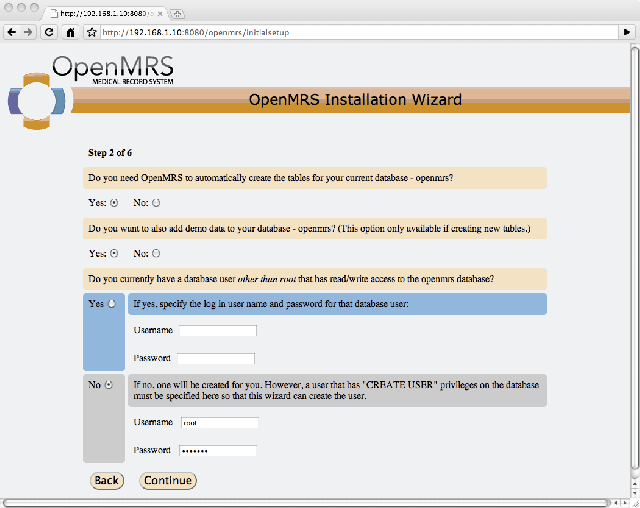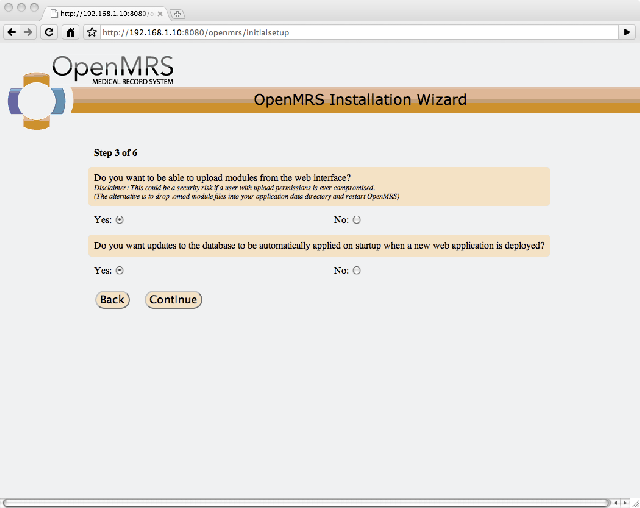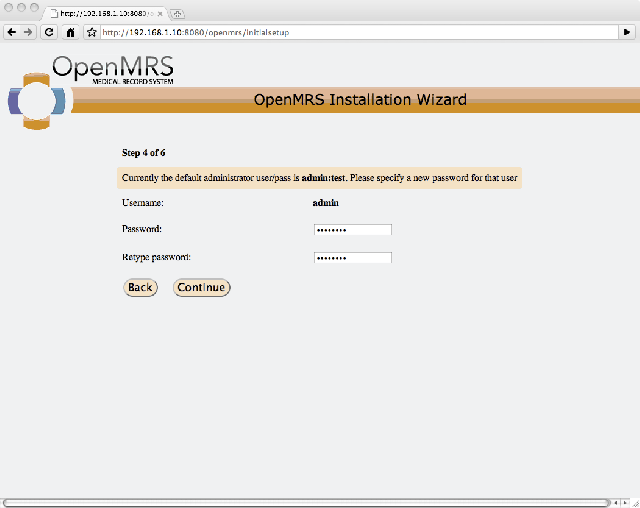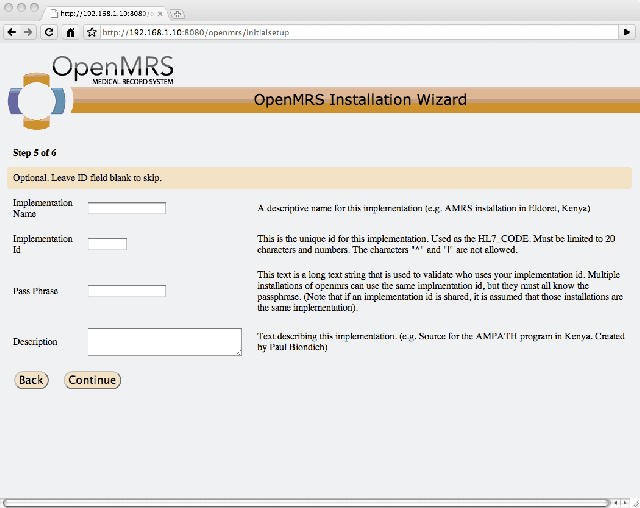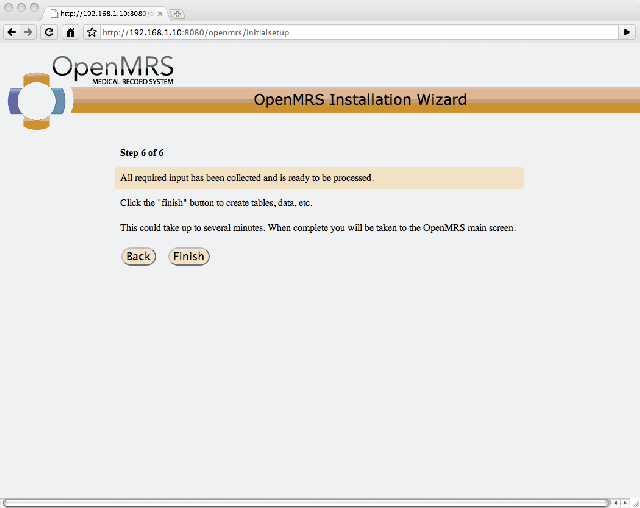Archived Page
This page has been archived. The information on this page may not not be up-to-date or maintained.
Steps to follow when setting up openmrs Platform for the first time.
Step 1
- Under "Do you currently have an OpenMRS database installed that you would like to connect to?", Select No.
- Enter root as Username: and openmrs as Password.
- Select Continue.
Step 2
- Under "Do you want to also add demo data to your database - openmrs?", Select Yes.
- Enter the following:
- Username: root
- Password: openmrs
- Select Continue.
Step 3
- Under "Do you want updates to the database to be automatically applied on started up when a new web application is deployed?", Select Yes.
- Select Continue.
Step 4
- Enter and re-enter a password (The password should be at least 8 characters with both upper and lower cases and a number)
- Select Continue.
Step 5
- Leave everything blank.
- Select Continue.
Step 6
- Select Finish.
Notes
If you need a login or password, try these defaults:
- OpenMRS: admin/Admin123
- Tomcat: root/openmrs
- MySQL: root/openmrs
- Appliance: openmrs/openmrs
If you want root access you can type the command: sudo su and then type the password openmrs when prompted.
The appliance is built from an
<A href="http://www.ubuntu.com/products/whatisubuntu/serveredition/%20Ubuntu%20Server" mce_href="http://www.ubuntu.com/products/whatisubuntu/serveredition/" target="_blank">Ubuntu Server</A>
(10.04). You can treat it like any Ubuntu install.
The appliance assumes defaults to an internal NAT mode. If you do not get the "Welcome to OpenMRS" message when it starts, your appliance is probably not getting an IP from your VM manager.
The appliance is not meant for production environments. It uses very weak passwords with no encryption and does not support very large datasets. Please do not put patient data into the appliance without considering these limitations.
If you have any questions, email the Community mailing list for assistance. If you want to help with the next version of OpenMRS appliance, see the http://source.openmrs.org/browse/contrib/appliance repository.