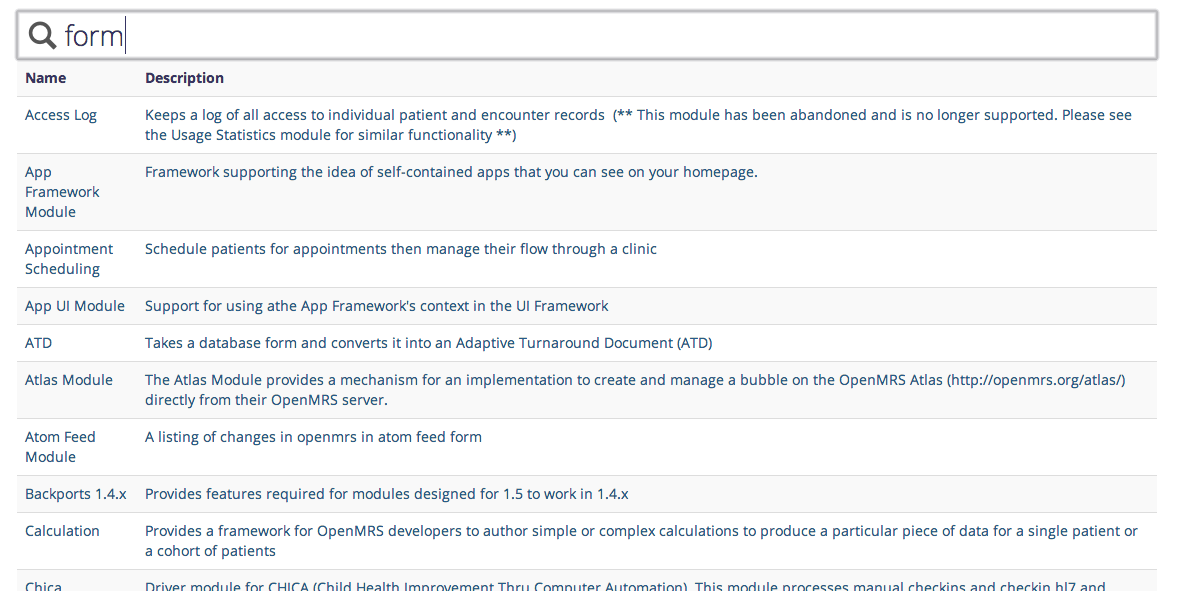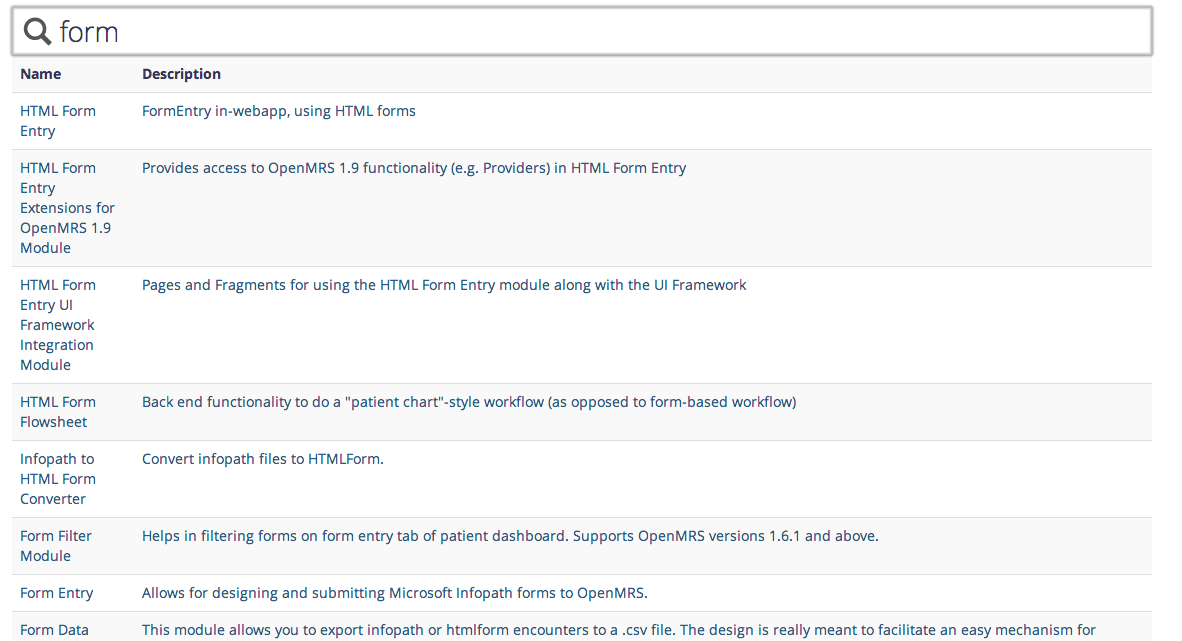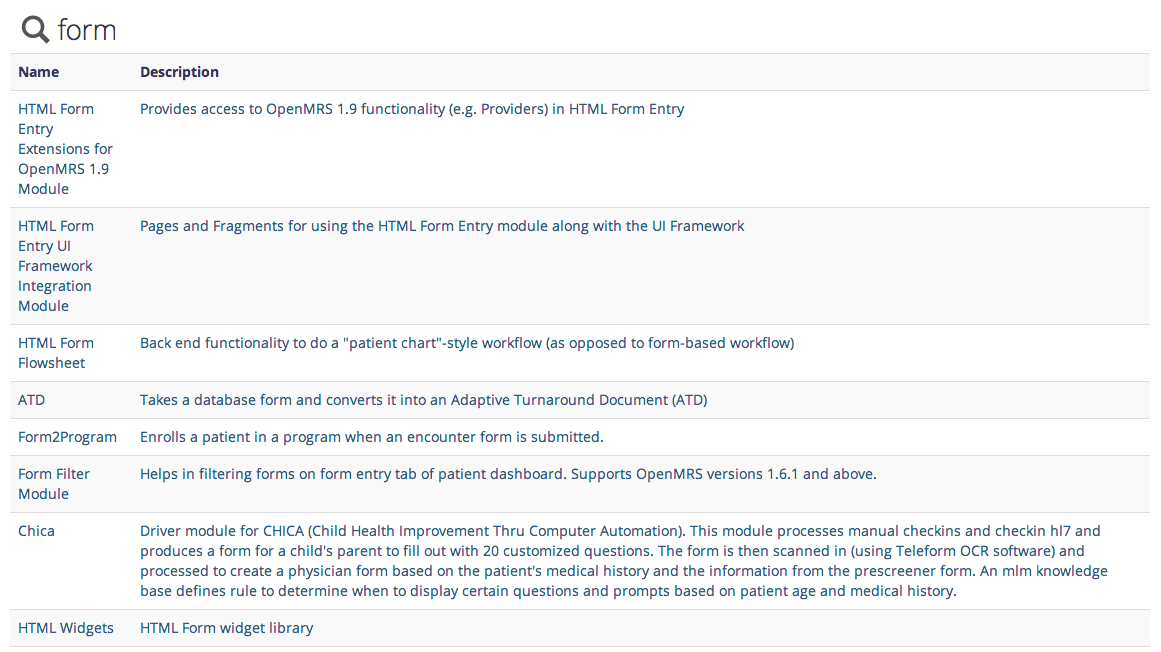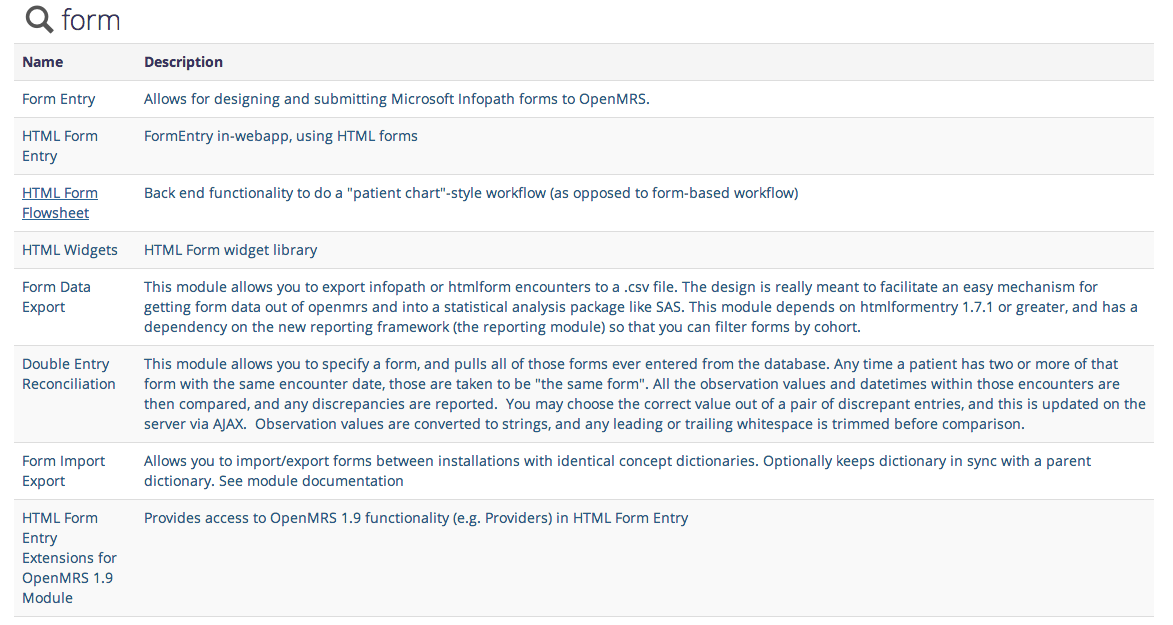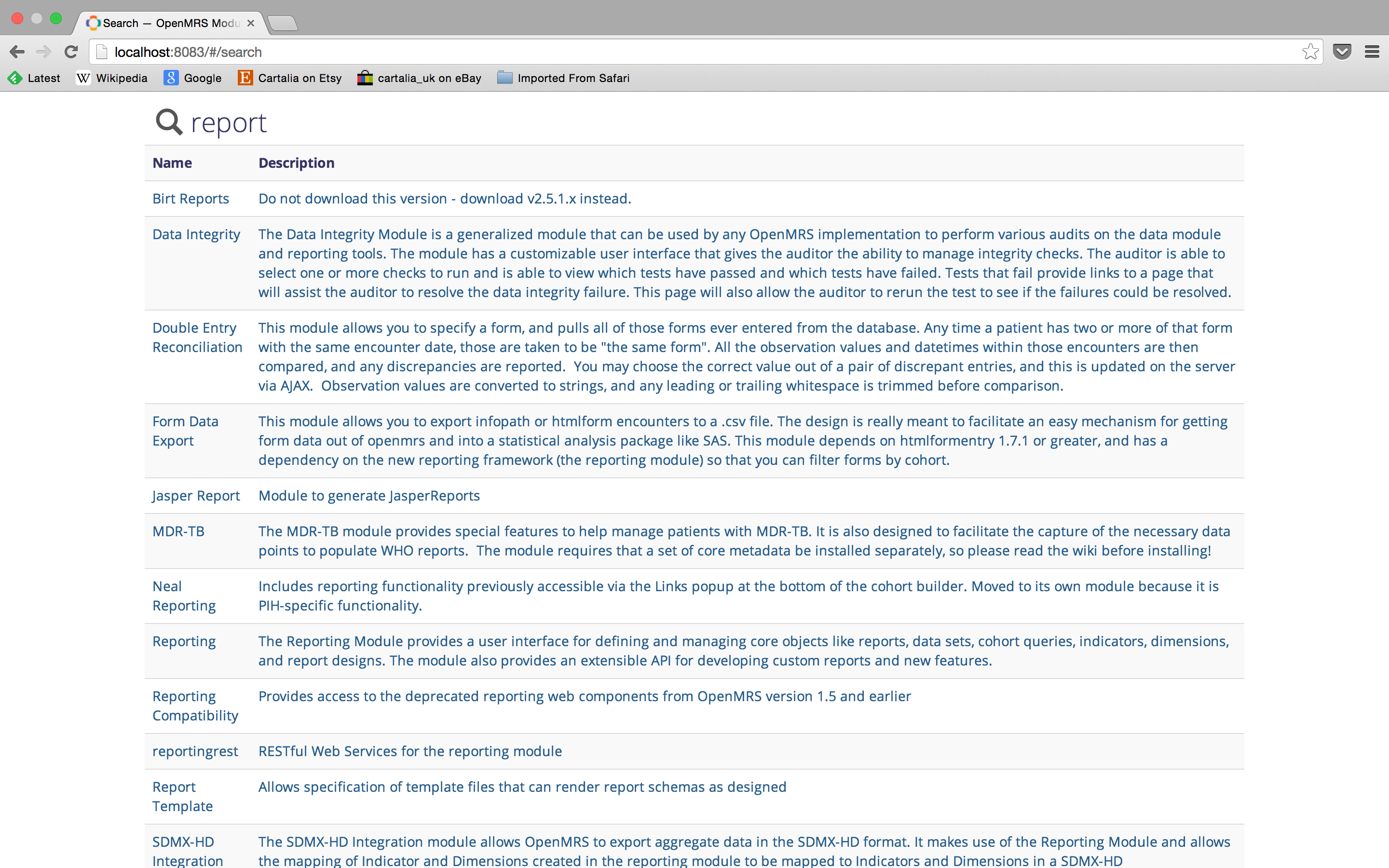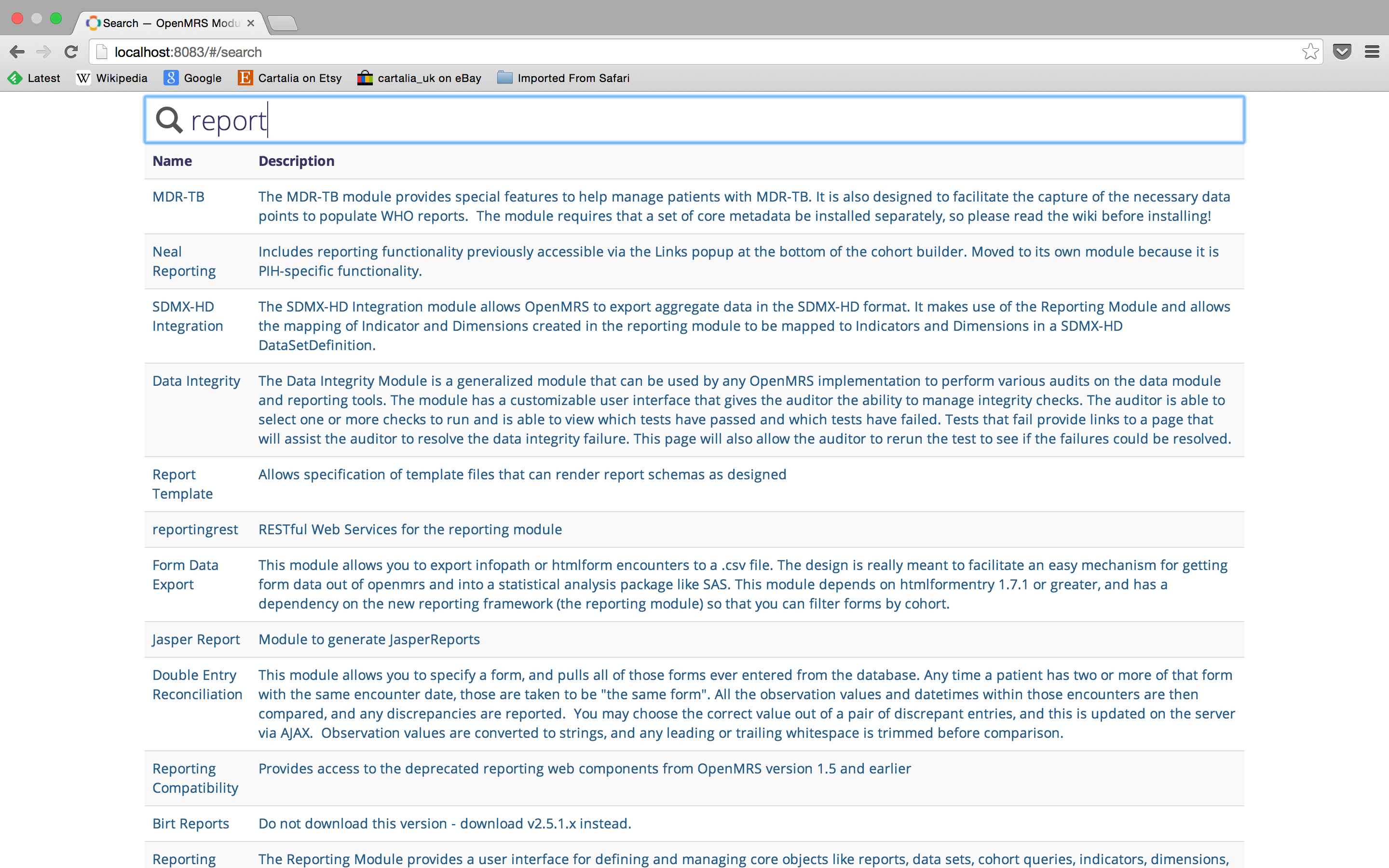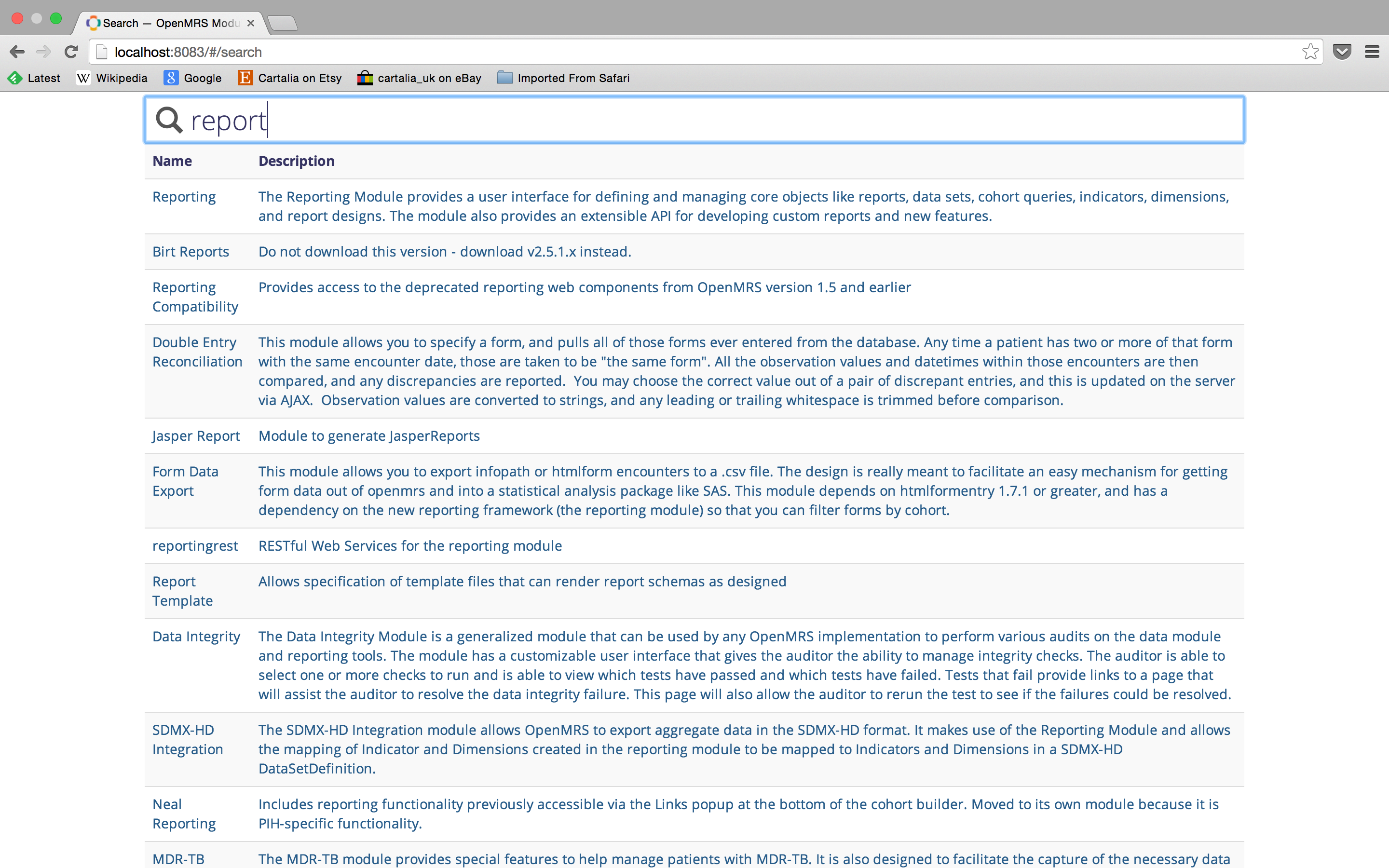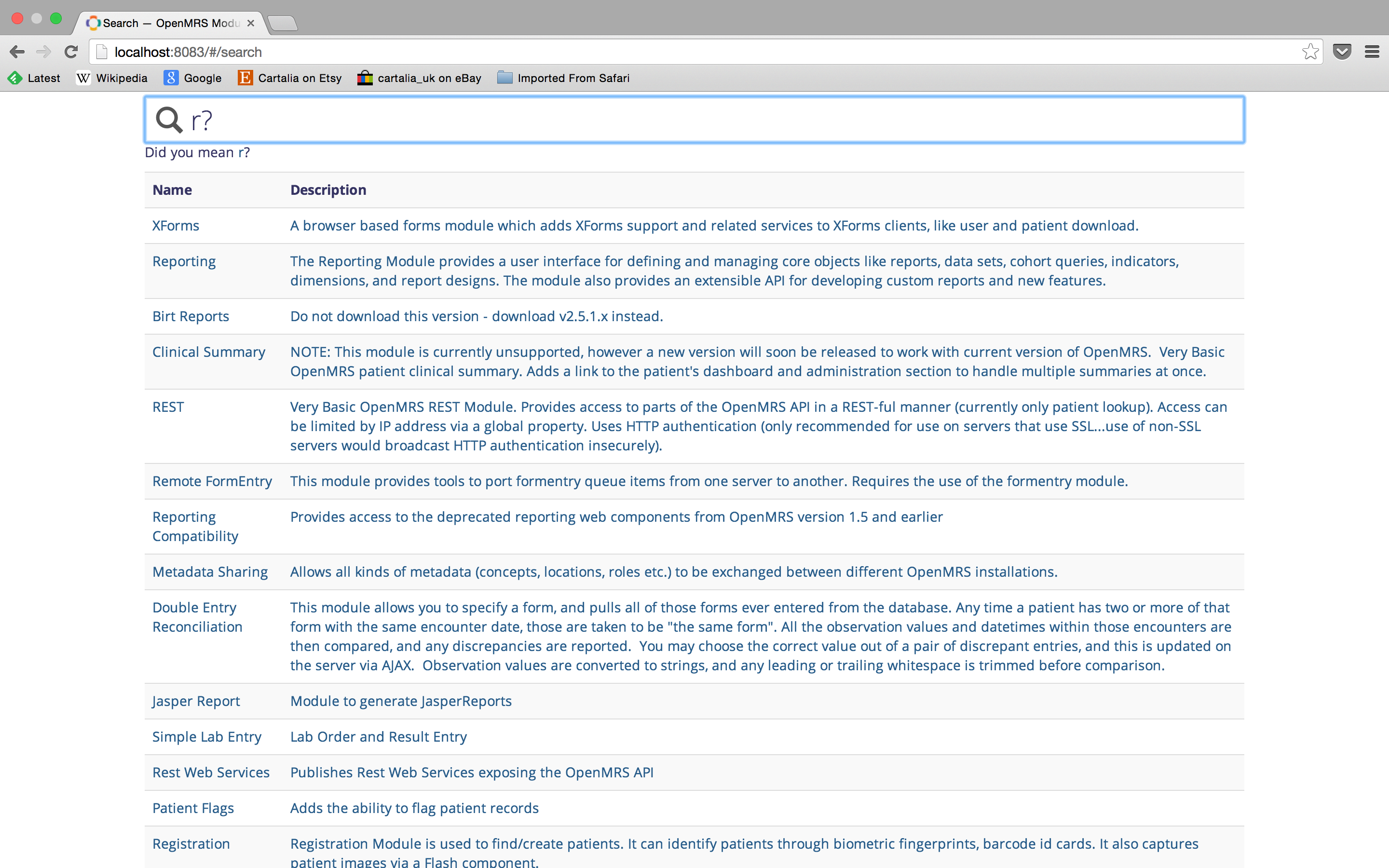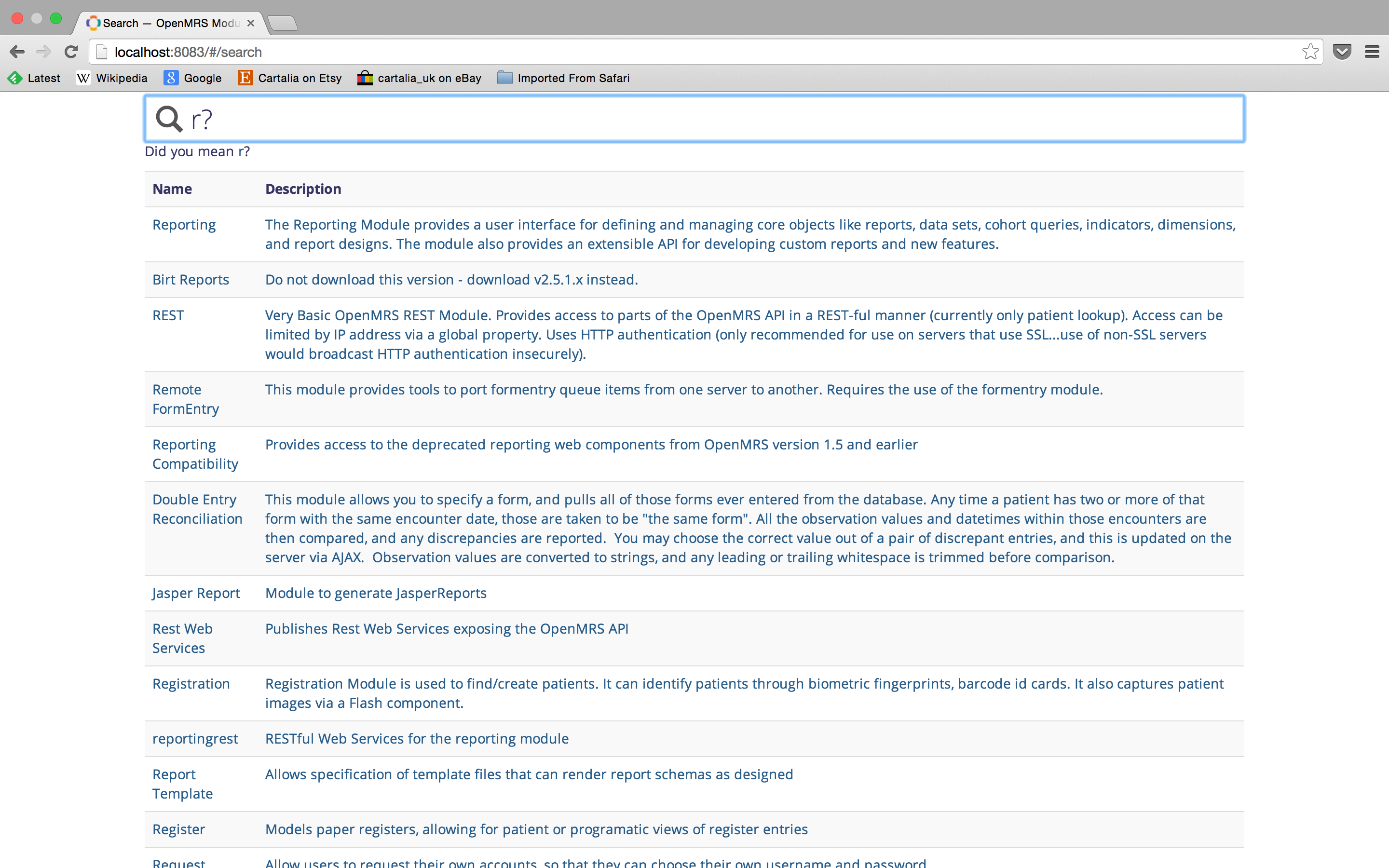[GCI-27] Parker Erway
Initially, Modulus seems to order results alphabetically:
First, I tried sorting by relevance:
Second, I tried placing the boost on the description (leaving the relevance sort):
Third, I tried ordering by date updated:
In my opinion, the first option gives the best result.
[GCI-27] SquidDev
Editing the searchable property
Grails models have a searchable property, which allows you to change which fields are searchable. The Module class currently has 'name' and 'description' set as searchable, with 'name' having a boost of 2.0. Changing this to a negative number, or setting a larger boost for description means a module is ranked higher if its description contains a string than if its name contains the same string.
Using dateCreated format: "yyyyMMdd" allows you to filter between dates (dateCreated:[201401* TO 201406*] would allow you to get all releases between January and June 2014).
Searching
Some elements of Lucene do not work as expected because Modulus changes some strings, to include wildcards. Forcing complex: true in Modulus-UI enables you to use these features.
Fuzzy searching: Lucene's fuzzy searching allows you to to match strings similar to the specified one. forms~ matches matches forms and form.
Specifying fields and wildwards: name:s*tion shows any module whose name starts with s and ends with tion (serialization, syncronization).
[GCI-27] Richard Szczerba
Initial: When searching for "report" we recive the Reporting module as the last one:
- Firstly, I sorted by the amount of downloads each module had:
2. The Reporting Module still apperead at the end because the deafult sorting order is "asc" (smallest -> largest) and I changed it to "desc" (largest -> smallest):
The Module bubbled right up to the top. However when using wildcards, like ?, XForms was number one:
3. This was because we were searching the description as well. By disabling the description we got: