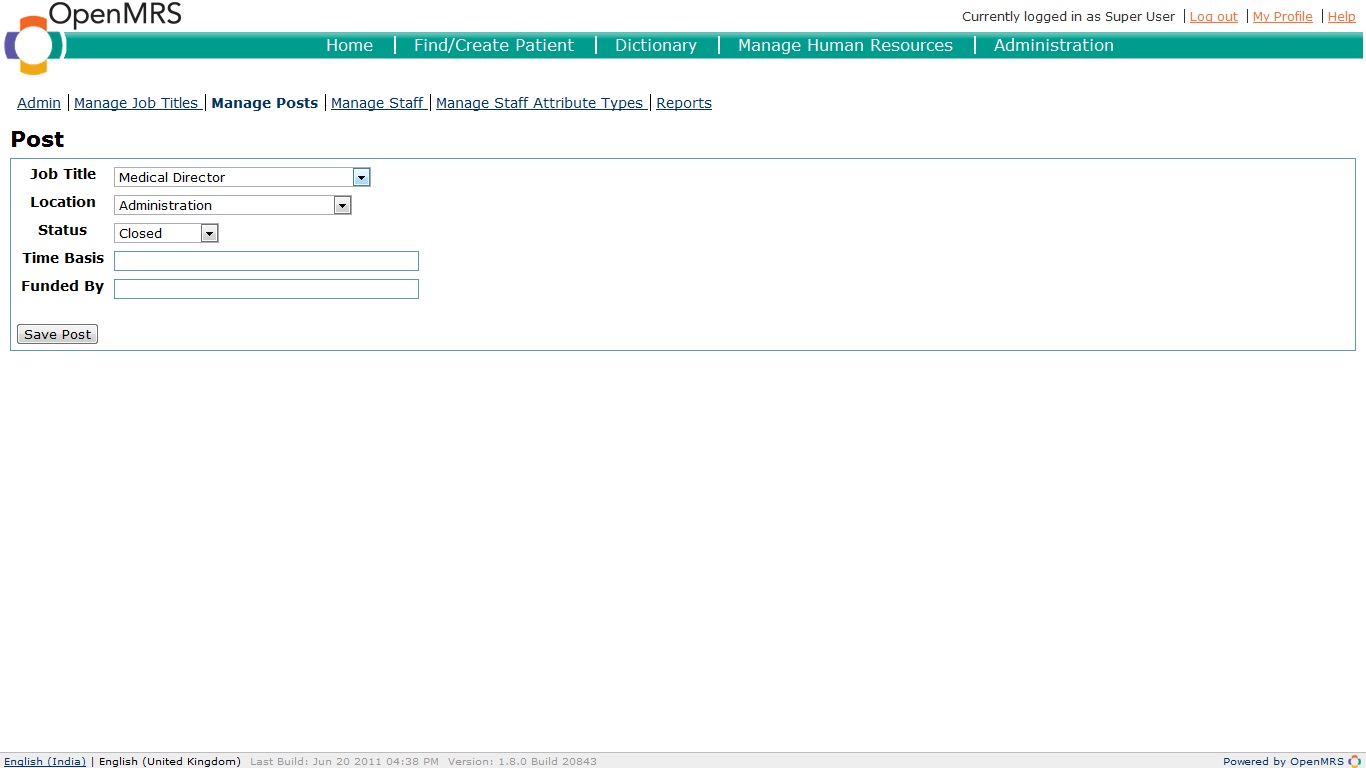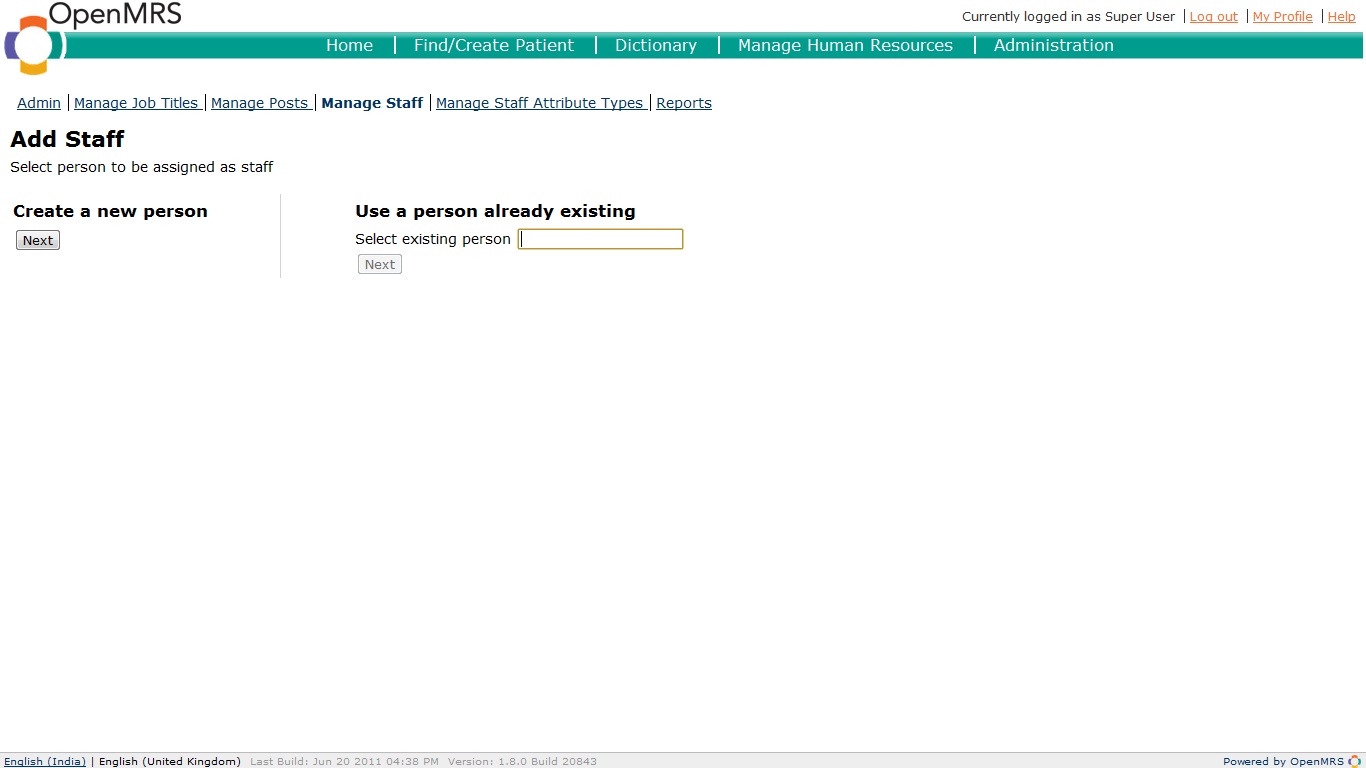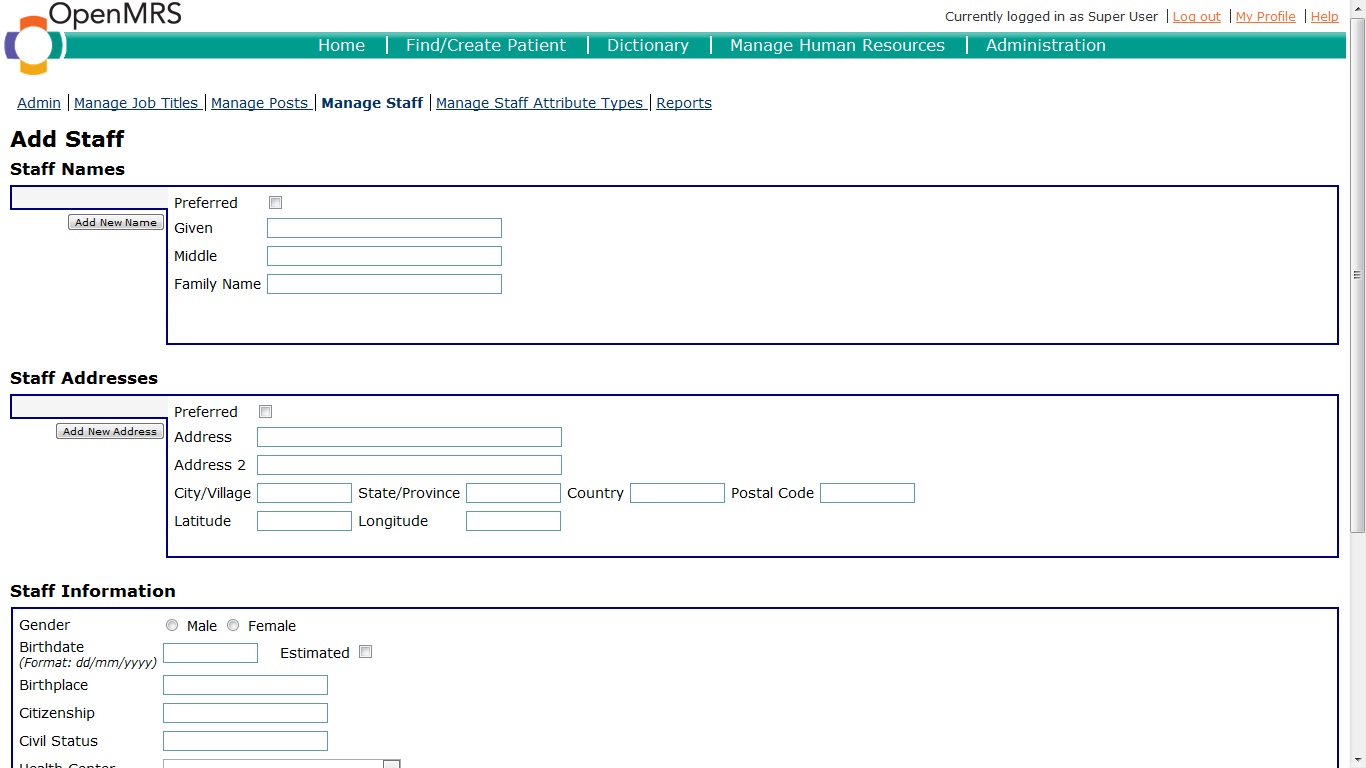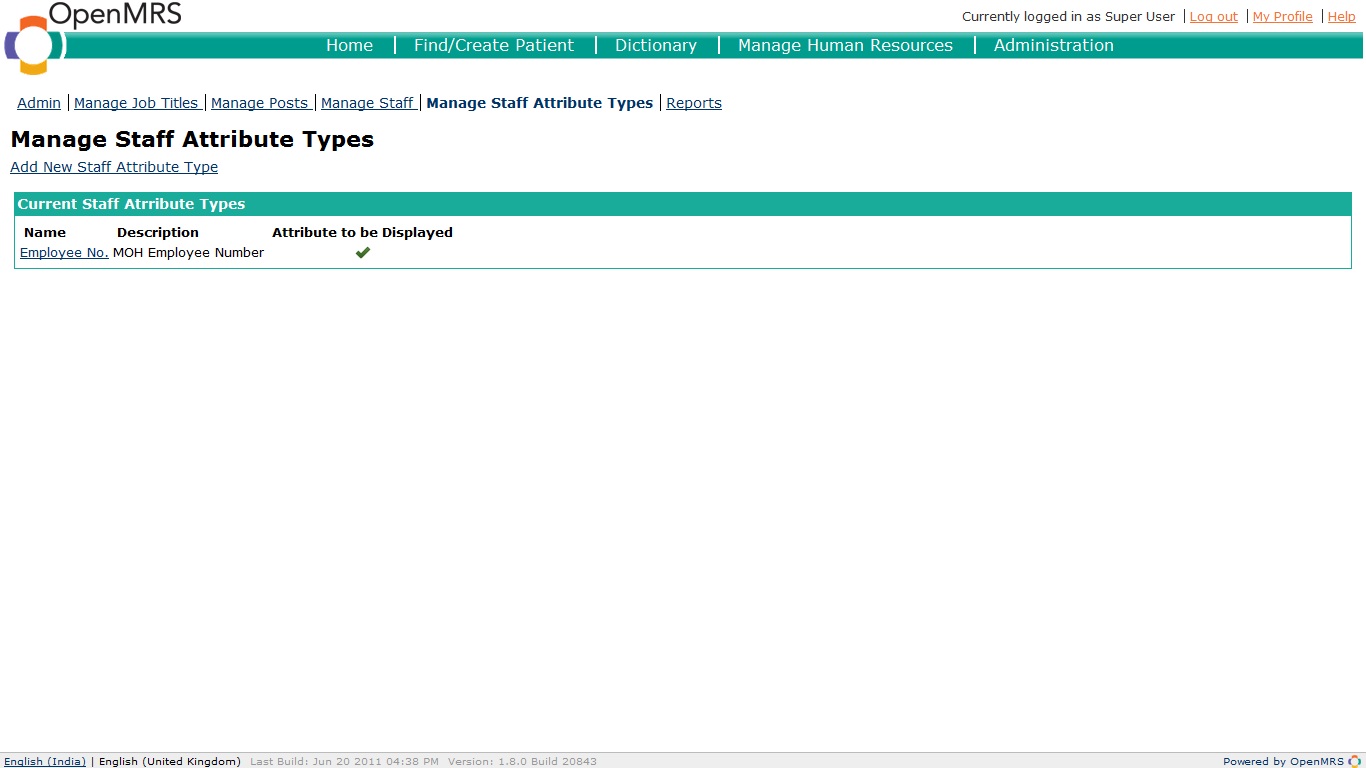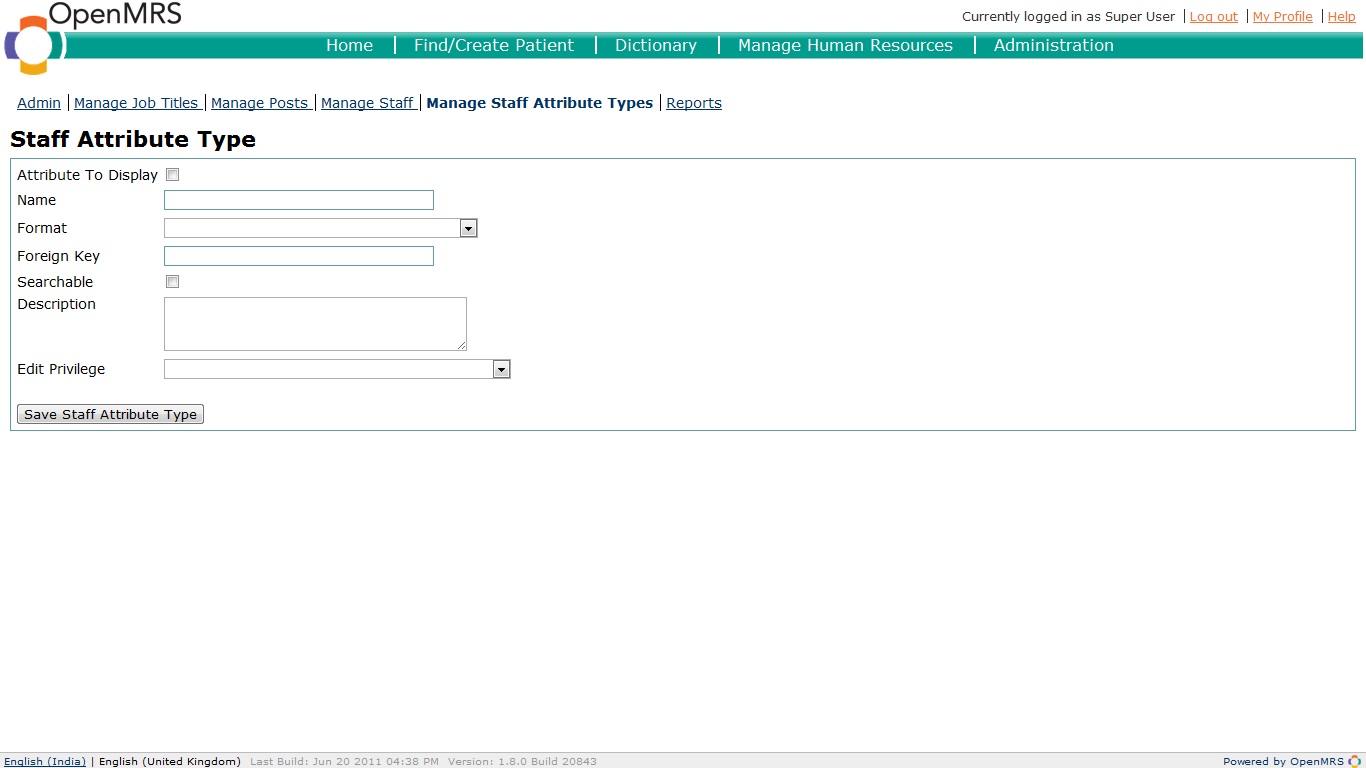...
Select a name for the new job title and add the cadre and description along with the isco code for the job title.Isco codes are International Classification Of Occupations.A job title selected from the list of job titles can be edited from this page.
Manage Posts
Go to Administration->Manage Posts
...
select the job title,location,status and the status other fields of the post to add a new post.A post selected from the post list page can be edited from this page.
Manage Staff
Go to Administration->Manage Staff
...
In order to a new staff to the system click on Add New Staff.
A staff can be created from an existing person in the system or a new person can be created and assigned as staff.Click on next under the create new person to create a new person and assign him/her as staff or choose an existing person and click next.A staff selected from the staff list can be edited and saved from this page.
Add in the names,addresses and other information about the staff and click save staff to assign the person as staff.
Manage Staff Attribute Types
Go to Administration->Manage Staff Attribute Types
It is a list of staff attribute types in the system.The staff attribute type who's attribute to be displayed is checked will be displayed upon selection of the staff from the human resources page.
In order to add a new staff attribute type click on Add New Staff Attribute Type.Fill the name,description,format and other fields and click on Save Staff Attribute Type to save it.Enable the checkbox "Attribute To Display" if you want to make this as the attribute to be displayed on the personal page.
A Staff Attribute Type selected from the list page can be edited in this page.
Downloads
http://modules.openmrs.org/modules/view.jsp?module=...
...
This module was developer by ____ for _ __.