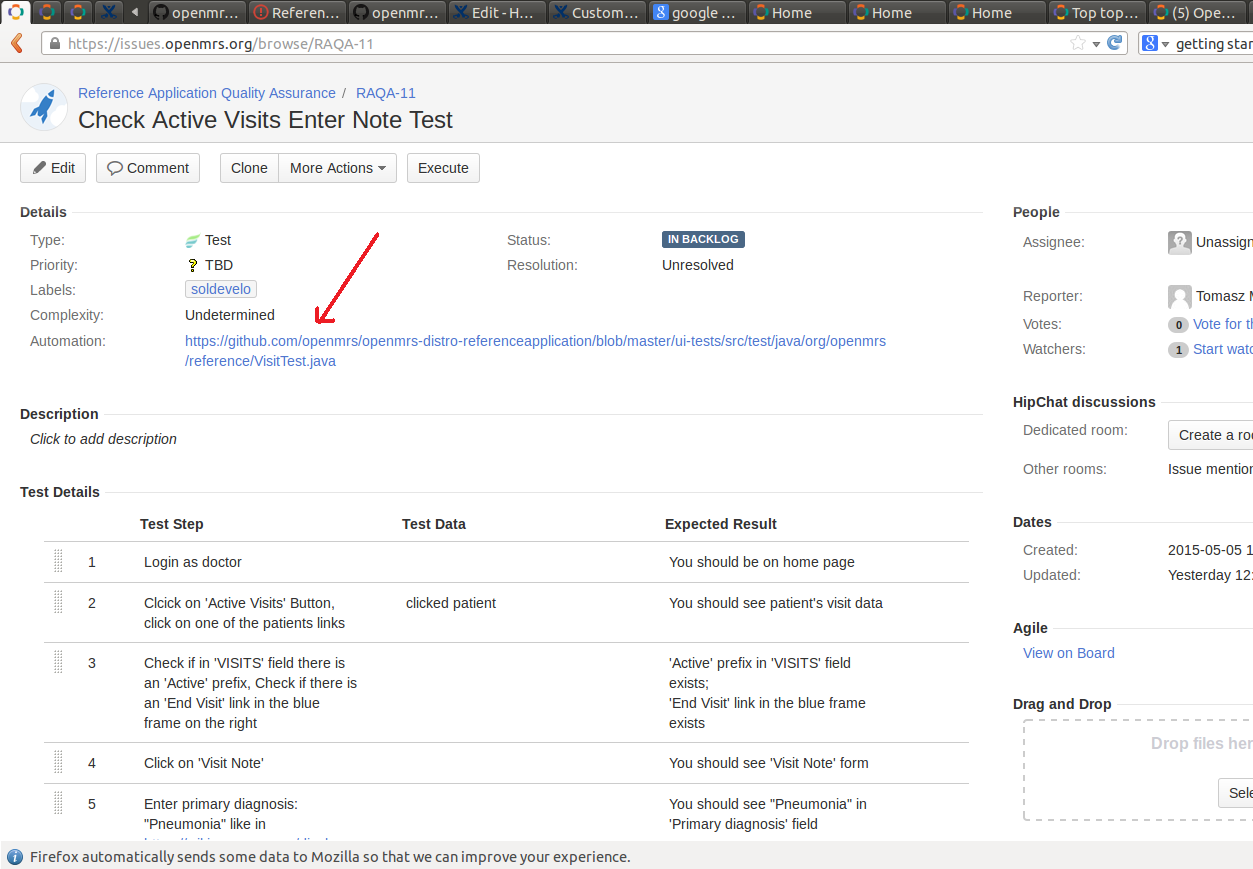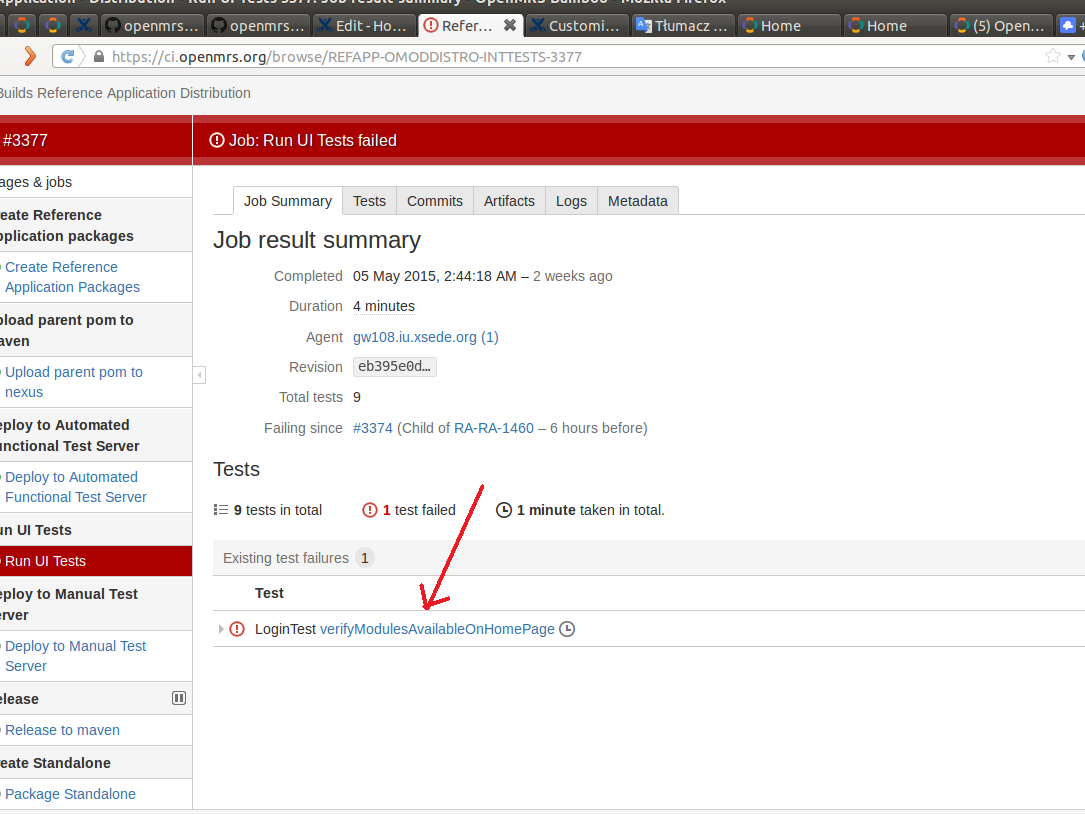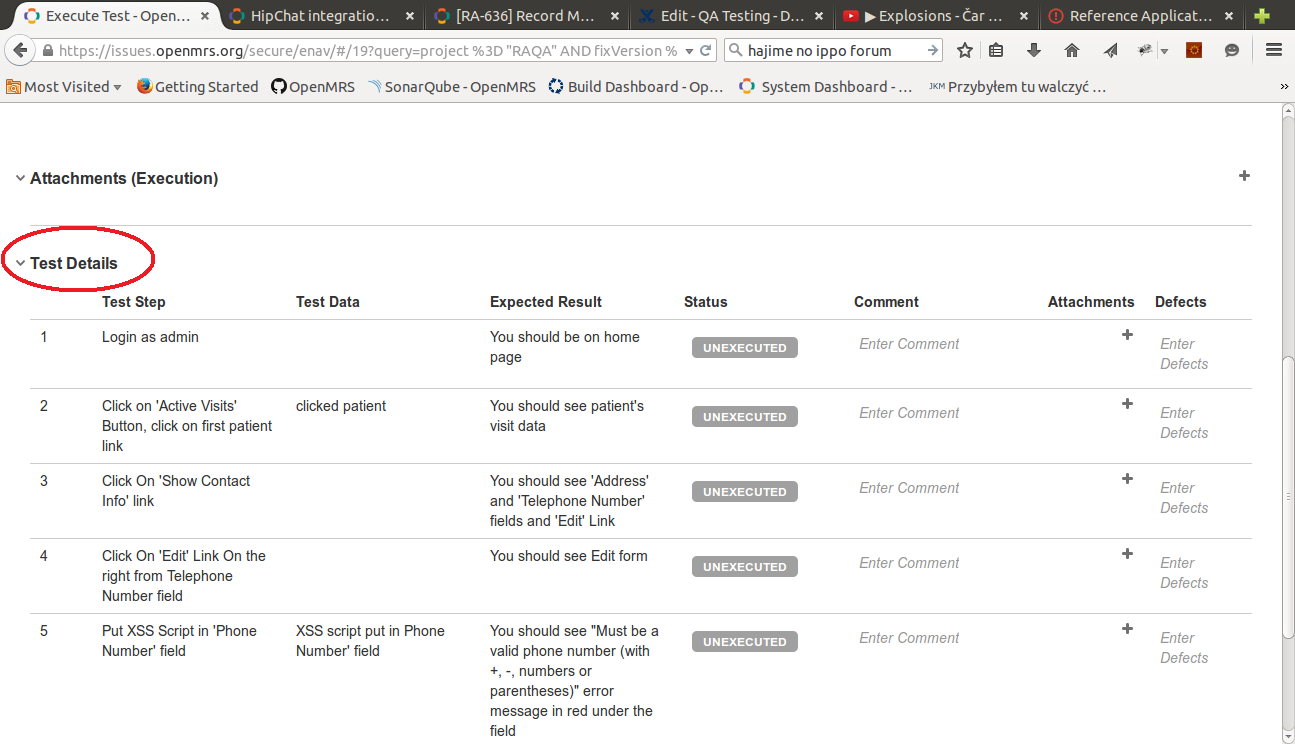If you want to execute a Test you should log in Dashboard than in Test Menu click on 'Project' and choose your module (project).
- From the Test Menu choose 'Test' than 'Execute Tests'
- Click on the Test Cycle.
- Click a link to Test Case that interests you in 'Issue Key' column.
If it is an Automated Test, click on link 'Automation:' .
On the link you can find test code.All the tests should have execution status "Pass". If any of the tests fails, change it's execution status to "Fail". Any change in build code on http://devtest01.openmrs.org:8080/openmrs/login.html runs all Automated Tests on https://ci.openmrs.org/browse/REFAPP-OMODDISTRO-INTTESTS-3377. If you need to know detail failure click on link:
If you are testing Manual Test:for each Test Case in Test Cycle:
- click on 'E' Button in the 'Execute' Column
- perform all steps shown in 'Test Details' Menu on http://demo.openmrs.org/openmrs/login.htm
If one of steps in Test Case fails than change status on "FAIL" both in the Test Execution 'Execution Status' field and in 'Status' column in the appropriate step . Add appropriate issue in 'Defects' column and Test Execution 'Defects' field (create it if it doesn't exist). Describe the failure in both 'Comment' column and Test Execution field.
If Test Case passes you can change status to "PASS" and than we know that all Test Steps passed.