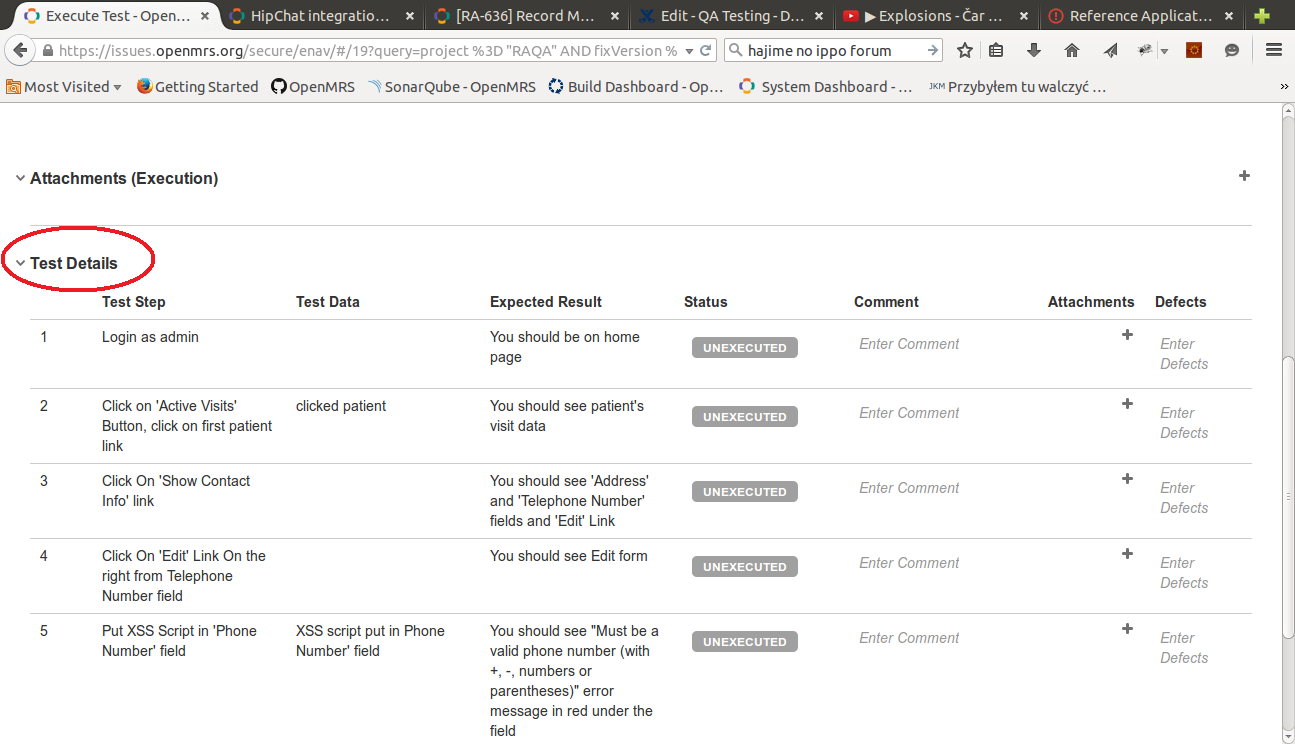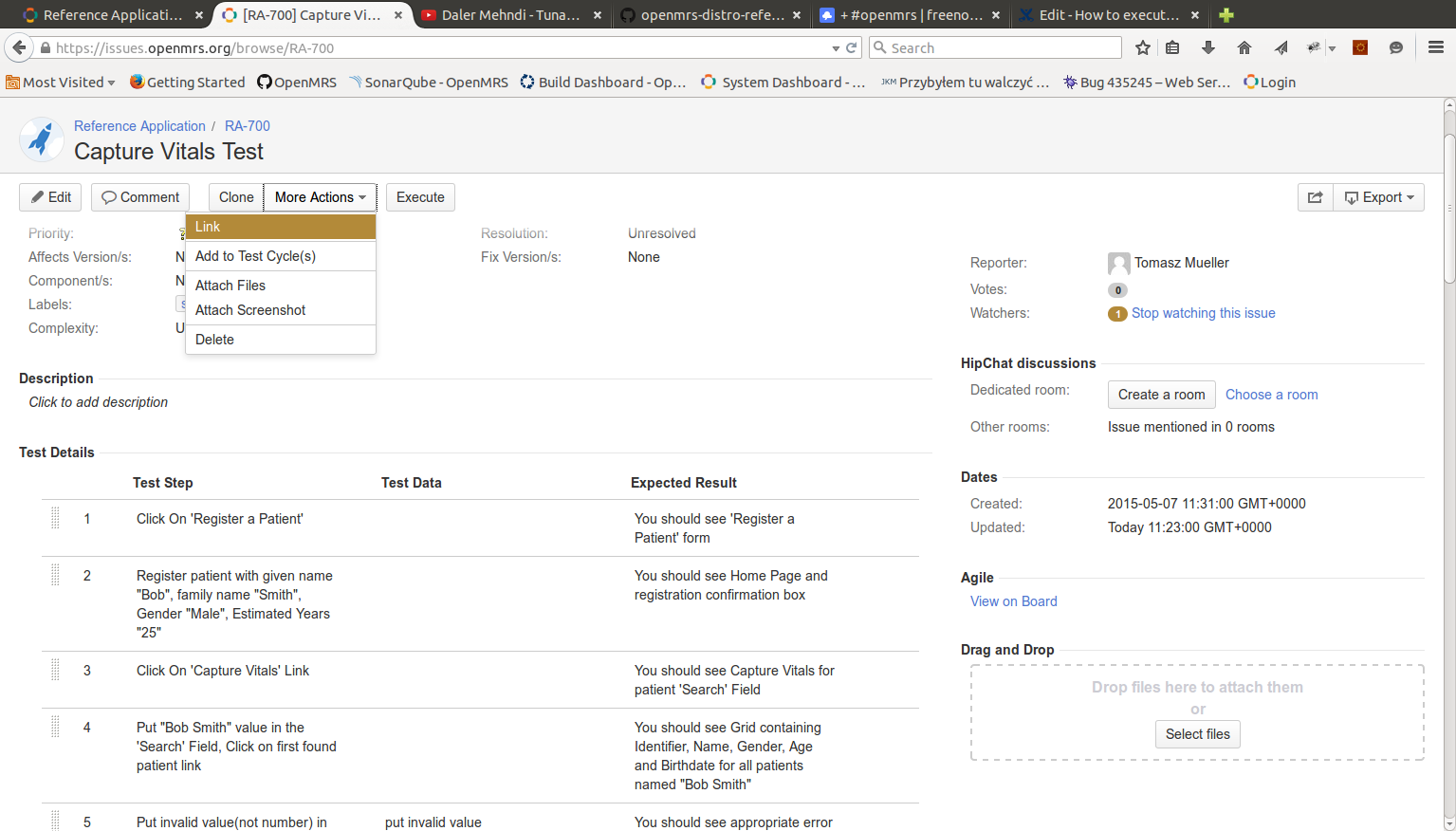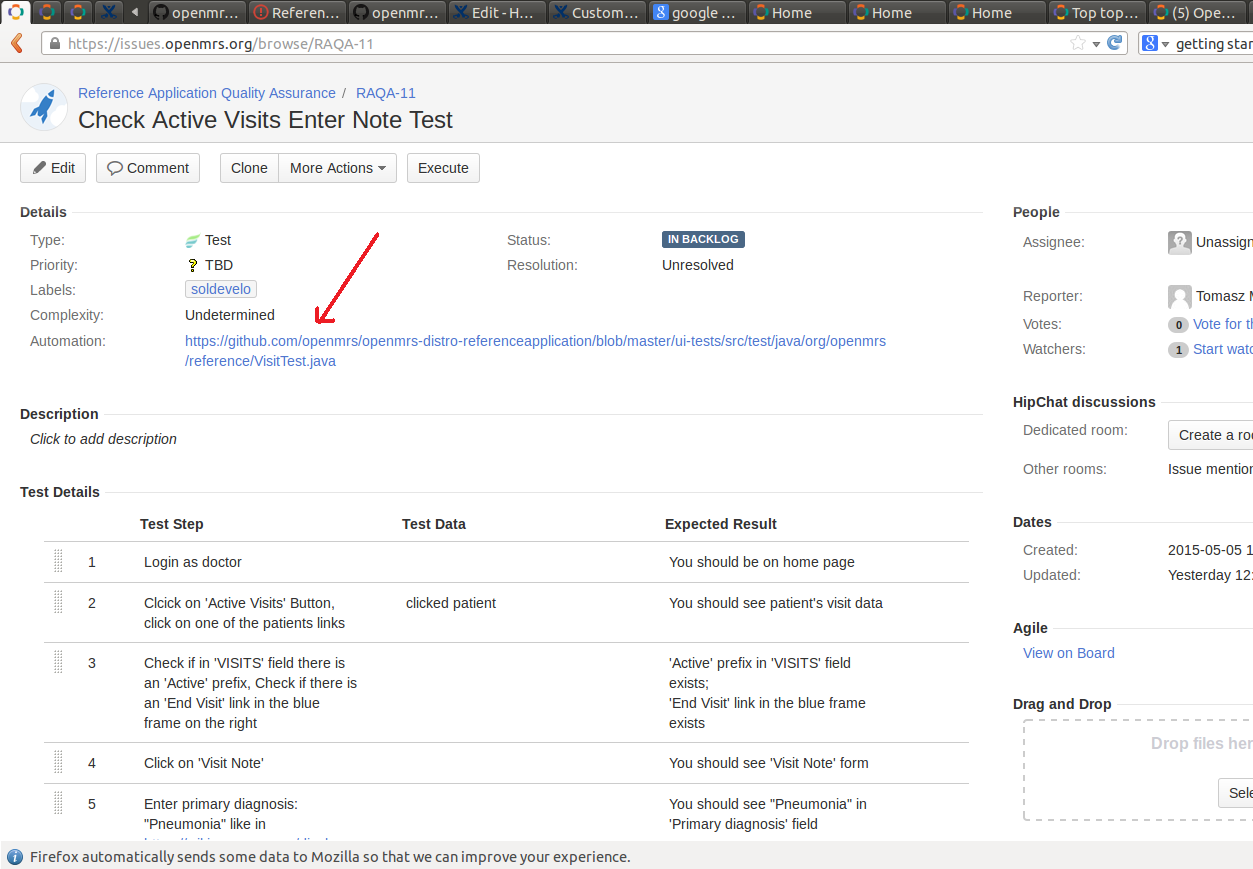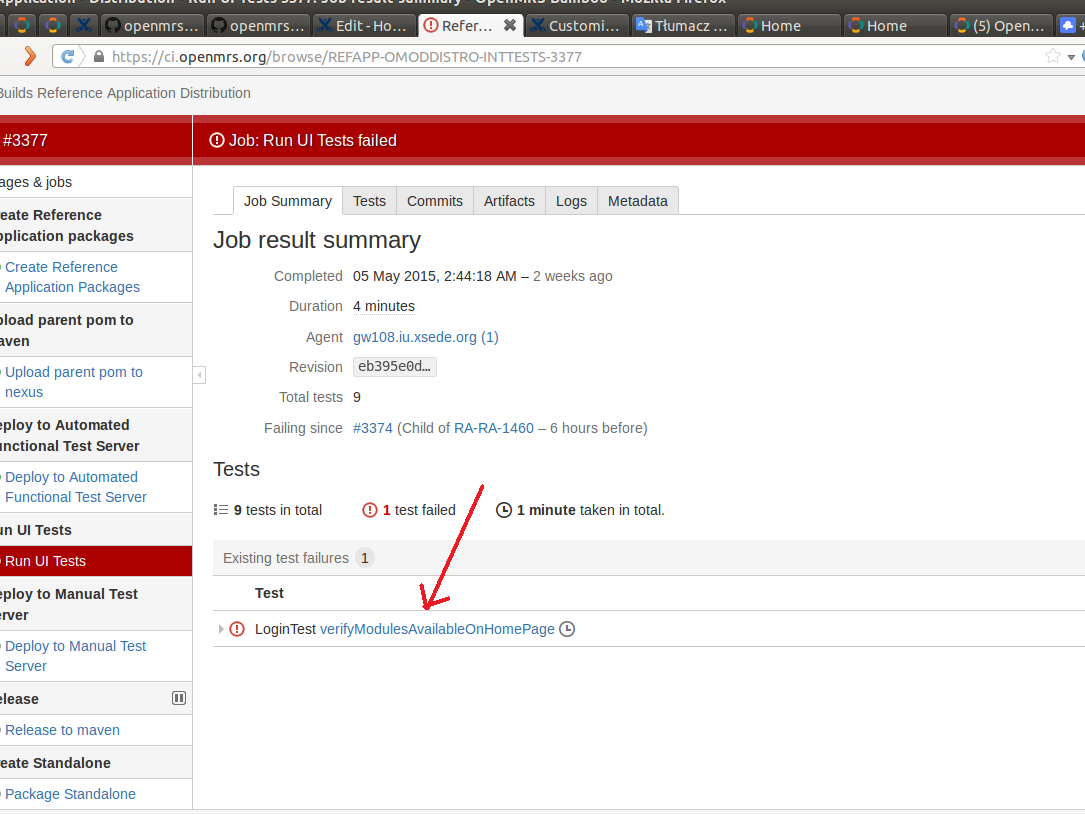How to execute a Test Case
In order to execute a test case you need to have an OpenMRS ID. If you do not have one please follow this link.
- Go to the testing dashboard at https://issues.openmrs.org/projects/RA?jwupdated=49179&selectedItem=com.thed.zephyr.je:zephyr-tests-page
- Expand an existing Test Cycle by clicking > in the leftmost column. You can choose from test cycles we are currently working on:
- OpenMRS 2.2 Release Tests
- OpenMRS 2.2 Regression Tests
- Open up an environment that is indicated in the rightmost column of the chosen test cycle. Typically for release and regression tests it will be one of our UAT servers e.g. https://uat-refapp.openmrs.org
- For any Test Case that is in status UNEXECUTED click on 'E' Button in the 'Execute' Column.
- Perform all steps shown in the 'Test Details' list on the environment you have opened up in the 3rd step.
If one of the steps in Test Case fails then change its status to "FAIL" both in the Test Execution 'Execution Status' field and in 'Status' column of the appropriate step. Create an issue(or add an existing one if you know it already exists) in the RA project describing the failure and add it in the 'Defects' column. If you are unsure if the step fail is actually a bug, write in a new topic about it on OpenMRS Talk to the 'developers' list. Describe the failure in both 'Comment' column and Test Execution field.
If Test Case passes change Test Execution 'Execution Status' field status to "PASS" . 'Execution Status' "PASS" means that all test steps have passed (there is no need to set the "Pass" status on each step in such a case). - If you have changed the Test Execution Status to "FAIL", click the 'Return to Test' link on the top right of the page in order to move to the Test Case.
Choose 'Link' from 'More Actions' menu to link the Test Case with issue added in 'Defects'.
Choose "is a test for" in 'This issue' field and click the 'Link' Button.
You also need to change the linked issue status to "Ready for development" if there was no attempt of fixing it or "Test successfull/Test unsuccessfull" if it's supposedly fixed and waiting for test.
Automated Tests
Once tests are automated there is no need to execute them manually. Automated tests are considered executed and passing unless a QA leader spots a test that is failing on CI and changes its execution status to Fail.
If you open up an automated test case issue, you can click on a link in 'Automation' field to find automated test code.
All automated tests should have execution status "Pass". If there is any failing test on CI, change its execution status to "Fail". Automated tests are run on the https://qa-refapp.openmrs.org environment on each build by the Distribution plan on CI e.g. https://ci.openmrs.org/browse/REFAPP-OMODDISTRO-INTTESTS. If you need to know details of the failure click on this link:
Link to execute a Test Case Video