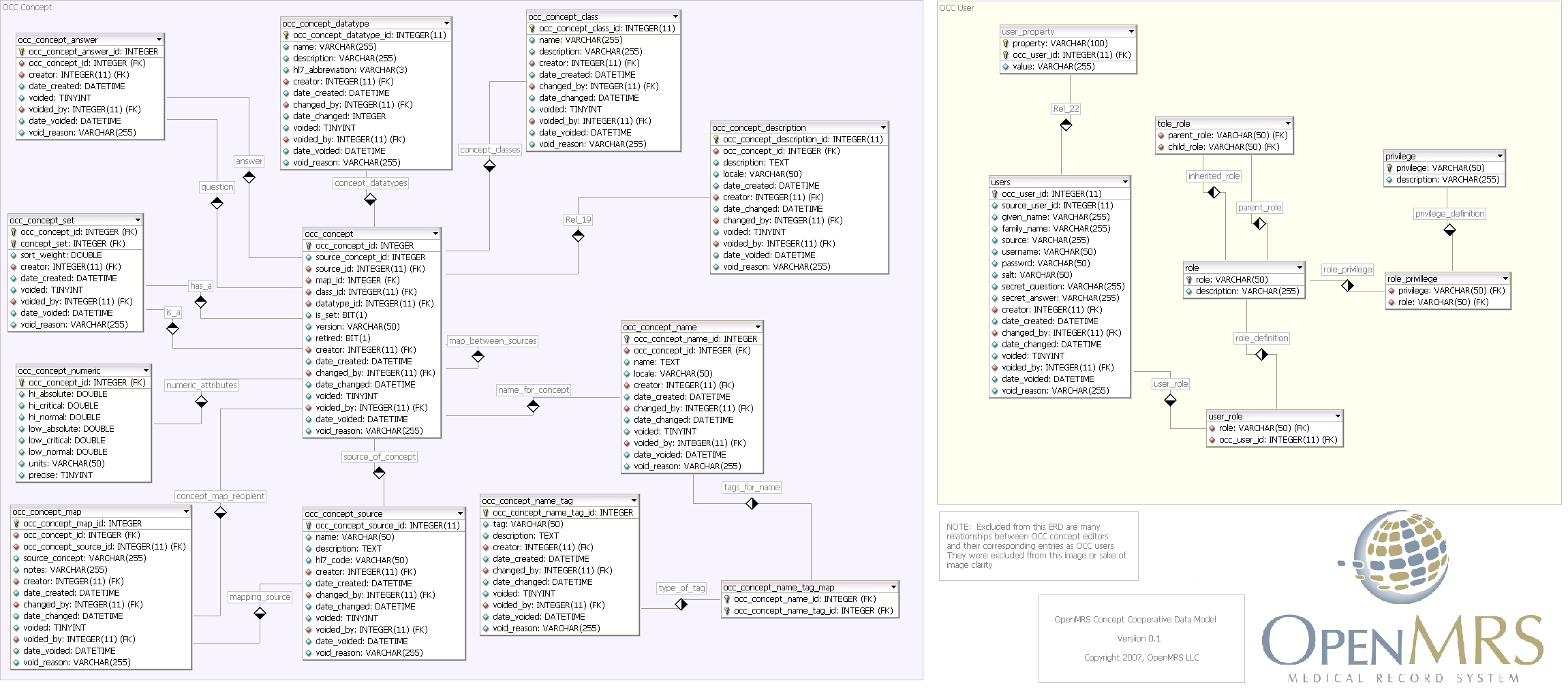For documentation on how to use the OCC Module to connect to the OCC, see its wiki page.
Overview
What is the OCC?
A collection of the cumulative concept work of the OpenMRS community, shared and viewable in such a way to allow commonly used conventions to become de facto standards.
Why the OCC?
To read about why to use the OCC, see the OCC Justification
How to Use the OCC
An alpha build of the occ server can be found at http://go.openmrs.org/occ .
OpenMRS installations can connect to the OCC straight from OpenMRS. The concept search interface has several hooks into the occ and there are several admin pages allowing admins to upload/download concepts. Install the OCC Module to start getting the benefits.
You must have an Implementation Id defined in order to use the OCC.
Data Model Schema
The schema in the occ is very similar to the concept_* tables in OpenMRS. The main additions are:
- concept.occ_concept_id, concept_name.occ_concept_id - occ only primary key. The end-users never see this
- concept.map_id - occ's way of linking related concepts together
- concept tagging
OCC 0.1:
TODO: Update datamodel image of the tables in the occ
Resources
- OCC Tutorial (with screen-shots)
- OCC FAQ
- Source code
- Implementation Id Definition and Description