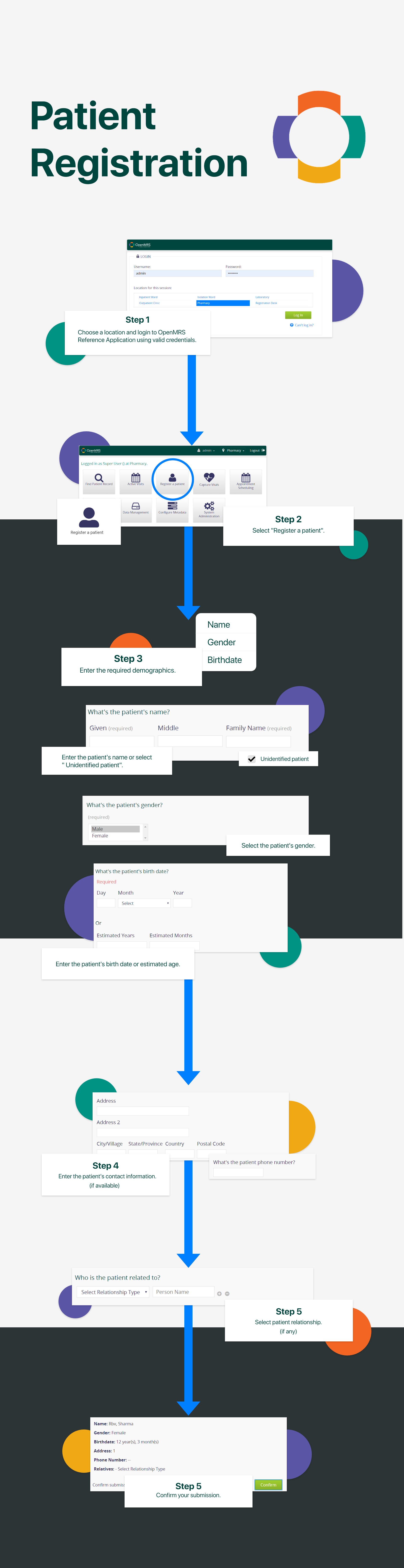Steps to be followed :
1 → Choose a location and login to OpenMRS Reference Application using valid credentials.
2 → Select "Register a patient".
3 → Enter the required demographics.
4 → Enter the patient's contact information. (if available)
5 → Select patient relationship. (if any)
6 → Confirm your submission.
That's all you need to do for registering a patient ![]()
Refer the image below for a Pictorial representation/demo for "How to register a patient."