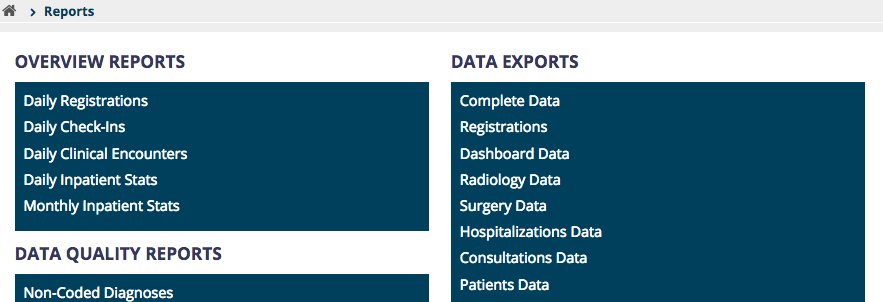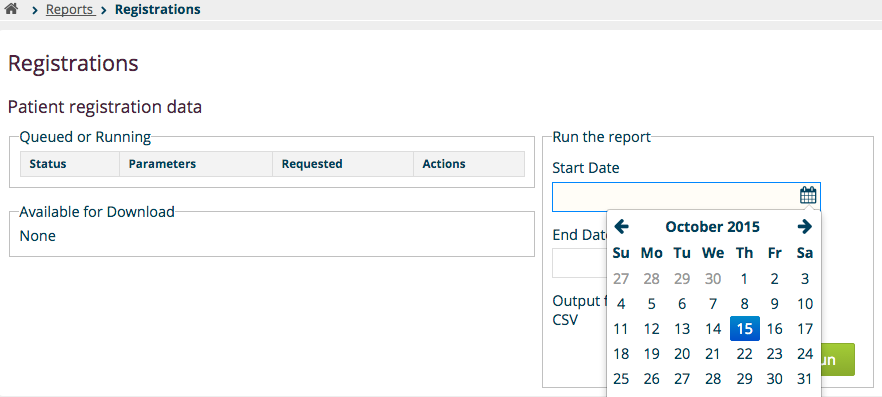What this module does
This module provides a user interface for the Reporting Module in the Reference Application 2.x user interface.
Documentation / How-To
In its current state, you must write your own module code to use this module – it does not allow you to configure things through the administrative UI.
Reports App
This module provides a Reports app on the home screen.
The app's top-level page allows you to include three types of reports, each by providing a link extension to its extension point:
- Overview Reports (extension point: org.openmrs.module.reportingui.reports.overview)
- Data Quality Reports (extension point: org.openmrs.module.reportingui.reports.dataquality)
- Data Exports (extension point: org.openmrs.module.reportingui.reports.dataexport)
You may choose to have a report link lead to a custom page of your own, or to the generic Run Report page (url .../reportingui/runReport.page?reportDefinition={uuid-of-report-definition}) to run an existing report from the database.
Report History
This module provides a Report History page which lists all reports that have been run, and lets you download those that are complete. It's url is .../reportingui/reportHistory.page.
Ad Hoc Analysis
The Reporting UI module also includes a (not-yet-complete) Ad Hoc Analysis tool (url: .../reportingui/adHocManage.page) which lets you build data sets based on the Definition Libraries in the Reporting Module.
Downloads
https://modules.openmrs.org/#/show/212/reporting-ui-module
Screenshots
Once configured by your own implementation's modules, the Reports App homepage might look like this:
The generic Run Reports page looks like:
About
This module was originally developed by PIH as part of its Mirebalais implementation.