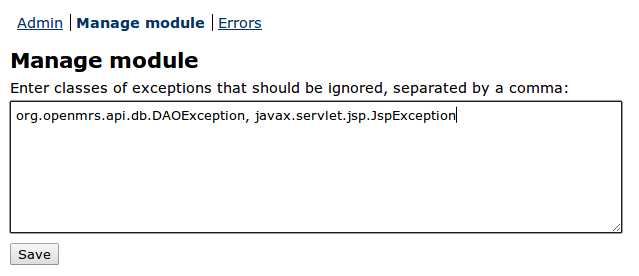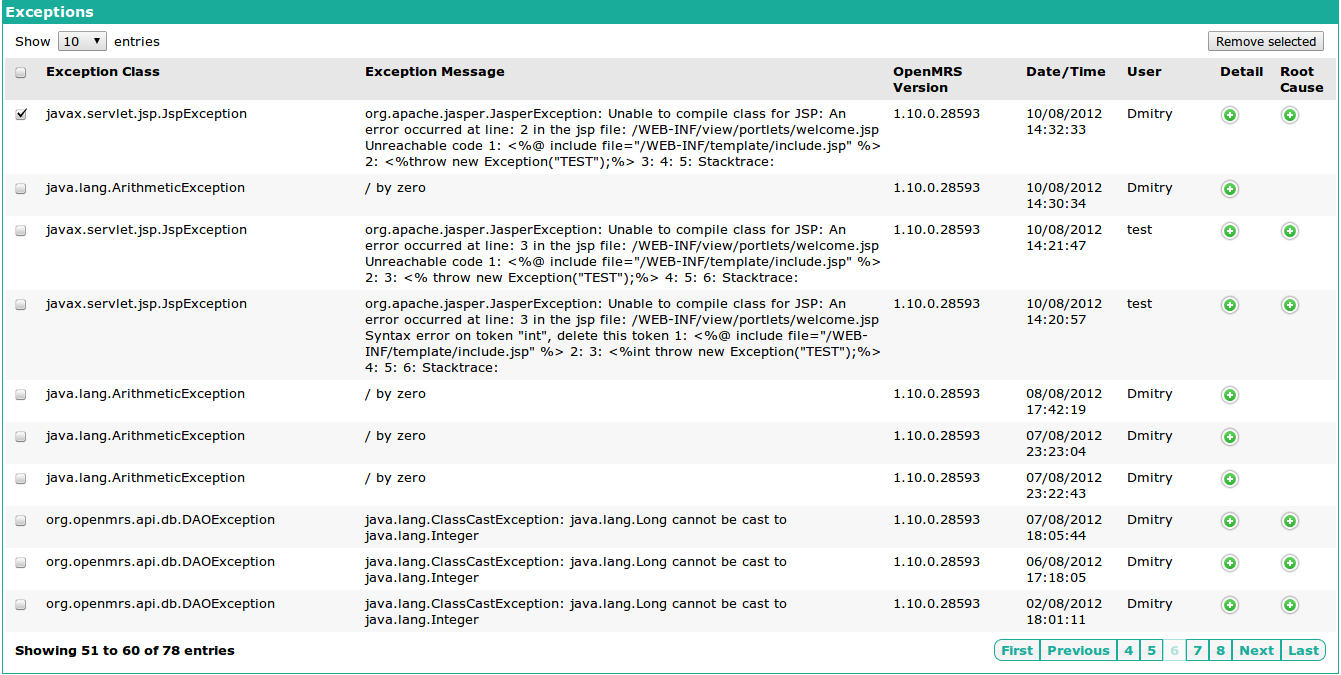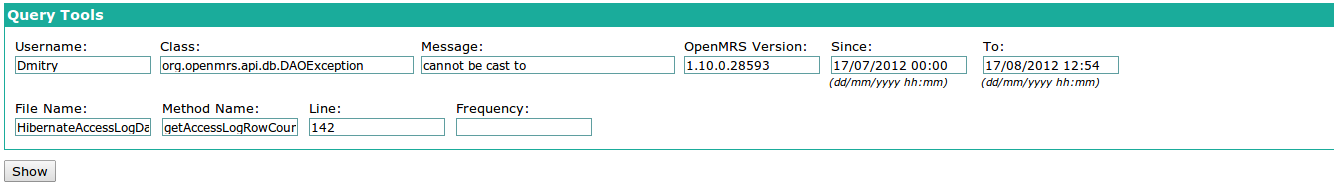Overview
The Error Logging Module provides a mechanism to log uncaught exceptions to a database, along with associated metadata and provide this information to users so that they can provide a specific error log id along with their bug report.
Requirements
OpenMRS 1.7.x, OpenMRS 1.8.x, OpenMRS 1.9.x, OpenMRS 1.10.x
Download
- Source code from svn repository: http://svn.openmrs.org/openmrs-modules/errorlogging/trunk/
Instructions
- Download the module from the repository and install it.
- Go to "Manage module" under the administration page.
- Enter classes of exceptions that should be ignored, separated by a comma and press "Save" button.
- To view errors that occurred in the system go to "Errors" under the administration page.
Screenshots
Adding classes of exceptions that should be ignored
Viewing errors
Query tools
Technical Overview
Error Logging Module Technical Overview
Other Resources
- JIRA Dashboard
- Logging Errors To The Database Project - GSOC 2012
- Logging Errors To The Database Project (Proposal) - GSOC 2012